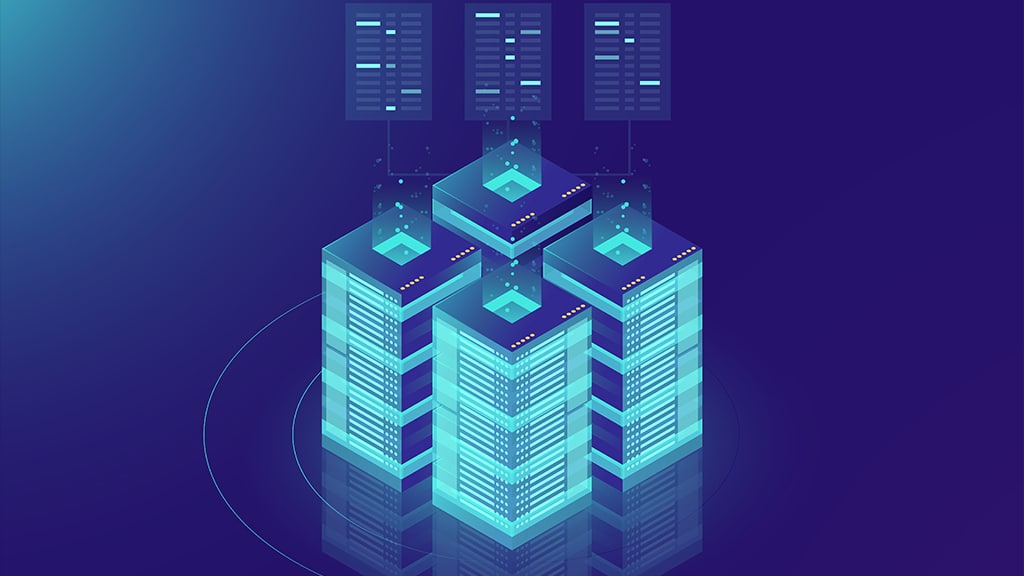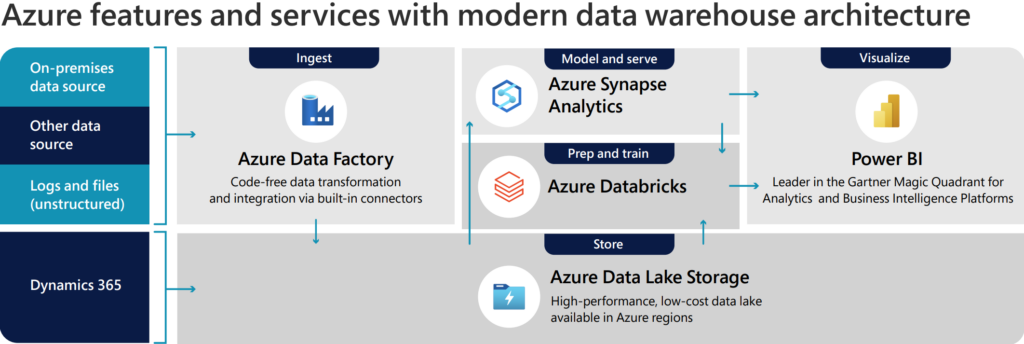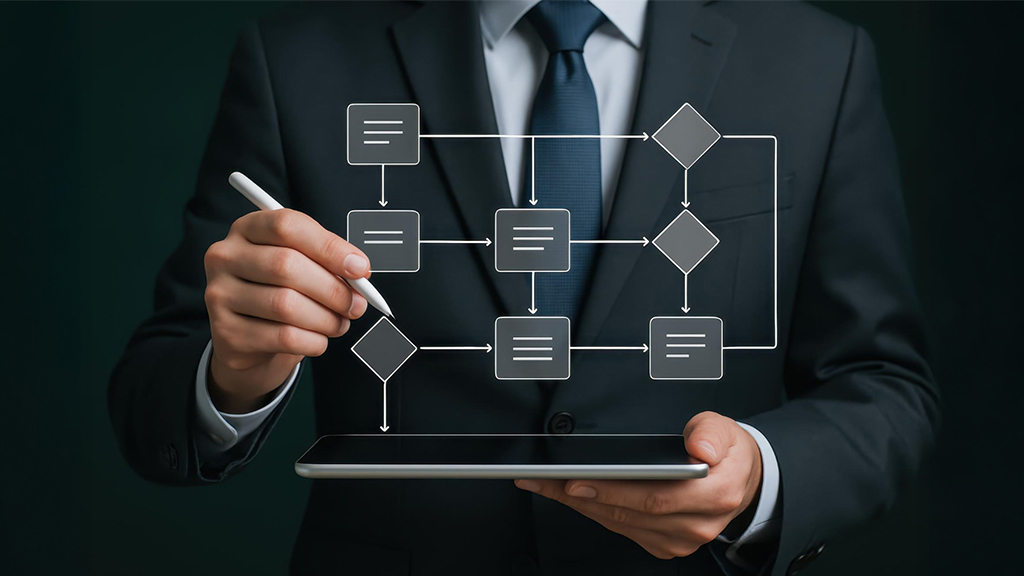Businesses often face challenges associated with fragmented or dismantled data. This can include issues such as data silos, where information is scattered across different systems or departments, making it cumbersome to access and analyze effectively. Additionally, outdated or incompatible systems may hinder the integration and sharing of data, leading to inefficiencies and errors in decision-making processes. These challenges can result in missed opportunities, decreased productivity, and compromised competitiveness.
Dynamics 365 and Power Platform can help you support a modern data estate that meets your business needs. Safely store and manage your business data within Dynamics 365 as part of your daily operations. You can seamlessly import/export data from various sources to generate reports, workflows, apps, and other solutions.
By leveraging Dynamics 365 apps, you can derive valuable insights and analytics from your managed data. For example, utilize the audience insights feature in Dynamics 365 Customer Insights to enrich customer data, enabling better decision-making.
Through technologies such as Microsoft Dynamics 365 and Power Platform, Microsoft is aiding organizations in supporting modern data estates and fostering a data-driven culture. This blog will explore how these two technologies work together to create a modern data estate architecture.
The importance of Common Data Model (CDM)
A key technology driving modern data estates is the Common Data Model (CDM). As a universal language for business and analytical applications, CDM offers standardized schemas for fundamental concepts like individuals, budgets, and campaigns. This standardization simplifies data sharing and comprehension across various applications and workflows.
Common Data Model can be used by various applications and services, including Microsoft Dataverse, Dynamics 365, Microsoft Power Platform, and Azure, ensuring that all your services can access the same data.
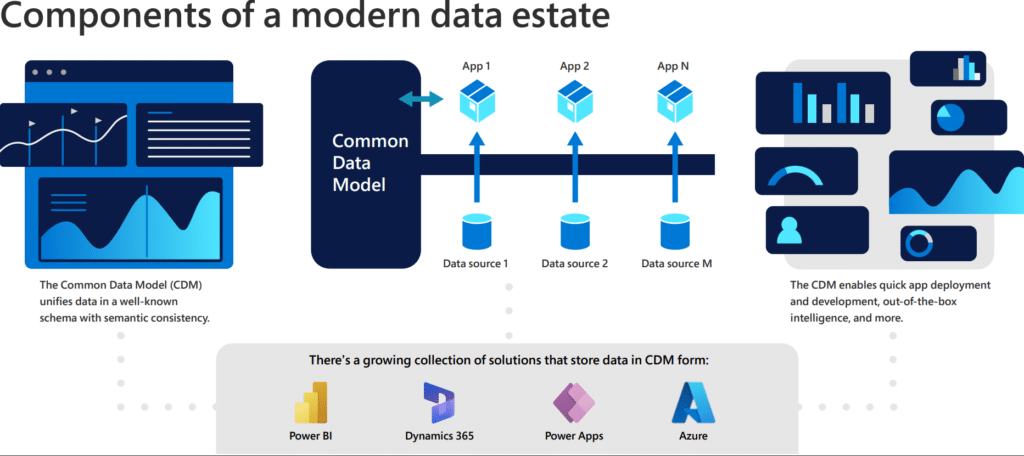
Dynamics 365 uses Dataverse to store and secure app data based on a common data model. Through Dataverse, you can build or extend applications using Power Apps directly against your business data.
Maximizing the value of your data estate requires consolidating data from diverse sources into a unified view, enabling the generation of insights that can bolster, enhance, or revolutionize your operations.
Dynamics 365 provides a range of services and applications capable of integrating data from multiple sources into Dataverse or alternative destinations. Additionally, you have the flexibility to create custom integrations tailored to your specific needs.
Customer Insights as a customer data platform
Customer Insights serves as a customer data platform within Dynamics 365. It aggregates transactional, behavioral, and demographic data from various sources within Dataverse, culminating in a comprehensive 360-degree perspective of your customers.
Below is an illustrative diagram showcasing the functionality of Customer Insights as a customer data platform:
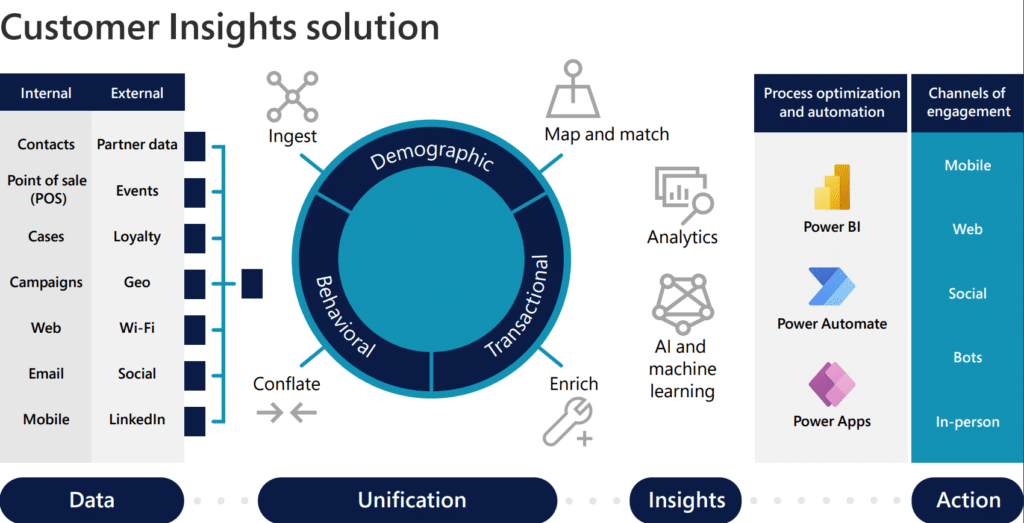
In addition to its core functionality, Customer Insights provides integrated analytics features, including segmentation, churn analysis, and product recommendations. You can leverage Power BI for in-depth exploration and visualization of your customer data. Furthermore, Azure Machine Learning and Azure Cognitive Services enable you to develop custom models and enhance your data with artificial intelligence.
Dataverse and application development
Dataverse serves as more than just a repository for data; it functions as a robust platform for creating applications. Leveraging tools like Power Apps, Power Automate, Power BI, and Power Virtual Agents, users can develop solutions that utilize Dataverse data seamlessly. Moreover, the flexibility extends beyond Dataverse, enabling access to data from other Dynamics 365 applications or external sources via connectors or APIs.
Data export methods
A common need is exporting data from Dynamics 365 to external services or applications for analysis, reporting, or backup. Dynamics 365 provides several options for exporting data in a straightforward, secure, and industry-standard manner, thanks to Dataverse’s adherence to Common Data Model standards. Some of the commonly used methods include:
- Export to Azure Data Lake service
- Through the Data Export Service
Note: This service has reached its end-of-support and end-of-life as of November 2022 and has been succeeded by Azure Synapse Link for Dataverse.
- With Azure Synapse Link for Dataverse
- Bring Your Own Database (BYOD) feature