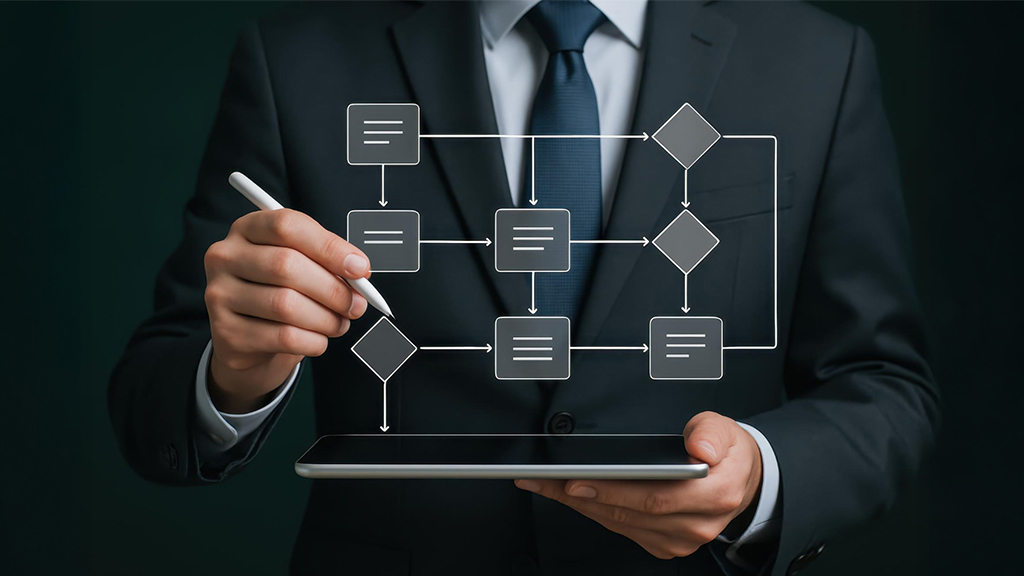Globally, businesses continue to find user-friendly ways to connect with their customers. However, developing infrastructure to enable seamless customer service is not easy due to numerous reasons. There are costs of hiring software developers coupled with the time they require to build the solutions. Then there are the user testing phases that need to be carried out before the product is ready for deployment. Furthermore, businesses need to plan the process flow to ensure that they receive uninfluenced customer feedback to refine the final product.
Fortunately, Microsoft PowerApps Portals offers businesses the capability to easily develop landing pages or even complete websites without hiring any technical staff. The portals developed using this platform allow swift development and easy deployment. The solution comes complete with ready templates that can be customized to suit the needs of any business and this eliminates the need to plan the process flow from the grassroots.
What are PowerApps Portals?
PowerApps Portals bring a low-code approach to developing landing pages and websites that could interact directly with your business processes and data. The web pages created using PowerApps Portals are customizable and can be edited to match any company brand. To offer further ease, Microsoft has added web templates that businesses with no technical knowledge can use as starting points. According to the Total Economic Impact of PowerApps study by Forrester, the low-code approach saves businesses 70-80% of the time and cost involved in developing and deploying online apps.
How do PowerApps Portals expand business reach?
PowerApps Portals has a link to Microsoft’s centralized data warehouse called Dataverse which allows the portals created on this platform to enable process improvements such as allowing customers to add requirements, feedback, and complaints directly into your business database. Similarly, anyone from the customer support or sales team can also place or amend an order directly into the company’s main CRM (Customer Relationship Management) system or ERP (Enterprise Resource Planning) system.
Businesses can implement PowerApps Portals to serve both registered and anonymous visitors. People looking to get themselves registered to the company can create an account using a sign-in process linked to various popular platforms Microsoft, LinkedIn, Google, or Facebook.
To put it concisely, PowerApps Portals help businesses expand their reach by consolidating processes offering customers to communicate directly through a user-friendly app, and saving a lot of internal time that is consumed on executing redundant processes.
The best way to explain how businesses can expand their reach using PowerApps Portals is through some examples, so here are a few use-cases.
Customer support portal
Businesses can create portals for customers to initiate support cases. People can add their information and feedback to the portal, and the data will flow directly to the main CRM system for swift response and resolution.
As portals developed using PowerApps have the capacity to connect directly to the main database of the business such as the Dataverse and the portals can retrieve data from there to provide self-help information to customers as well.