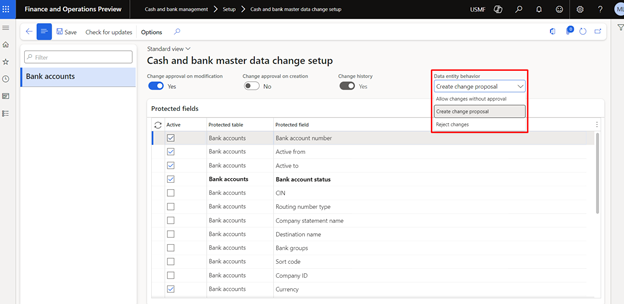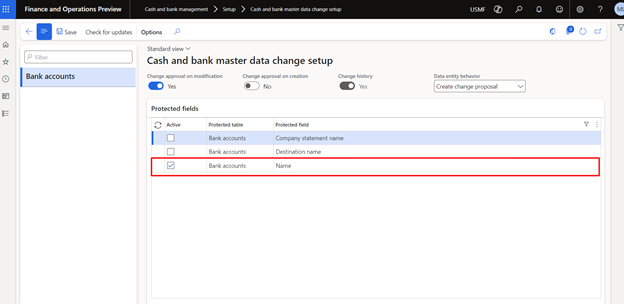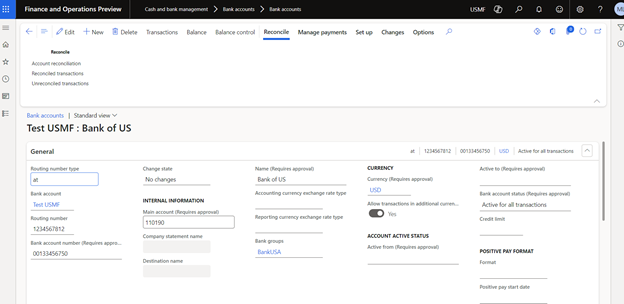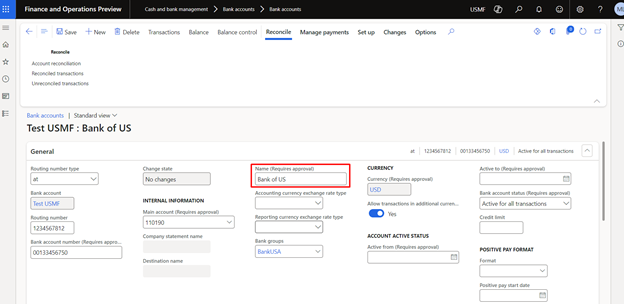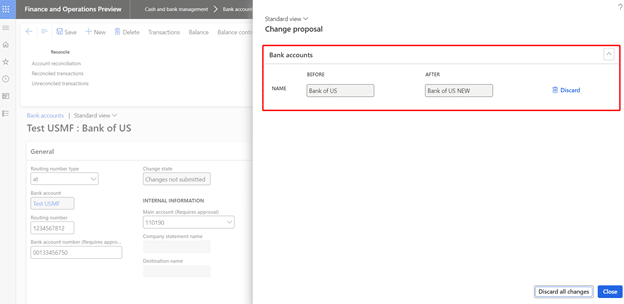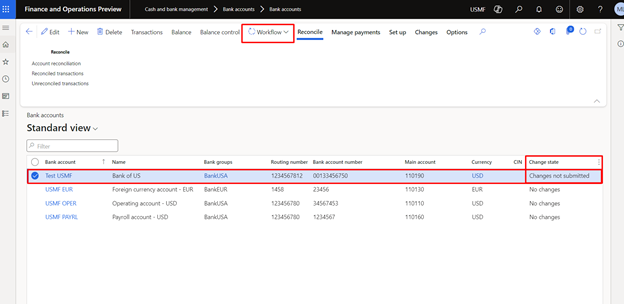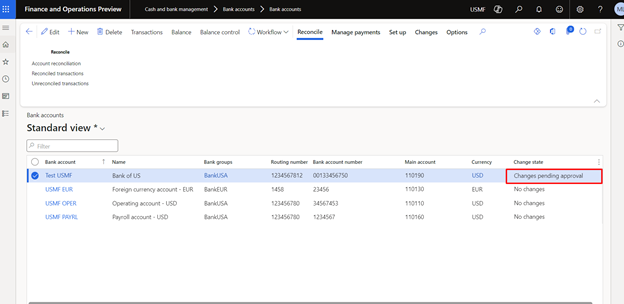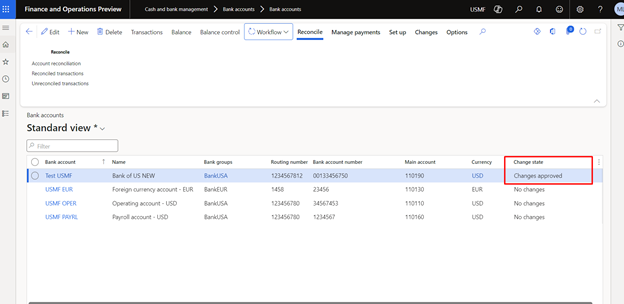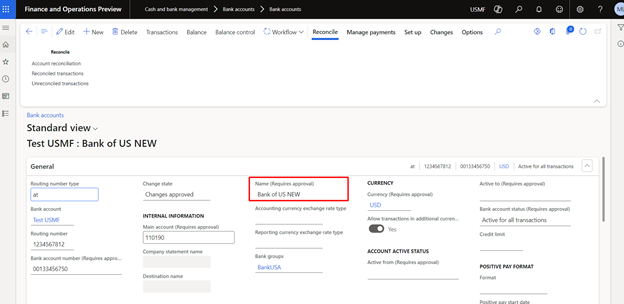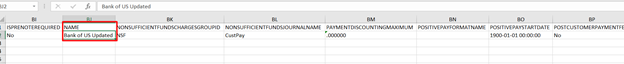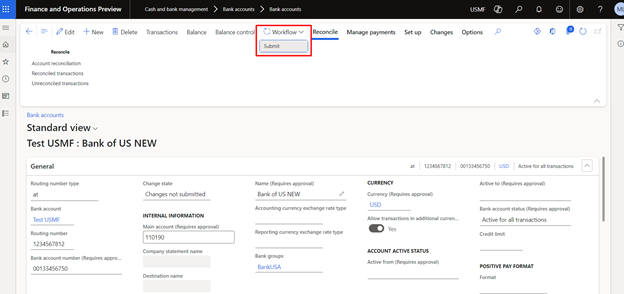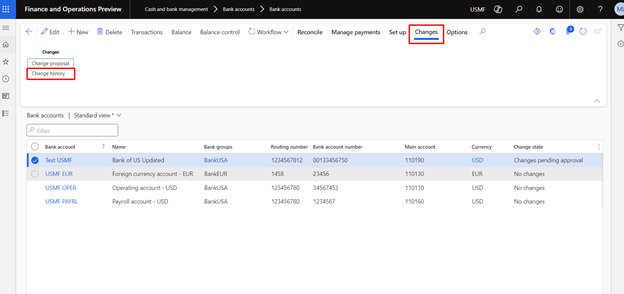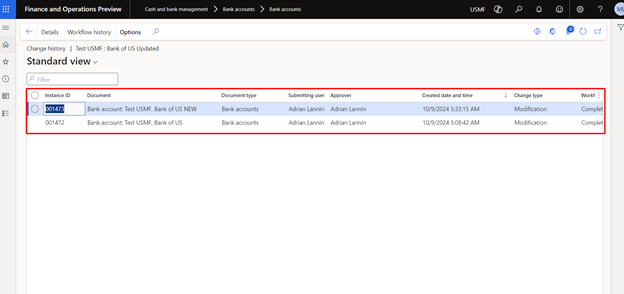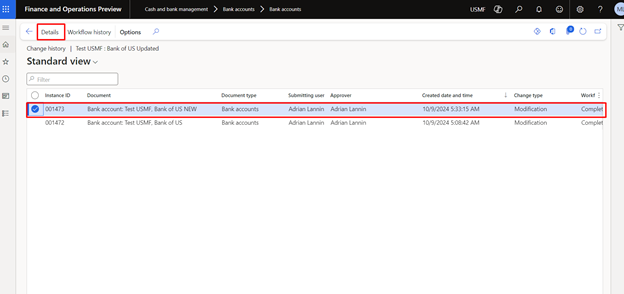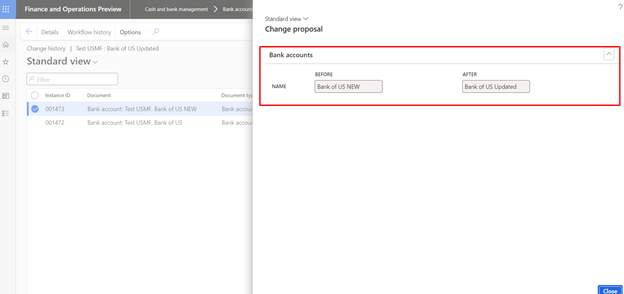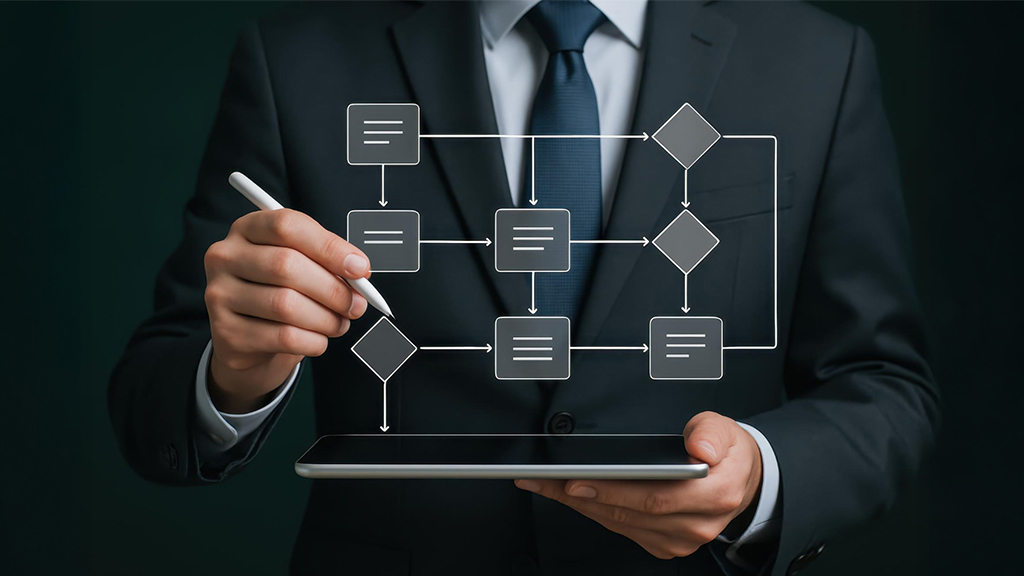Managing bank accounts efficiently is crucial for businesses to maintain financial control, ensure compliance, and optimize cash flow. Dynamics 365 Finance & Operations simplifies Bank Account Lifecycle Management, offering a structured approach from account creation to closure.
Today we will explore a preview feature available in the Bank Account Lifecycle Management feature is available in Cash and Bank Management module of Microsoft Dynamics 365. It lets you enable a workflow for approval of changes made on the Bank Account master.
You will also be able to define whether this workflow will trigger modifications only (selected fields) or on new Bank account creation as well. Furthermore, the user will have the option to define what will happen if the Bank Master is updated via the data management framework.
Let’s explore the functionality together!
Setting up bank account Lifecyle management
1: Navigate to System Administration > Workspaces > Feature management > Enable the feature “(Preview) Bank account lifecycle management.”
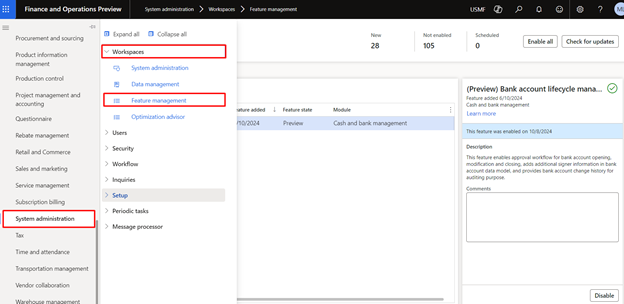
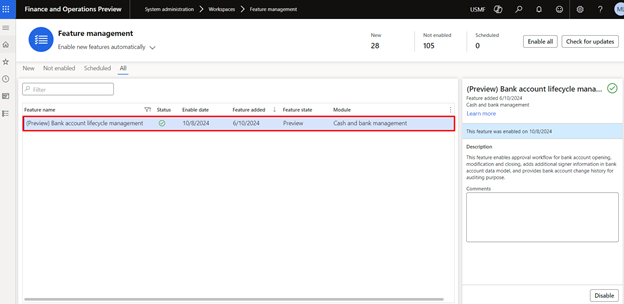
2: Navigate to Cash and Bank Management > Setup > Cash and Bank management workflows.
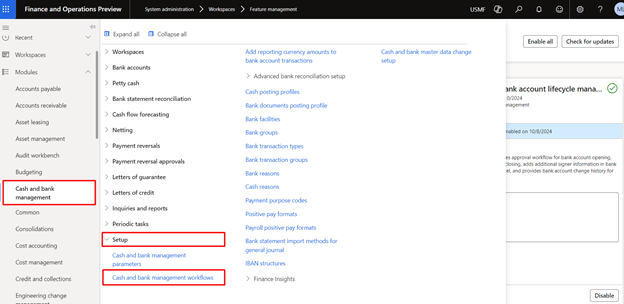
Set up the workflow “Workflow for proposed bank account change.”
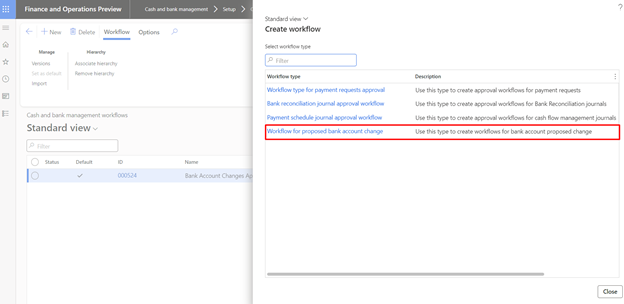
3: Navigate to Cash and Bank Management > Setup > Cash and Bank master data change setup.
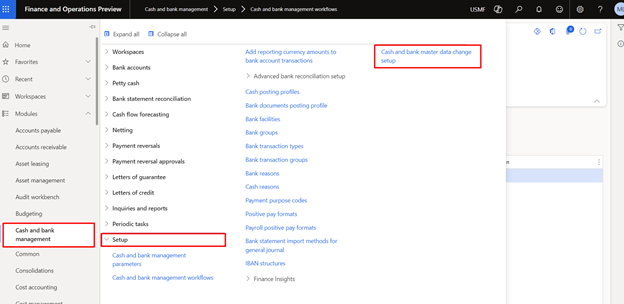
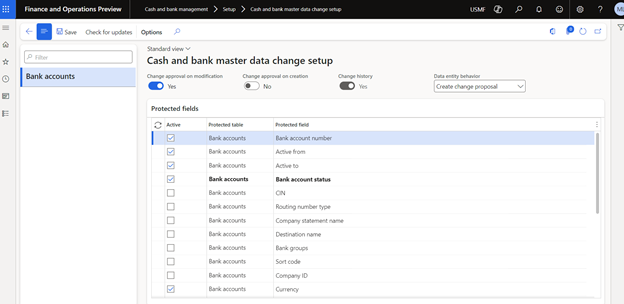
Here, we have the following options:
- Change approval on modification > When enabled, protected fields will appear. You can select the fields for which the workflow will trigger if any change has been made.
- Change approval on creation > This can be set to yes if you have the requirement to trigger the workflow on new bank account creation as well.
- Change history > This will keep the track of the changes made to the bank accounts.
- Data entity behavior:
- Allow changes without approval > Whenever the changes are made via data entity, no approval will be required (workflow will not trigger).
- Create change proposal > The workflow will trigger if changes are made via the data entity.
- Reject changes > The changes via data entity will not be accepted.