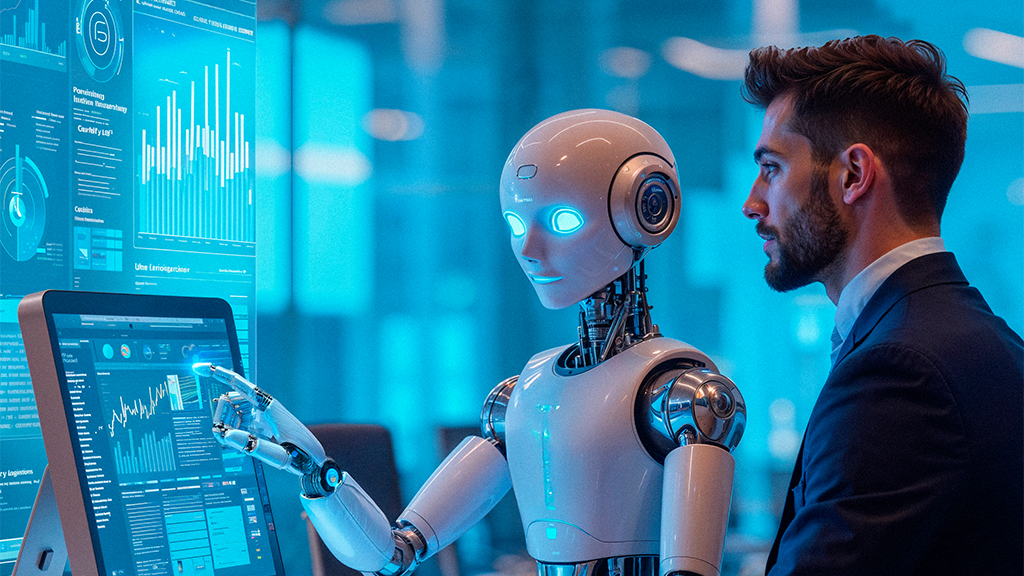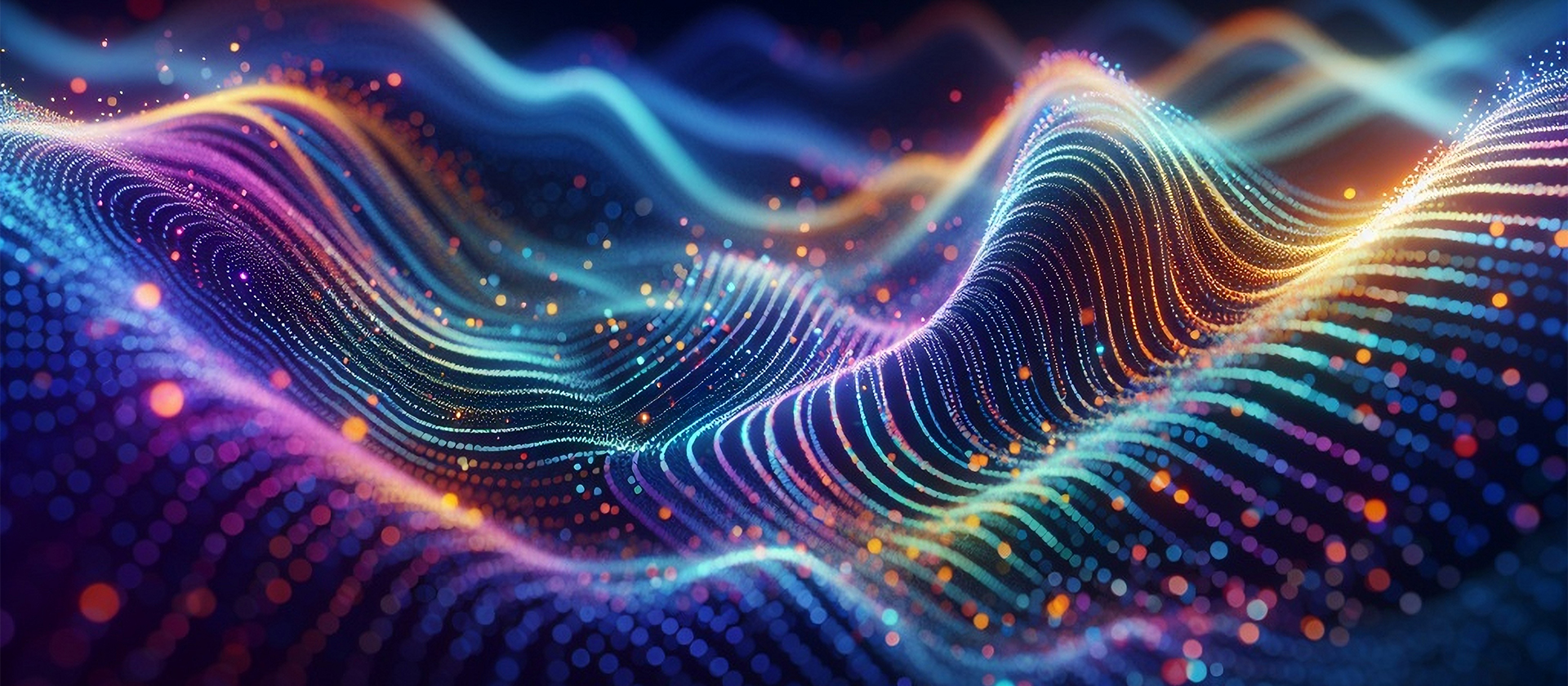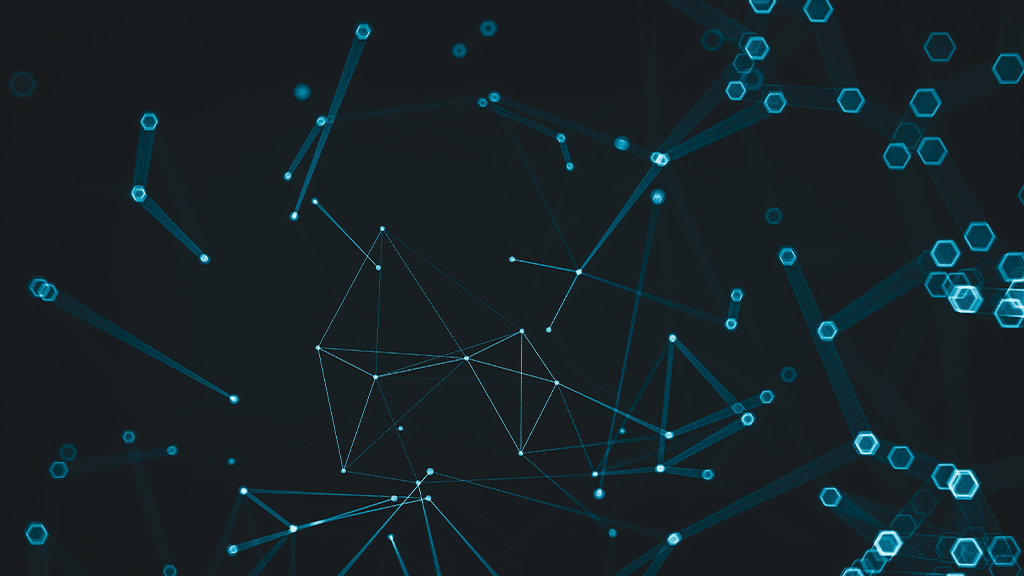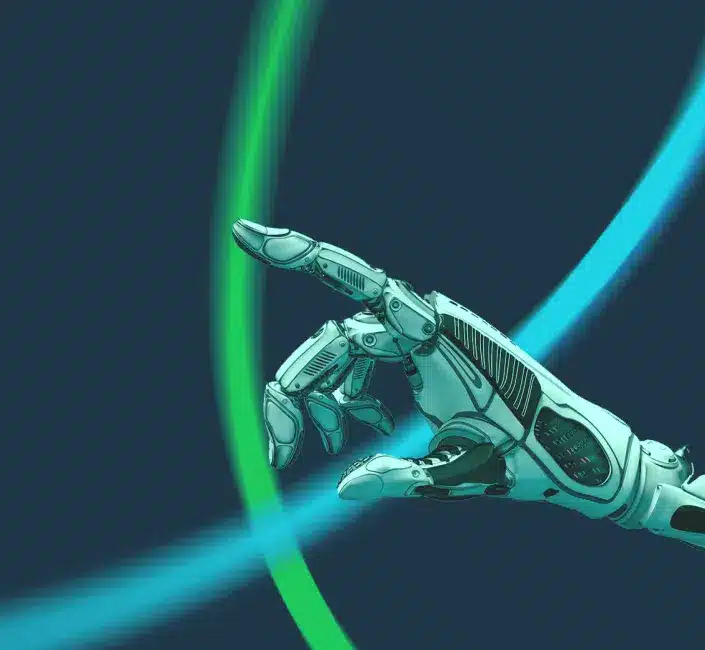Dynamics 365 Optimization Services
Unlock the full potential of your Dynamics 365 ERP and CRM systems through leveraging advanced optimization techniques.

Forge ahead in the digital age with Microsoft Dynamics 365
Microsoft Dynamics 365 streamlines operations, elevates customer engagement, and enables data-driven decisions. Its CRM and ERP capabilities optimize sales, automate processes, and deliver personalized customer experiences. This brings efficiency, scalability, and agility to your business, fostering success in a dynamic business landscape.
Harness cloud flexibility for remote access, collaboration, and innovation. Whether small business or enterprise, Microsoft Dynamics 365 unlocks productivity, profitability, and success.
Optimization services
Fuel your ERP and CRM for growth

Business process analysis
Our experts systematically analyze your system, identify pain points, and highlight areas where Dynamics 365 can be optimized to improve efficiency and productivity.

System audit and health check
Our experts assess your Dynamics 365 environment, identify risks, and optimize performance, security, and compliance to align with your business needs.

Data migration and integration
Data migration and integration are essential in Dynamics 365 implementation. Our experts specialize in migrating data and integrating third-party apps for seamless performance.

Customization and configuration
Customize Dynamics 365 with plugins, workflows, and rules for better performance and user adoption. Our experts ensure it aligns with your business needs, enhancing operations and efficiency.

Security and compliance
Secure your Dynamics 365 system with expertly managed protocols and compliance. Our experts optimize roles, permissions, and data controls to safeguard sensitive data and meet regulatory requirements.

Training and support
We offer comprehensive sessions and ongoing assistance to optimize your Dynamics 365 solution. Our goal is to maximize your investment’s potential and ensure your staff excels with the system.

Reporting and analytics
Leverage reporting and analytics capabilities in Dynamics 365 for informed decisions and efficiency. Our experts help you maximize these capabilities for your goals and investment optimization.

Upgrades and updates
We ensure smooth transitions and minimal disruption through proactive upgrades and updates, keeping your system stable, secure, and performing at its best, so you can focus on seamless operations.

Change management
Our change management process involves a systematic and collaborative approach to managing change, ensuring that all stakeholders are involved and informed throughout the process.

Application lifecycle management
Our holistic approach to application lifecycle management ensures your Dynamics 365 solution meets your business needs through development, testing, deployment, and maintenance support by our knowledgeable experts.
Revitalize your business with
Dynamics 365 Optimization services
Optimal system performance
Maximize your system’s potential and achieve long-term success with cloud-enabled Dynamics 365 optimization. Fine-tune configurations, refactor code, implement best practices, and monitor performance for agility.
Reduced cost
Save costs through expert advice on maximizing ROI with Dynamics 365. Optimize infrastructure, consolidate licensing, and reduce customizations for resource allocation in growth initiatives that drive long-term success.
Competitive advantage
Get a competitive edge with improved efficiency, exceptional customer experiences, and agility. Invest in Dynamics 365 optimization services today and scale your business with confidence.
Improved security and compliance
Protect sensitive data, ensure compliance, and boost trust. With D365 optimization services, implement best data management and security practices to minimize the risk of data loss.
Enabling
global companies
Trusted by some of the world’s largest companies, we thrive on building strong relationships and an outstanding reputation. Our aspiration to evolve, innovate and experiment makes us stand out from our competition.









Our Readings
Get inspired, learn and transform
Got more questions?
We are here with answers!
How can I improve my Dynamics 365 performance?
There are several ways to improve your Dynamics 365 performance. First, start optimizing your database performance by regularly defragmenting indexes and performing maintenance tasks. Second, prioritize traffic from Dynamics 365 in your network infrastructure to optimize network performance to reduce latency and improve response times. Additionally, you need to optimize your system configuration, minimize customizations, and upgrade your system regularly. The best way to enhance the performance of Dynamics 365 is to hire Dynamics 365 optimization services from a trusted implementation partner.
What are Dynamics 365 accelerators?
Dynamics 365 accelerators are pre-built solutions designed to help organizations implement Dynamics 365 quickly and efficiently. Microsoft typically creates these accelerators, which are available for free or at a low cost to Dynamics 365 customers.
Accelerators provide pre-built functional components and frameworks, such as data models, workflows, and user interfaces, that can be easily customized and integrated into an organization’s Dynamics 365 environment. They are designed to streamline the implementation process and reduce the time and effort required to develop custom solutions from scratch.
What are the three benefits of planning optimization in D365?
The three benefits of planning optimization in D365 are:
- Optimization can boost the efficiency of your business operations by streamlining planning processes and reducing the time required for manually planning the tasks.
- It can ensure the accuracy of your plans by leveraging advanced algorithms and data analytics to generate more accurate demand forecasts and supply plans. This can help optimize inventory levels, prevent stockouts, and improve customer service levels.
- With enhanced visibility into your supply chain, you can identify potential bottlenecks and risks before they occur. This can help you proactively manage your supply chain and ensure that you have the right products in the right place at the right time, improving overall business performance.
How do I run planning optimization in D365?
To run the task of planning optimization Dynamics 365, follow these steps:
- Set up your planning optimization model: Dynamics 365 allows you to set up your planning optimization model by selecting the relevant planning optimization features for your business needs, such as demand forecasting, supply chain planning, and inventory optimization. You can also define your planning constraints and objectives.
- Import data into Dynamics 365: Import relevant data into Dynamics 365, which includes sales history, inventory levels, and supplier data, to enable the planning optimization model to generate accurate forecasts and plans.
- Run the planning optimization process: Run the planning optimization process. This will involve selecting the relevant planning optimization features and specifying the input data, such as demand forecasts and inventory levels.
- Review the results: Review the results to see how your plans have been optimized based on the input data and planning constraints.
- Implement the optimized plans: Once you have reviewed the planning optimization results and made any necessary adjustments, implement the optimized plans by updating your production and supply chain processes accordingly.
Give us your details.
We’ll get in touch.


Mohammed Reza
Director Business Development, UAE | KSA

Qaisar Iqbal
Global Vice President Industry Solutions