
Global Content Lead - Tech & Consulting
Subscribe to the newsletter
In various aspects of our lives, we often find ourselves engaged in tasks that not only consume our time but also drain our energy and creativity, leaving limited space for what truly matters. To re-establish a connection with our work and channel our energy towards meaningful tasks, we require more than just an efficient solution for mundane activities – we need a comprehensive approach to the work we undertake.
The advent of next-generation AI has granted our wish, bringing forth a new era of productivity. Thanks to Microsoft 365 Copilot, a wave of transformative productivity has emerged. By harnessing the power of large language models (LLMs) alongside your data from the Microsoft Graph and the Microsoft 365 apps, you can now turn your words into the most potent productivity tool in the world.
Through this blog, let’s delve into the essence of this next-generation AI tool and explore its capabilities.
What is Microsoft Copilot?
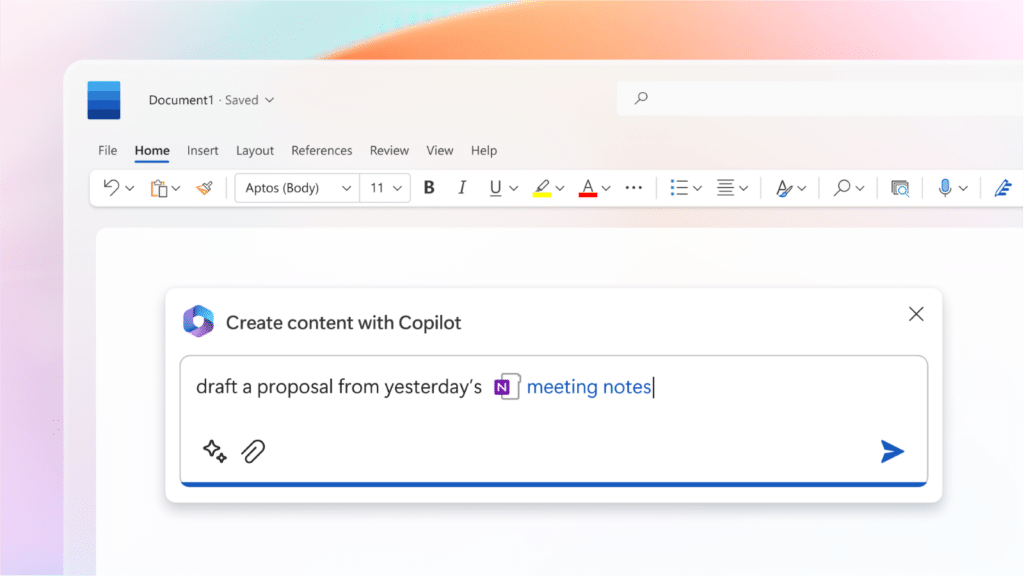
Microsoft 365 Copilot is an AI-powered assistant that seamlessly integrates with Microsoft 365 applications, including Word, Excel, PowerPoint, Outlook, Teams, and more. It utilizes large language models (LLMs) to provide real-time suggestions and assistance as you work, helping you to:
- Craft compelling content: Copilot offers intelligent suggestions for word choice, phrasing, and grammar, enhancing the clarity and impact of your writing.
- Analyze data with ease: Copilot provides insights from your Excel data, identifying trends and patterns that would otherwise remain hidden.
- Create engaging presentations: Copilot suggests relevant slides, images, and data visualizations, making your presentations more captivating.
- Compose effective emails: Copilot offers suggestions for structuring your emails, crafting compelling subject lines, and maintaining a professional tone.
- Collaborate effortlessly: Copilot facilitates collaboration by suggesting relevant team members, sharing files, and providing real-time updates.
Combining deep learning methods with large datasets, Microsoft Copilot for Microsoft 365 uses a class of artificial intelligence (AI) algorithms called LLMs to comprehend, summarize, forecast, and produce content. Pre-trained models that are optimized for various tasks, like Generative Pre-Trained Transformers (GPT) like GPT-4, are part of these LLMs.
How to enable Microsoft Copilot?
Enabling Microsoft Copilot depends on your specific Microsoft 365 subscription and plan. Ensure you have a Microsoft 365 subscription that includes access to Microsoft Copilot. Eligible plans include Microsoft 365 for Enterprise, Business Standard, and Business Premium.
How does Microsoft Copilot work?
Microsoft Copilot operates as a sophisticated AI system designed to enhance productivity and streamline work processes. By integrating large language models (LLMs), such as GPT-4, with the Microsoft Graph and Microsoft 365 apps, Copilot transforms words into a powerful tool for efficient task execution. This integration enables users to leverage natural language to interact with and manipulate data, providing a seamless and intuitive experience.
Copilot is not merely a feature embedded within Microsoft 365; rather, it serves as a comprehensive processing and orchestration engine working behind the scenes. This engine combines the capabilities of LLMs with the contextual information available in Microsoft Graph, ensuring that users can securely access, use, and manage organizational data.
Wondering how to use Microsoft Copilot? Let’s explore its applications within the Microsoft 365 tech stack:
Microsoft 365 Apps
Microsoft Copilot seamlessly integrates with a suite of Microsoft 365 applications, including Word, Excel, PowerPoint, Outlook, Teams, and Loop, to provide context-aware assistance and enhance productivity. For instance, Copilot in Word empowers users to craft, comprehend, and edit documents with greater ease. Similarly, Copilot’s presence within other apps extends its support to users performing tasks specific to those applications.
Microsoft 365 Chat
Microsoft 365 Chat introduces cross-app intelligence through Microsoft Copilot for Microsoft 365, streamlining workflows across multiple applications. Leveraging the power of foundation LLMs, a user’s organizational data, and their apps, Microsoft 365 Chat generates relevant responses tailored to each context.
Microsoft Graph
Microsoft Graph serves as the cornerstone of Microsoft 365, providing a comprehensive repository of information about user relationships, activities, and organizational data. By tapping into the Microsoft Graph API, Copilot enriches prompts with contextual information derived from emails, chats, documents, and meetings.
Semantic Index
The Semantic Index for Copilot employs multiple LLMs that interact with Microsoft Graph to interpret user queries and generate sophisticated, meaningful, and multilingual responses that promote productivity. This index enables rapid search through billions of vectors and mathematical representations of features or attributes to connect users with relevant and actionable information within their organization.
Microsoft Dynamics 365
Microsoft Copilot also extends its capabilities to Microsoft Dynamics 365, empowering businesses to streamline operations and enhance productivity. Copilot seamlessly integrates with various Dynamics 365 applications, including Dynamics 365 Sales, Dynamics 365 Marketing, Dynamics 365 Customer Service, and Dynamics 365 Supply Chain, providing context-aware assistance and insights tailored to specific business scenarios.
In short, Microsoft Copilot empowers businesses to optimize the value of their Dynamics 365 investment, facilitating the achievement of strategic goals through a transformation of their ERP and CRM operations.
Is Microsoft Copilot free?
Microsoft Copilot is not entirely free. It comes as an add-on for certain Microsoft 365 subscription plans, including Microsoft 365 for Enterprise, Business Standard, and Business Premium. Microsoft offers a free trial of Copilot for new users. This trial allows users to try out Copilot for a limited time before committing to a paid subscription. When it comes to Microsoft Copilot cost, it will be available to commercial customers for $30 per user per month, starting with Microsoft 365 E3, E5, Business Standard, and Business Premium plans.
Copilot: An enterprise-ready AI empowering excellence
Microsoft’s Copilot System stands out as a unique solution, surpassing the integration of OpenAI’s ChatGPT into Microsoft 365. This comprehensive system, serving as a sophisticated processing and orchestration engine, has rightfully earned the reputation of an enterprise-ready AI solution.
Some of the features and utilities of Microsoft Copilot that render it a valuable integration in business include:
Grounded in business data
Copilot maximizes the potential of AI-powered LLMs by securely connecting to your business data. With real-time access to content and context within the Microsoft Graph, Copilot generates accurate, relevant, and contextual responses that align perfectly with your business content and working environment.
Robust security and compliance
Built upon Microsoft’s robust security, compliance, and privacy framework, Copilot seamlessly integrates into Microsoft 365, upholding your company’s security, compliance, and privacy policies. With an architecture designed to safeguard tenant, group, and individual data, Copilot ensures data integrity and security at multiple levels.
Integrated into everyday productivity
Embedded within everyday productivity apps like Word, Excel, PowerPoint, Outlook, and Teams, Microsoft 365 Copilot guarantees an intuitive and consistent user experience. It seamlessly operates across these applications, providing a shared design language for prompts, refinements, and commands.
Adapting and learning for enhanced productivity
Beyond its foundational skills for productivity, Microsoft 365 Copilot is designed to learn new skills continuously. From commanding apps and working across them to connecting with CRM systems for data extraction, Copilot evolves to perform increasingly sophisticated tasks and queries as it familiarizes itself with new domains and processes.
Commitment to responsible AI
Microsoft emphasizes a steadfast commitment to responsible AI, guided by principles and standards. A multidisciplinary team meticulously oversees AI systems for potential harms, employing measures like refining training data, filtering harmful content, and applying technologies to detect and correct biases. As Copilot expands across productivity apps in the coming months, Microsoft remains dedicated to transparent communication about the system’s decisions and continuous improvement based on user feedback and evolving expertise.
Summing up
With organizations already witnessing remarkable boosts in productivity and efficiency, Microsoft Copilot stands as a game-changer. Whether you’re a marketer crafting compelling campaigns or an accountant navigating complex financial data, Copilot is your ally for swift task completion with its sophisticated AI technology and innovative tools.
Revitalize your work experience with Microsoft Copilot—where efficiency meets innovation. Contact us at marketing@confiz.com to explore how to enable Copilot in your Microsoft tech stack to elevate your business processes and reshape your approach to tasks.



