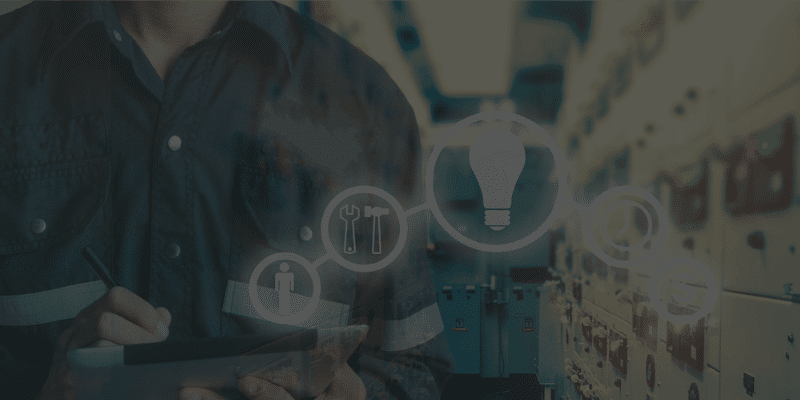Power Automate is Microsoft’s cloud-based workflow engine. The platform can swiftly automate any task or process. Businesses can use it to automate recurring tasks to save time. It comes with a wide range of connectors that businesses can use to automate their current processes particularly if they are based on MS Office 365.
Microsoft Flow was renamed Power Automate after a few new features were added to it. You can read all about it the renaming or rebranding of Microsoft Flow here.
What is Power Automate?
Power Platform is a cloud-based platform that assists people in orchestrating workflows in their organization without placing any limits on their team sizes. It has a low-code development mechanism that is packed with pre-built templates to provide further ease in developing automated workflows. Additionally, Robotic Process Automation (RPA) features for businesses are incorporated in Power Platform and these allow businesses to develop software solutions using modern apps with proper APIs and legacy applications that have missing or incomplete APIs.
With that out of the way, let us move on to some other related questions that will help us understand Power Automate better.
Who can use Power Automate?
Power Automate supports no-code/low-code development methodology which means anyone with basic or no coding knowledge can use it. Anyone in a business organization who has permission to access Power Automate can use it to automate workflows and processes. With every new update, Microsoft makes Power Automate easier for people to use.
If you are new to Power Automate, you can get started here.
What are examples of automated workflows?
People spend extensive hours executing recurring tasks. These tasks, if automated, can save a lot of time. The saved time can then be used to focus on the strategic side of the business or to improve the skills of the employees and boost the efficiency of the organization. Here are a few examples of automated workflows to help you understand the function of Power Platform better:
-
- Email attachments received on Outlook get automatically saved in the right folders in your OneDrive.
-
- You receive periodic sales insights or weekly notifications of financial operations from your CRM (Customer Relationship Management) solution without having to manually generate reports against set KPIs (Key Performance Indicators).
- You schedule any new event in your calendar and you, along with all other relevant people, receive an alert email in your Outlook.
Now, some non-technical people may wonder what wizardry supports Power Platform. There are just five core flows that keep Power Platform running seamlessly like a well-oiled machine. Here are all five of them explained.
1. Automated Flows
In automated flows, tasks are performed automatically after a set action or event is triggered. For example, a retail business can create a flow that would dispatch an email or a push notification on an app when someone buys a product using a specific discount code.
Button flows are seen as key time-savers in many organizations. These are flows that automate recurring tasks at a click or tap of a button depending on the hardware being used. For example, a department manager creates a button that automatically reminds the entire team to join a meeting or update their tasks. It may seem minuscule to some people, but it truly saves a lot of time in the long term.
3. Scheduled Flows
Scheduled flows, as the name suggests, are developed for pre-planned automated processes. For example, you need an hourly update on the sales figures across your multiple retail stores. You can create a scheduled flow here so one or more related tasks can execute automatically on regular basis to deliver timely reports into your inbox.
4. Business Process Flows
Business process flows are used in governance management or matters related to compliance. These automate human-centric processes and ensure teams have a defined set of steps that need to be followed so the desired outcome is reached.
5. UI Flows
These flows are extensively useful for applications that lack APIs for automation. UI flows bring RPA into workflows and aim to automate repetitive tasks by learning from user interface actions. It is done by recording and playing back actions carried out by users while they are working on a particular user interface.