Microsoft Power Automate
Create intelligent automation, simplify processes, and foster productivity
Streamline workflows and drive efficiency with Microsoft Power Automate
Do more in less time with Microsoft Power Automate! This tool lets you streamline repetitive tasks and optimize business processes to improve efficiency and reduce costs. Being the key component of Microsoft Power Platform, Power Automate empowers your team to build automated processes via drag-and-drop low-code tools. Utilize hundreds of templates, pre-built connectors, and AI assistance to get more work done in less time. Expand your automation capabilities to mobile, web, and desktop with MS Power Automate.
Easy and secure automation
Enhanced efficiency of processes
Smarter workflows
Expanded accessibility
Confiz
Advantage
Implementation
Set up for continued success as our experts help you integrate MS Power Automate into your business processes and accelerate your digital transformation. We are here to assist you in minimizing your business complexities, optimizing operations, and driving profitability.
Upgradation
Your Microsoft Power Automate consultant partners with your teams to assess your business needs, evaluate your current implementation, and enable your organization with the latest and greatest solution in the cloud enterprise space.
Customization
Our team of expert Power Automate consultants has the knowledge and experience to harness the out-of-the-box capabilities of MS Power Automate and tailor it to meet your specific requirements.
Support
Our certified professionals offer 24/7 dedicated support services to help achieve a reliable, smoother, and efficient flow across your organizational structure. We do this by diagnosing and resolving your system issues.
Microsoft Power Automate features
Discover more efficient ways of streamlining and automating your team’s tasks.
Choose from cloud, desktop, and business process flows to streamline and automate repetitive and time-consuming tasks. Dedicate your time to strategic work!
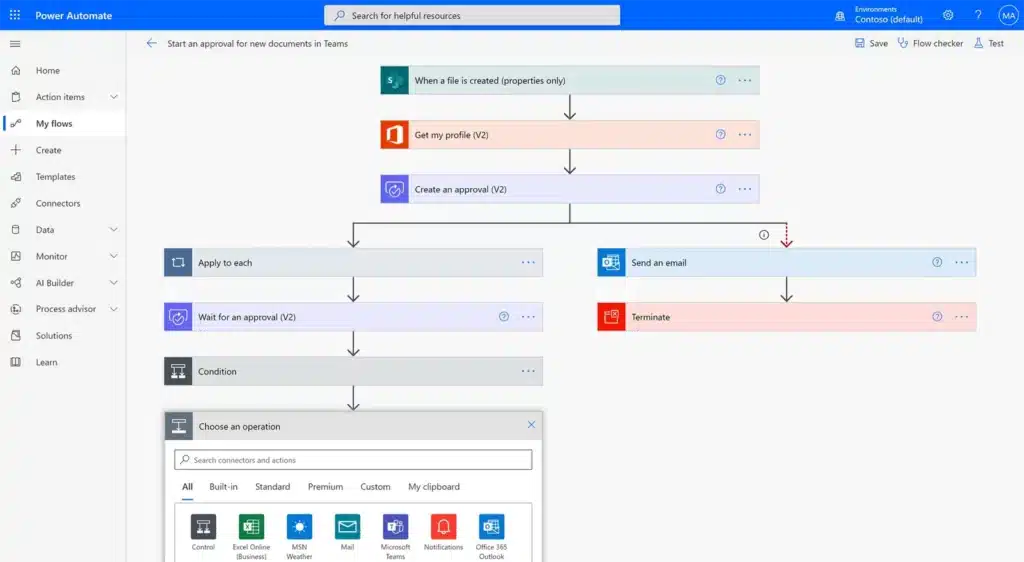
Bridge the gap between modern and legacy systems using no-code robotic process automation (RPA) tools to create and edit desktop flows and automate mundane tasks and processes.
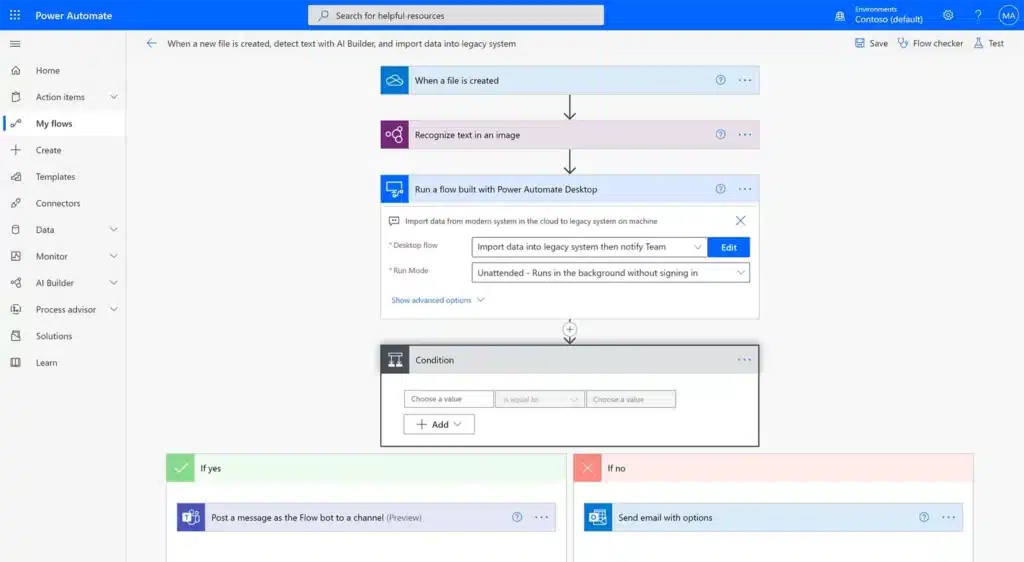
Download the mobile app on iOS or Android and automate cloud flows on the go to scale automation across your organization no matter where you are!
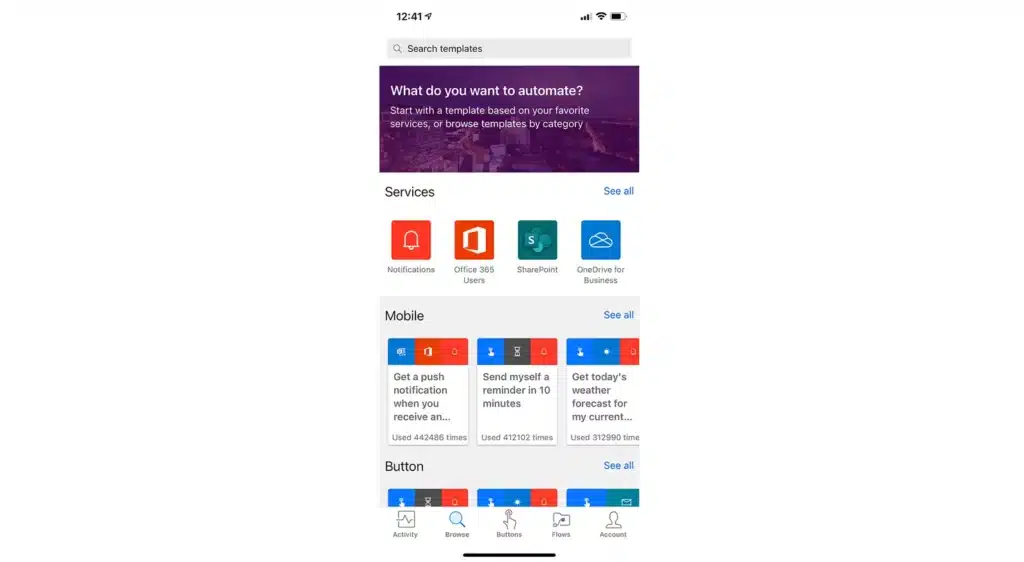
Choose from a range of templates and connectors through a quick search or by exploring different categories. Connect popular first and third-party cloud apps and services and start automating.
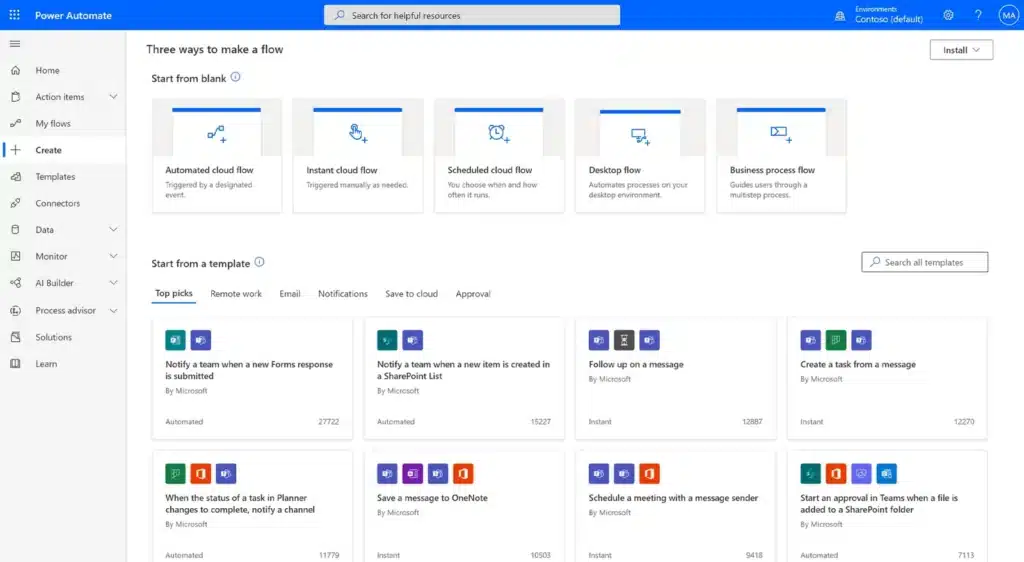
Combine the power of automation and AI and empower everyone in your organization to build, train and publish AI models without prior coding knowledge or data science skills.
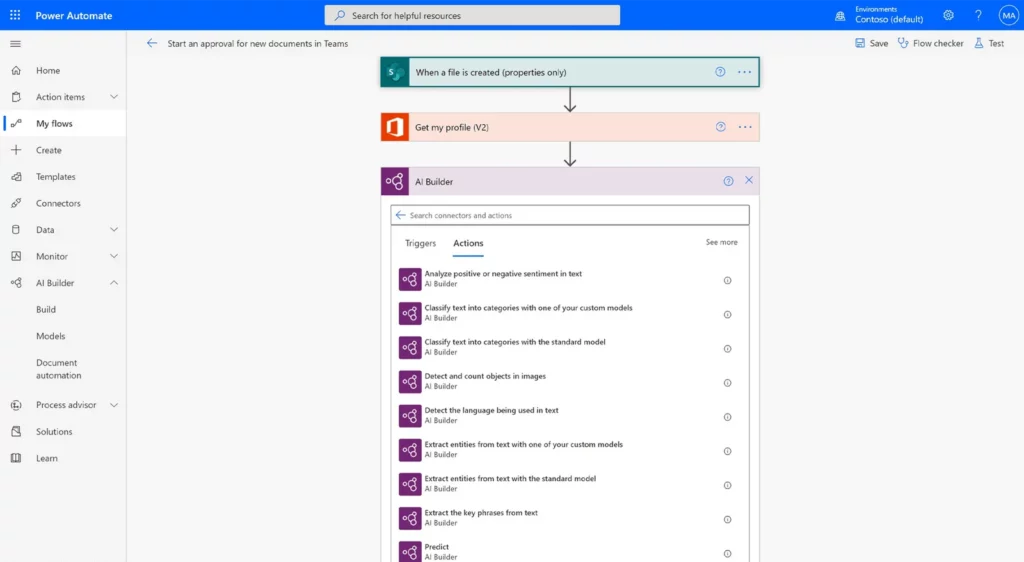
Understand your business processes better through task mining and process mining capabilities to identify bottlenecks within your business processes and optimize them for greater efficiency.
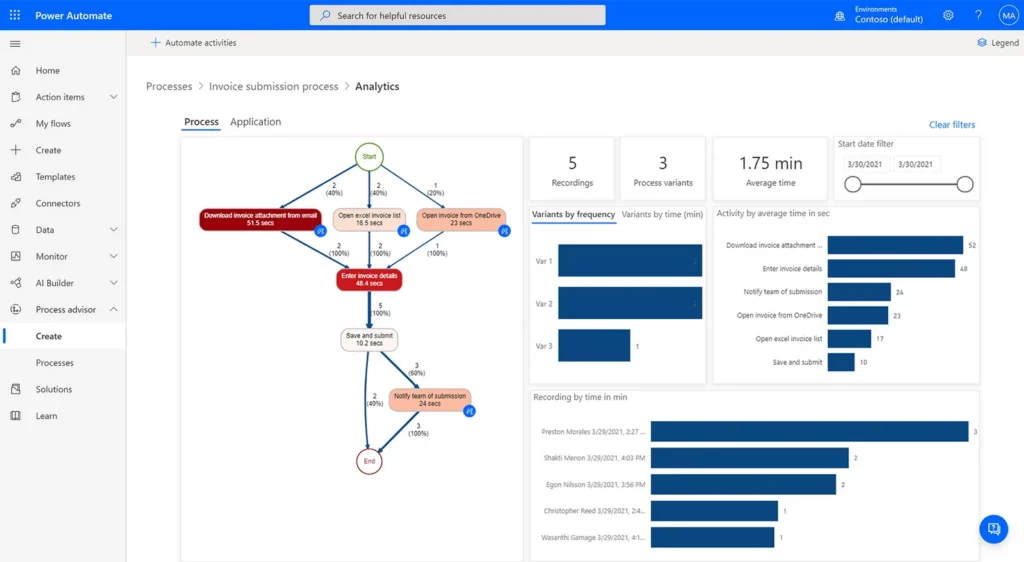
Power Platform
Key Microsoft Power Platform applications
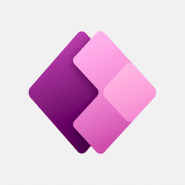
Power Apps
Do more with less by enabling your team to build low-code applications without the need for extensive coding knowledge. Solve complex business challenges, streamline business processes, and bring ideas to life with Power Apps.

Power BI
Visualize and analyze your enterprise data and make informed business decisions using real-time insights. Power BI provides interactive dashboards, reports, and hundreds of impactful visuals for robust reporting.

Power Virtual Agent
Create and deploy intelligent conversational bots with a no-code solution. Use a drag-and-drop low-code graphical interface to build, test, and publish bots to understand and respond to customer inquiries.
Turn data into a competitive advantage
Create a single source of truth by connecting Power Apps to third-party apps and programs while extending its capabilities across Microsoft technology stack including Microsoft 365, Dynamics 365, and Teams.

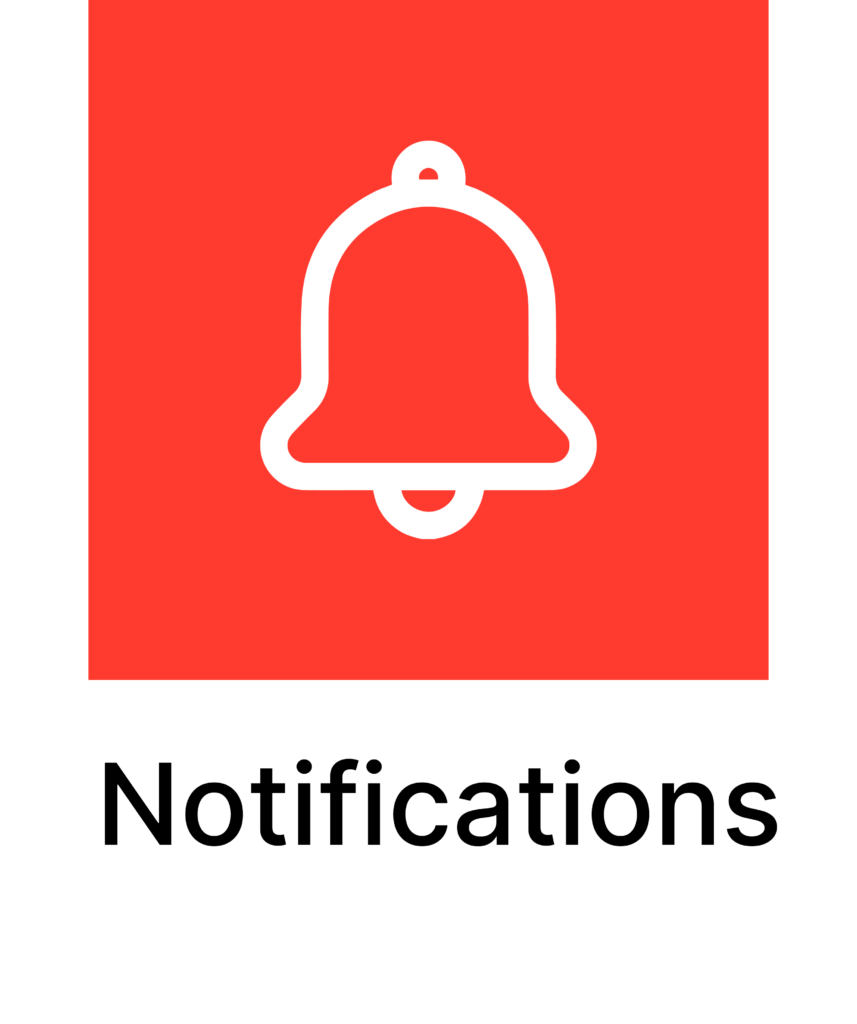



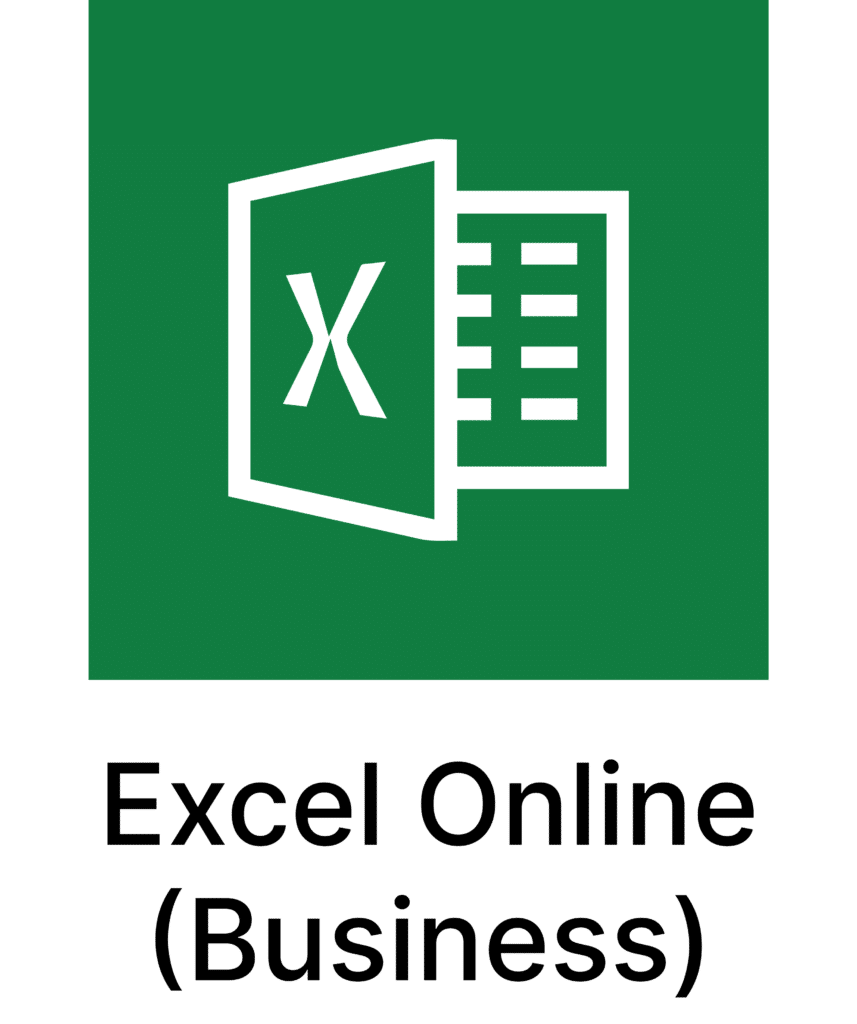
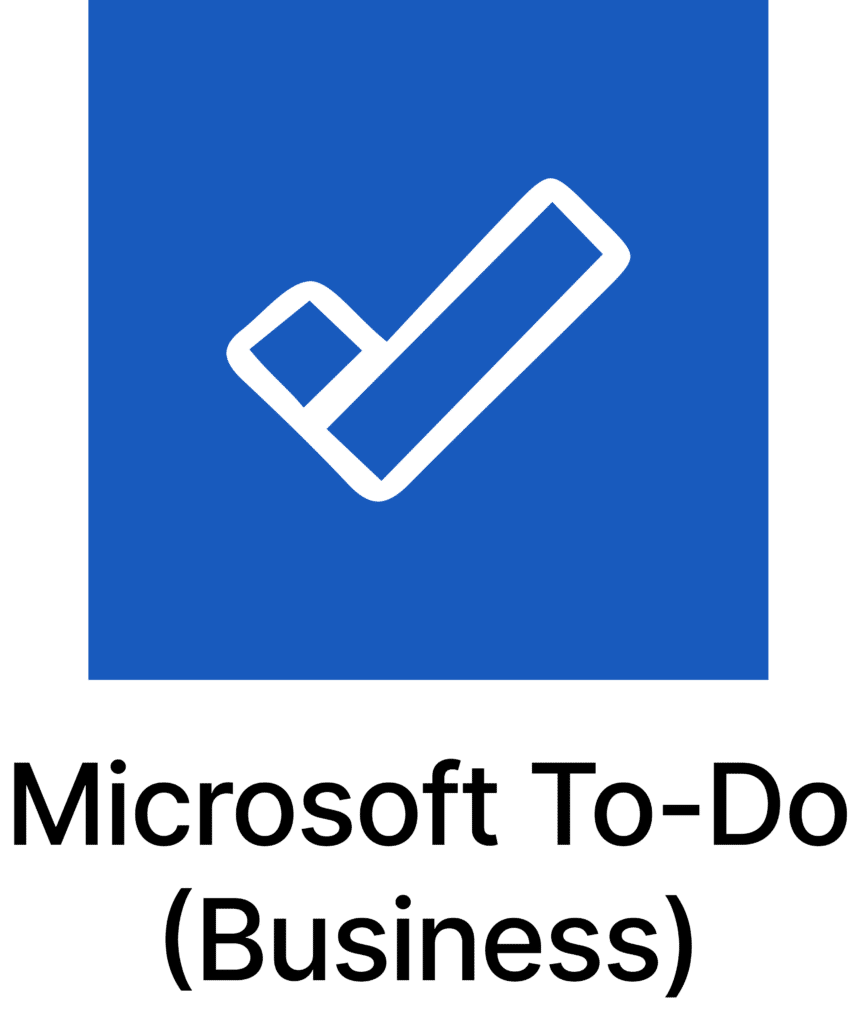
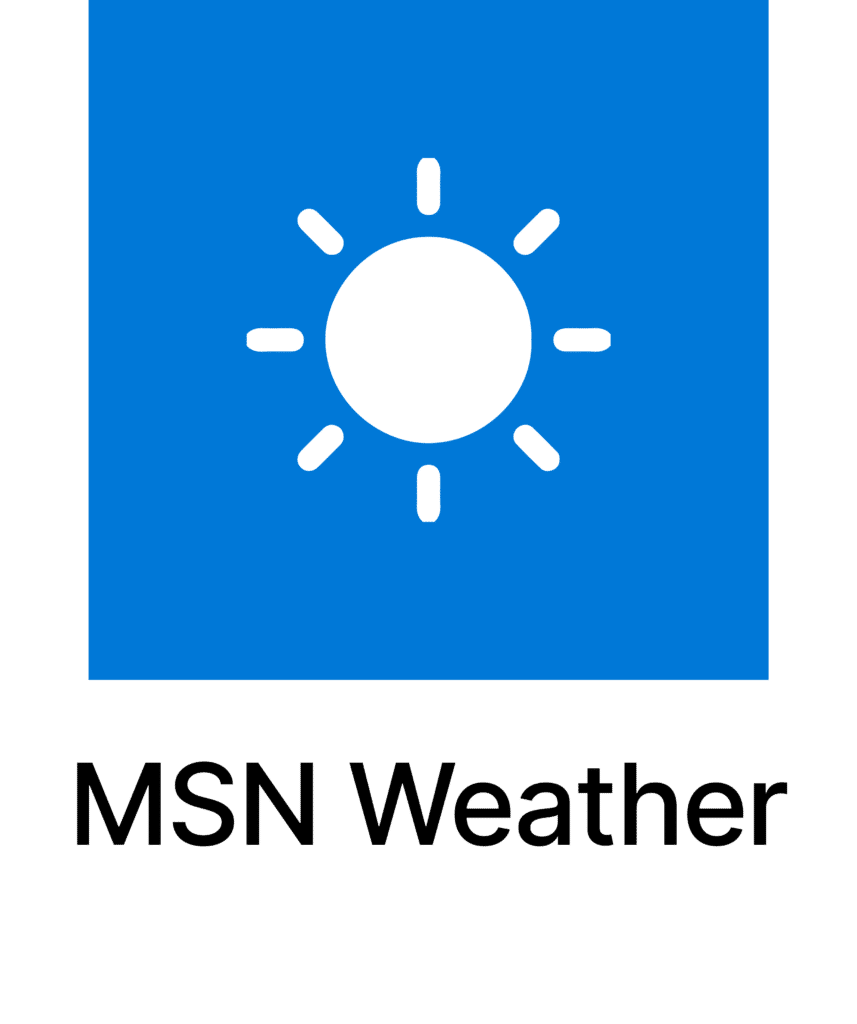
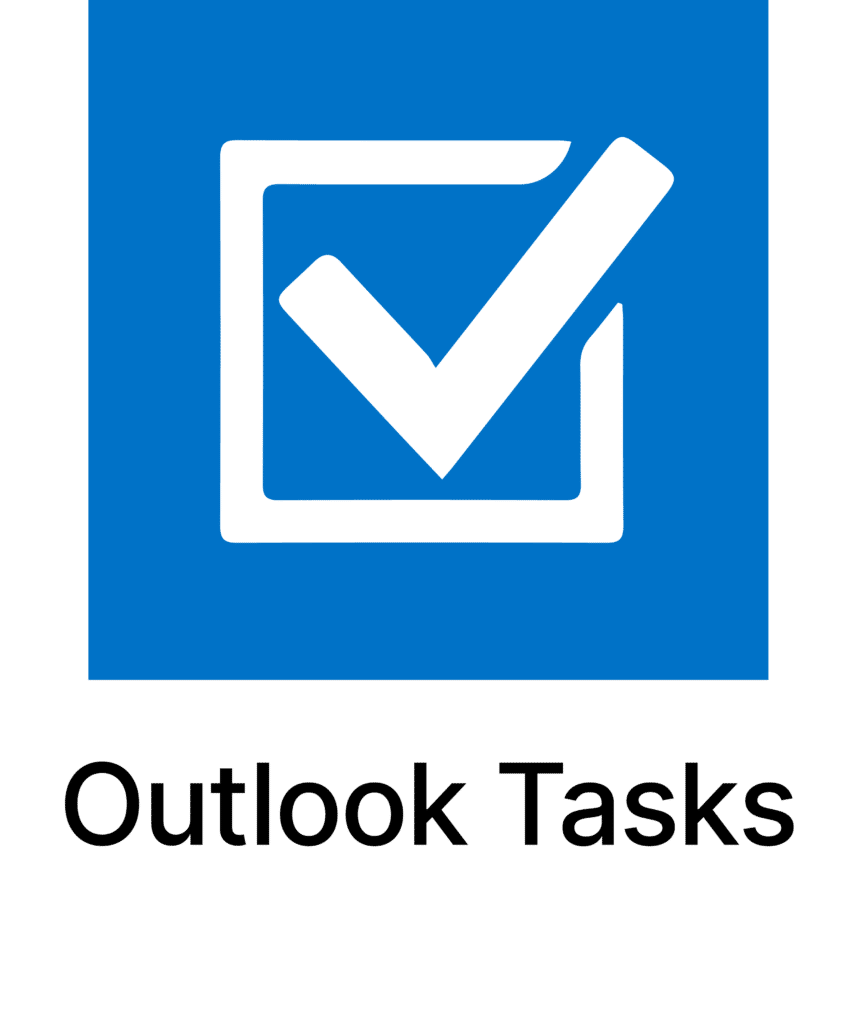
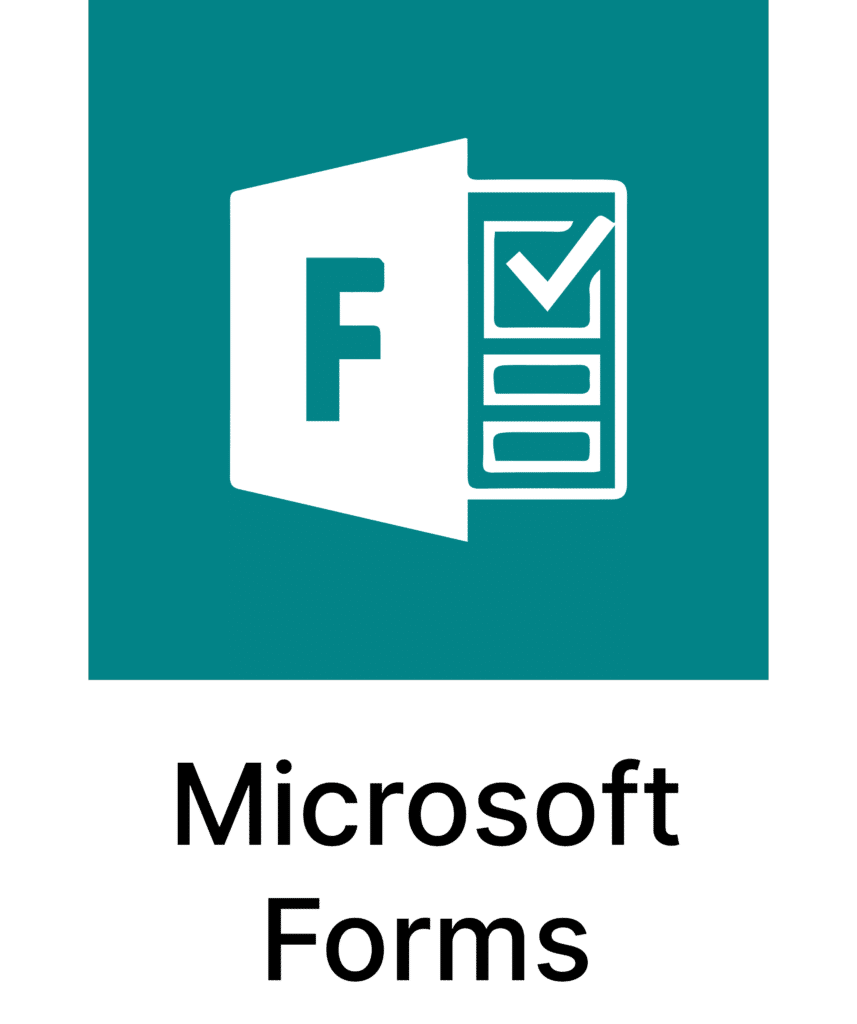
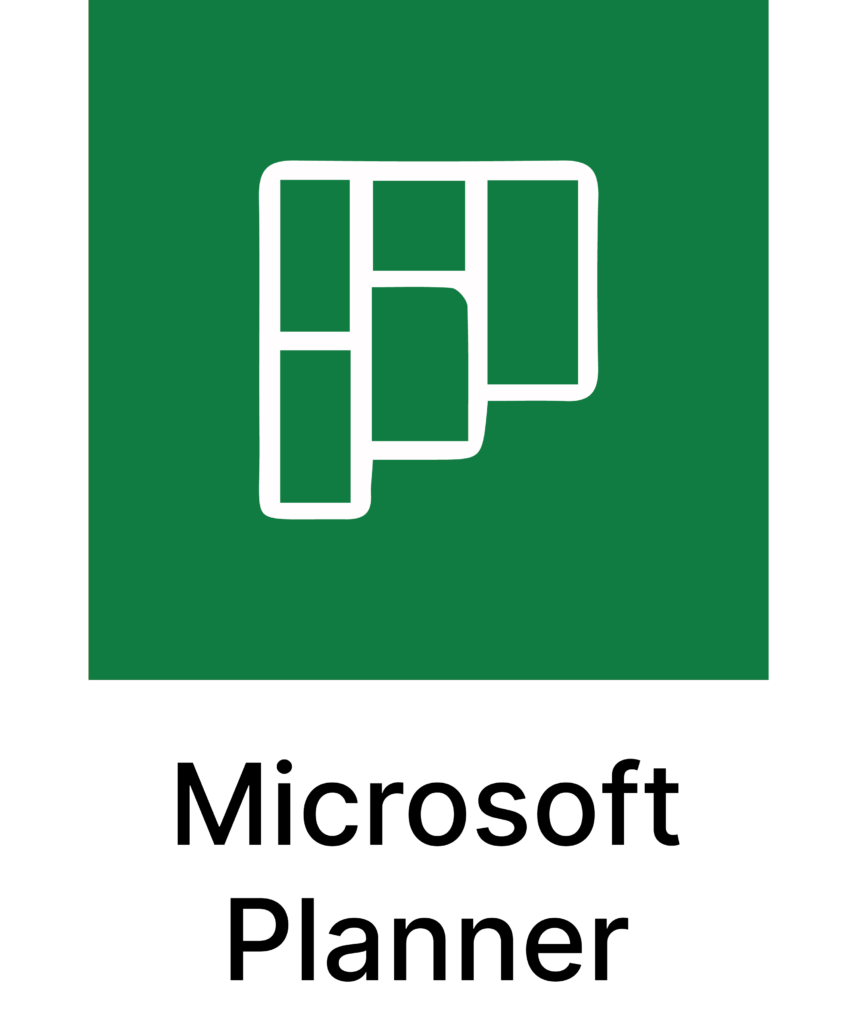

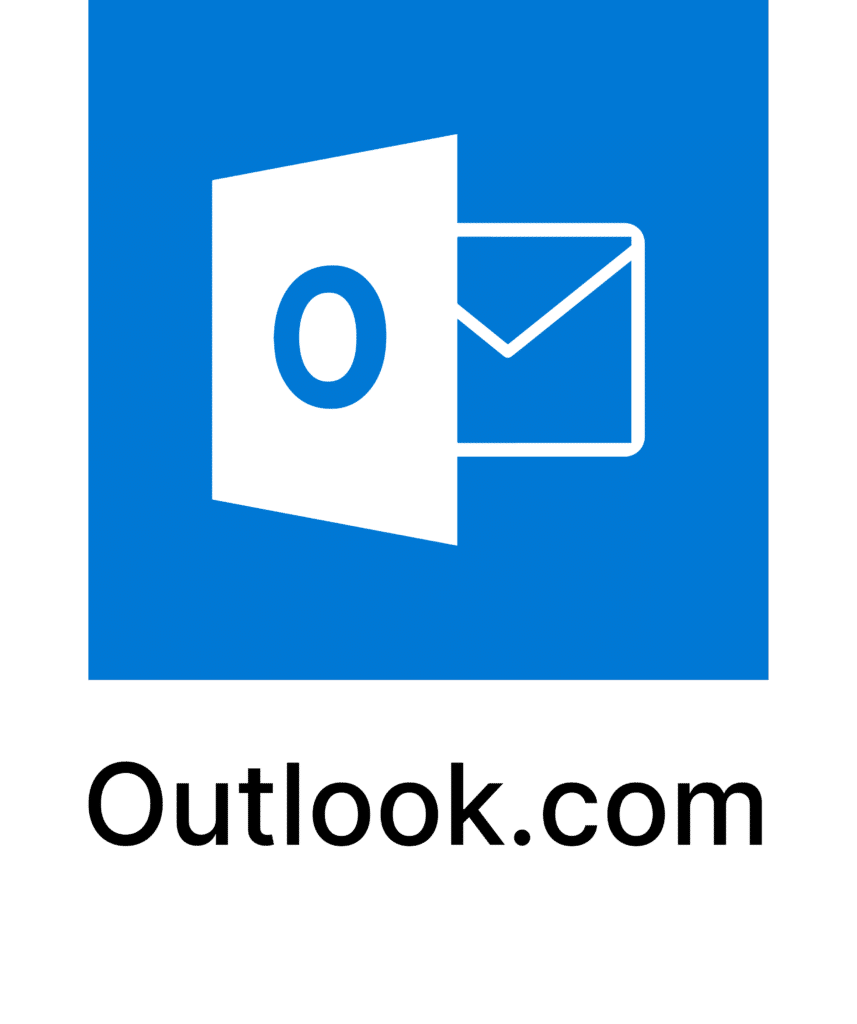

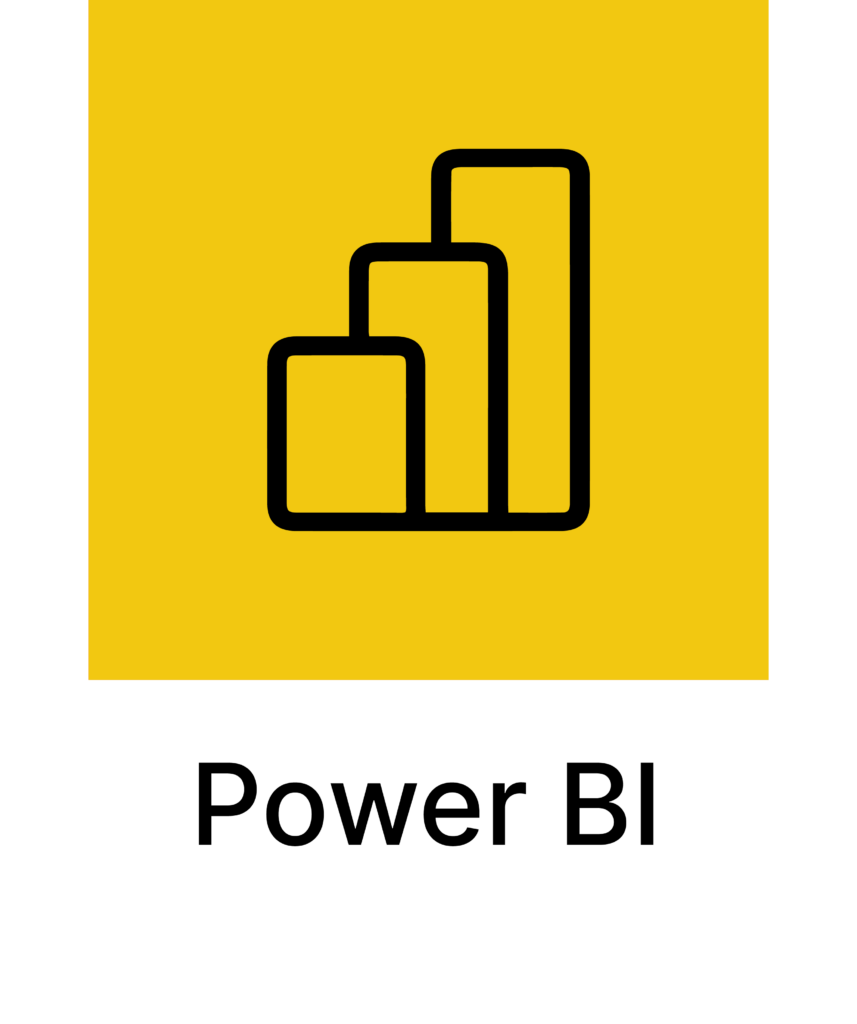
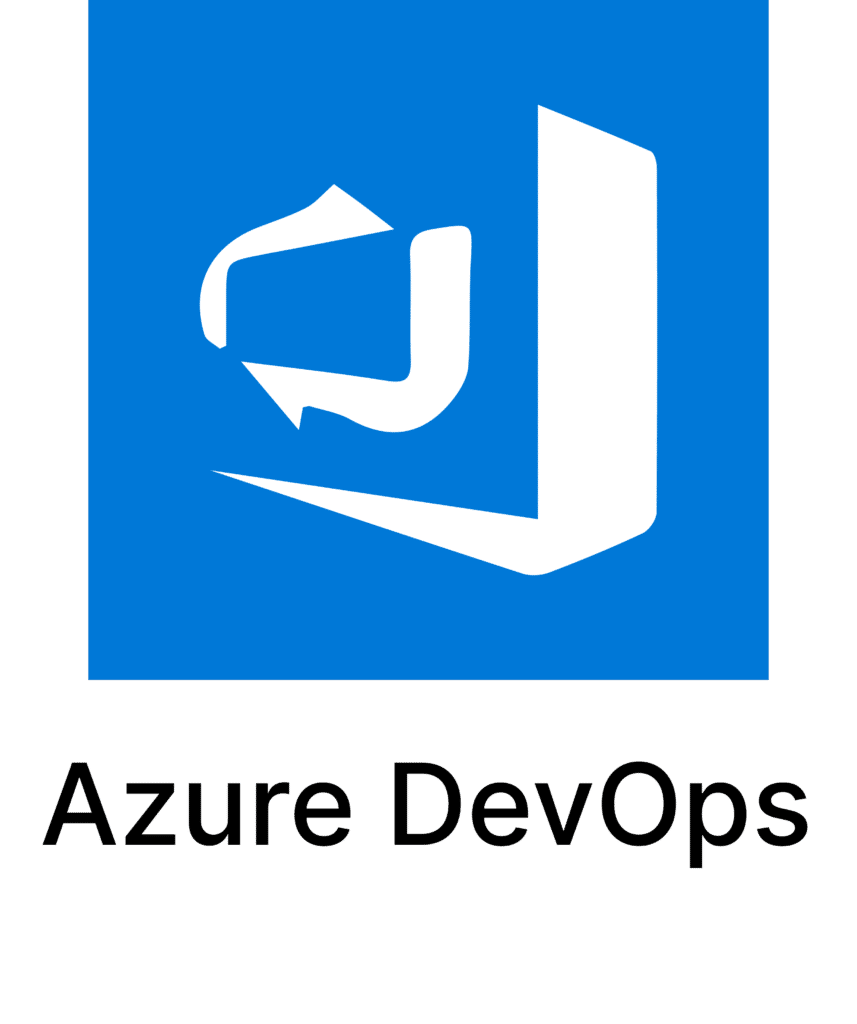
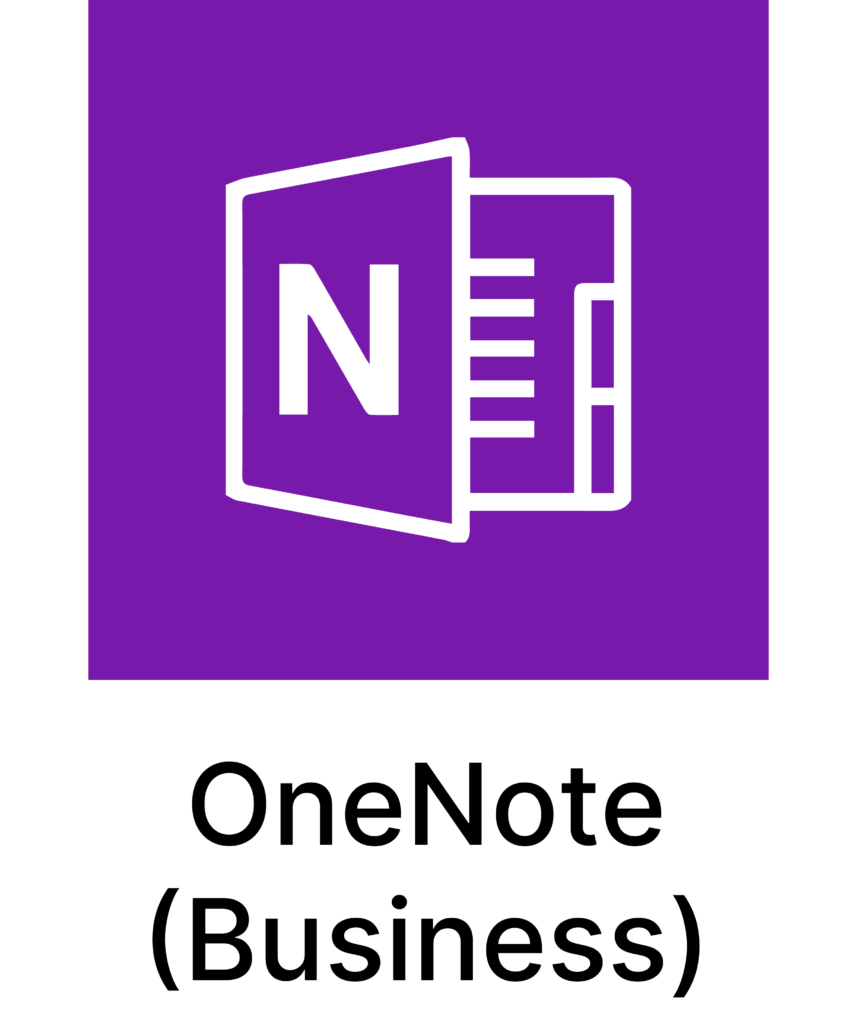
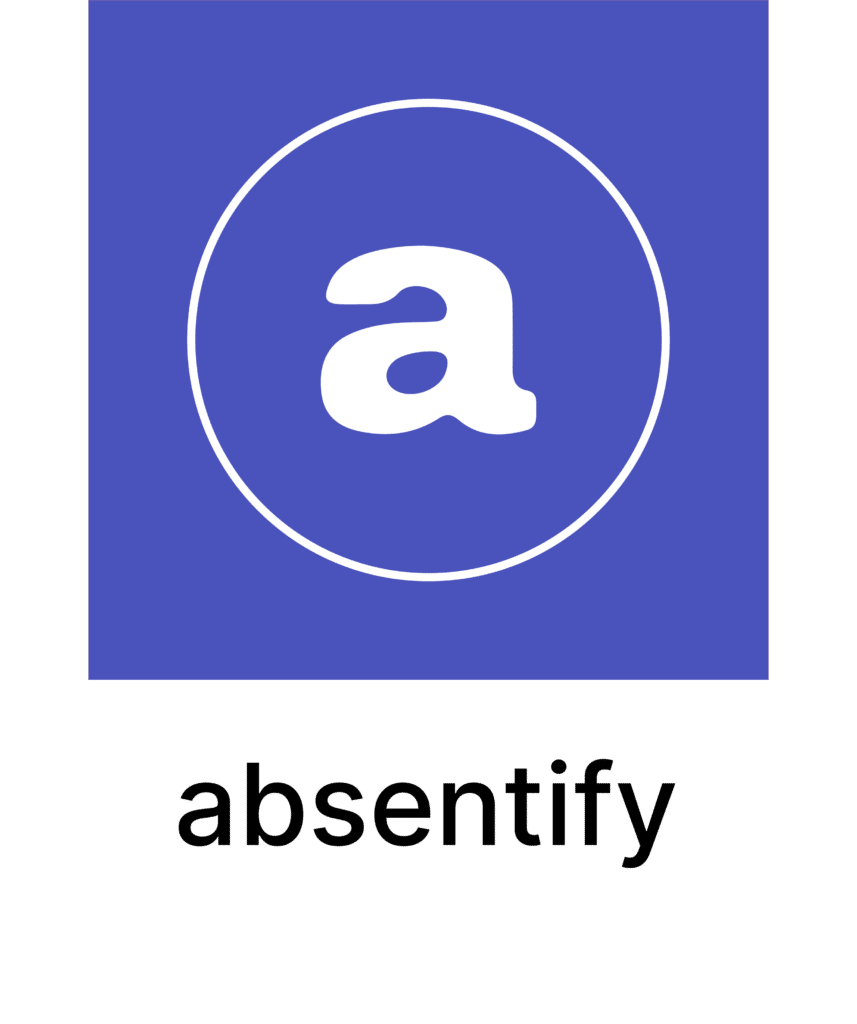

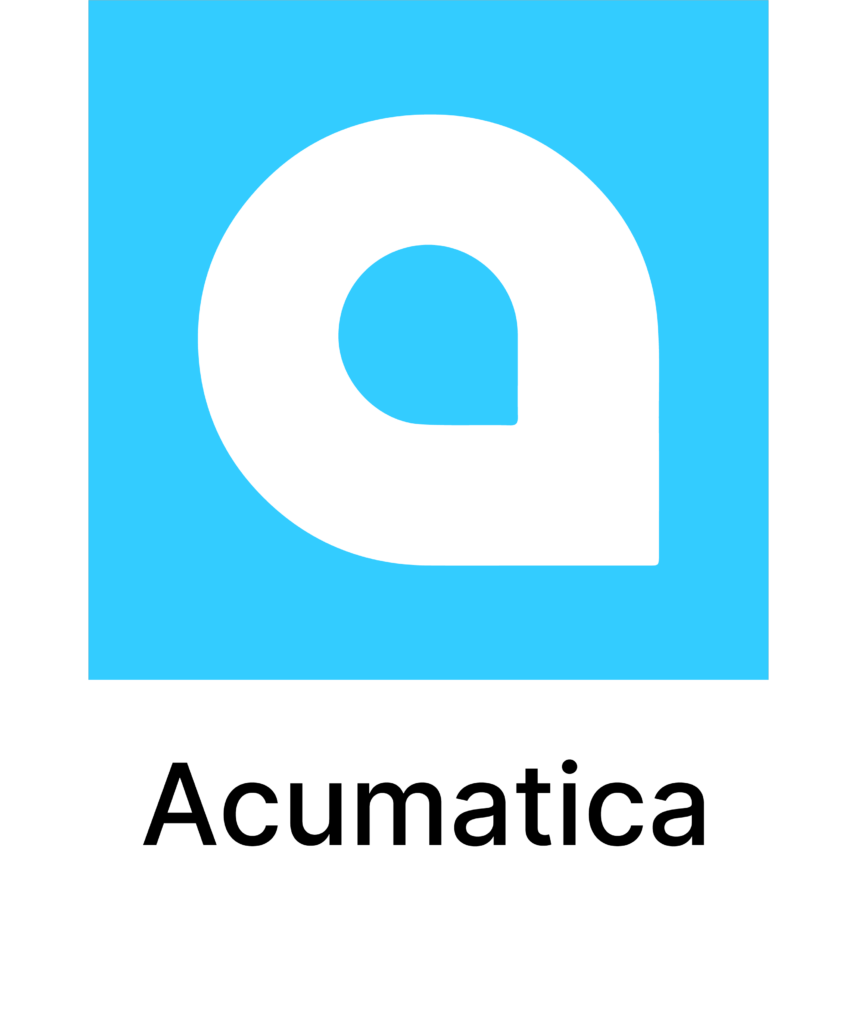
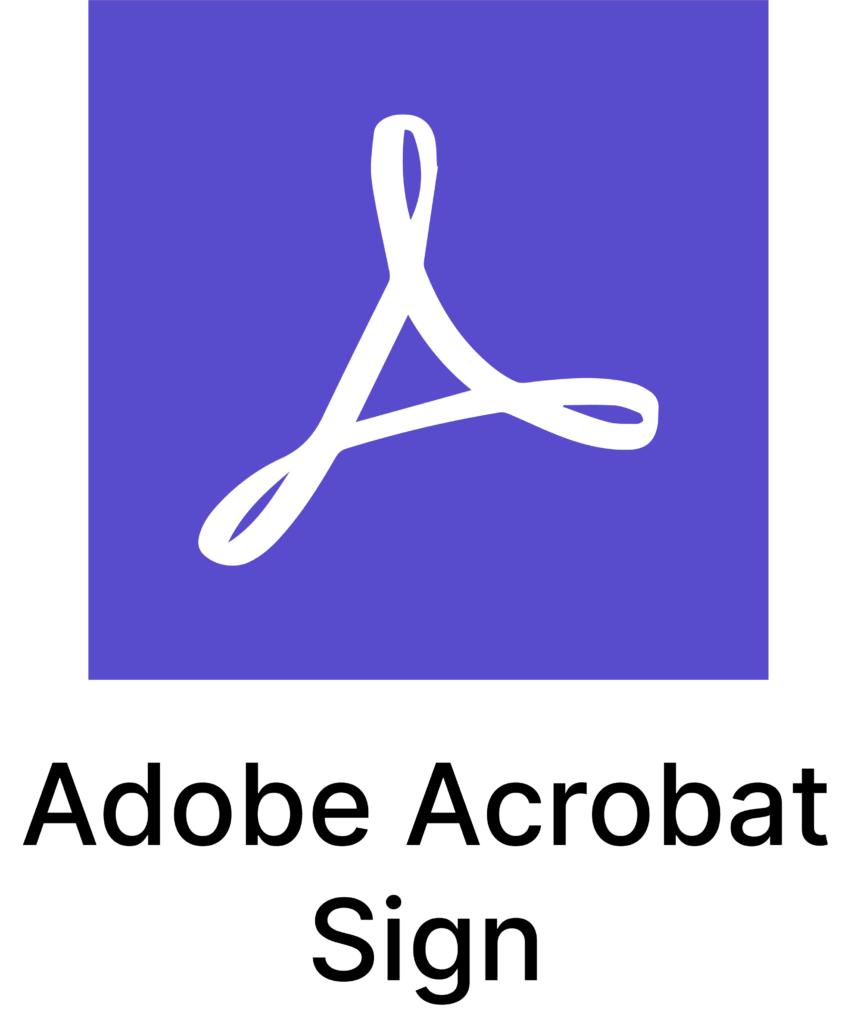

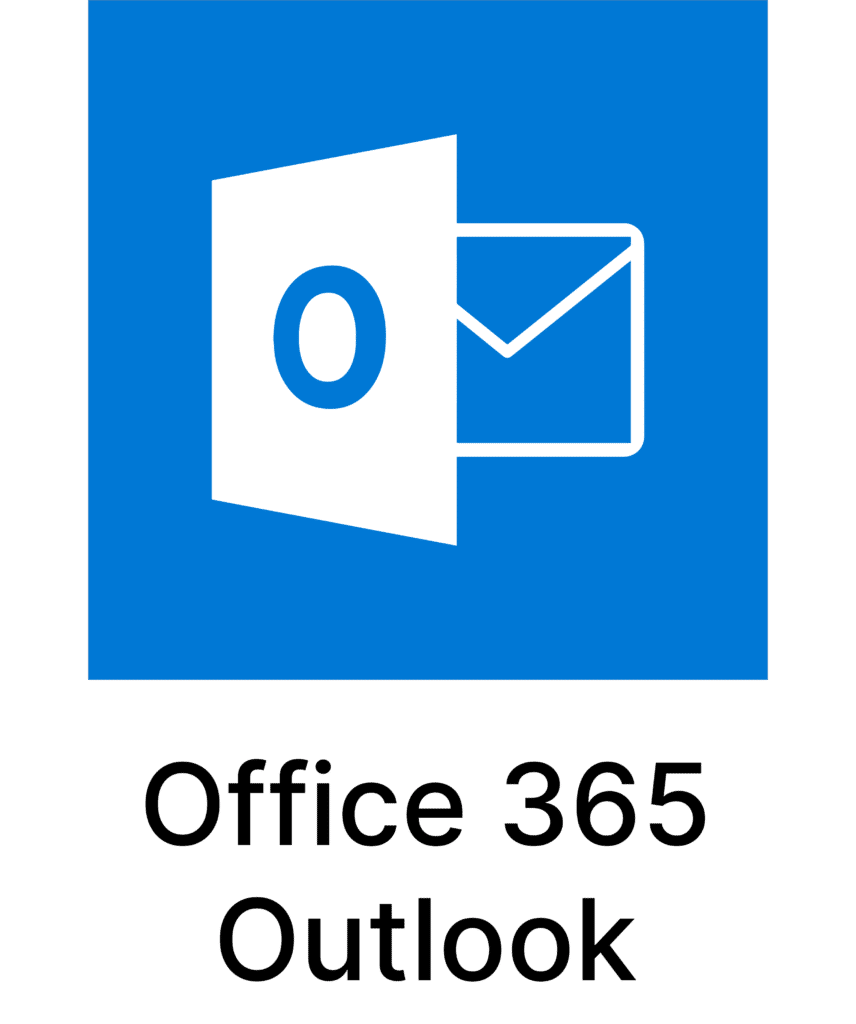



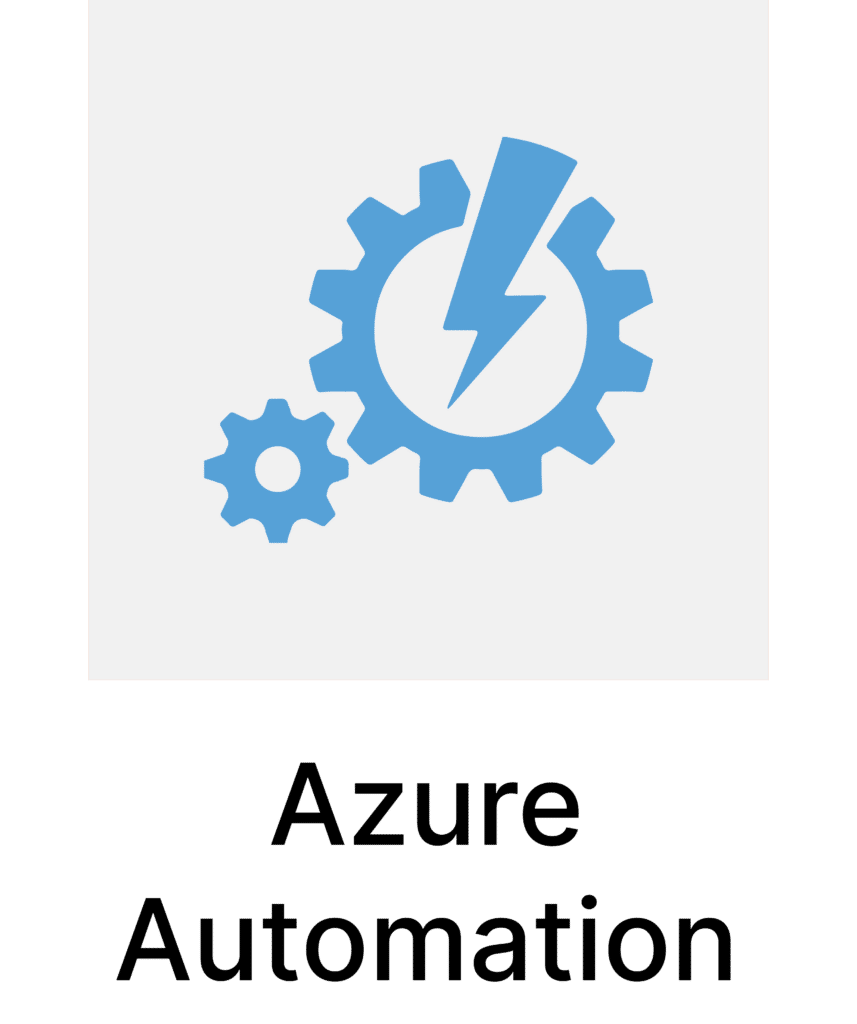
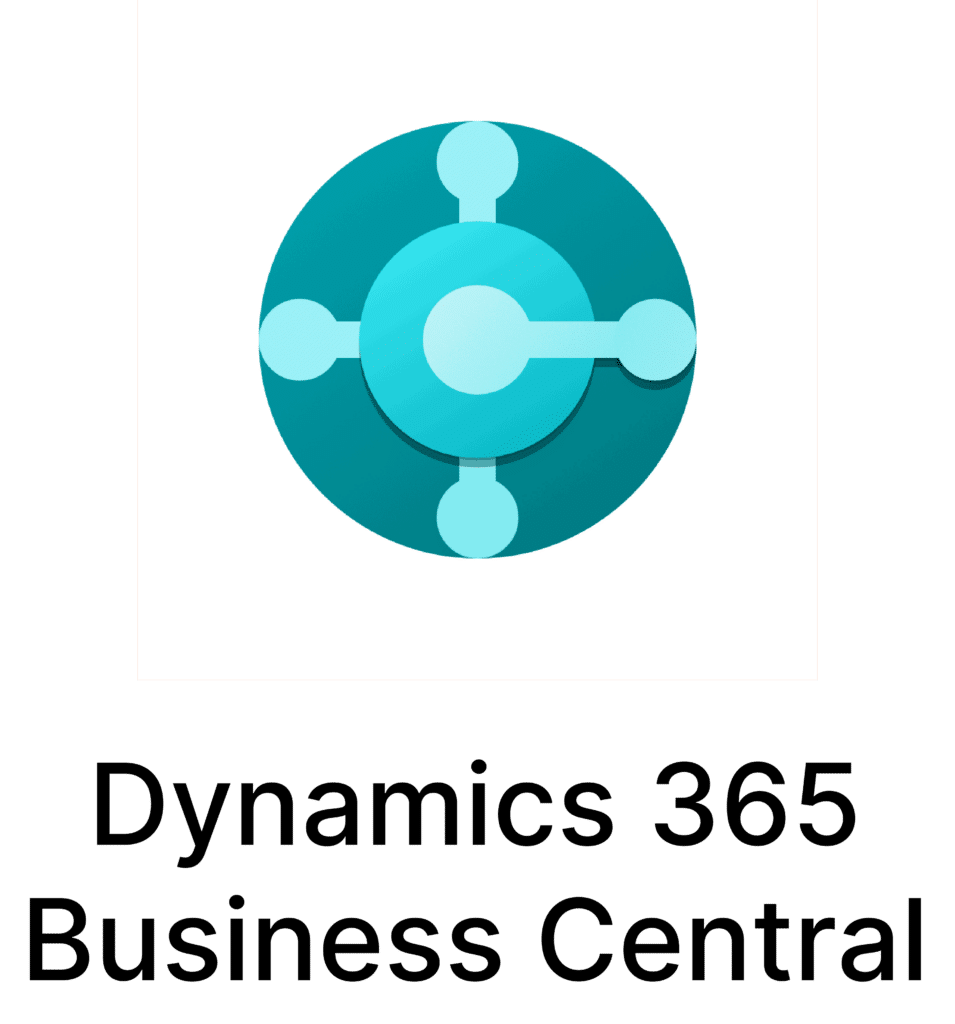

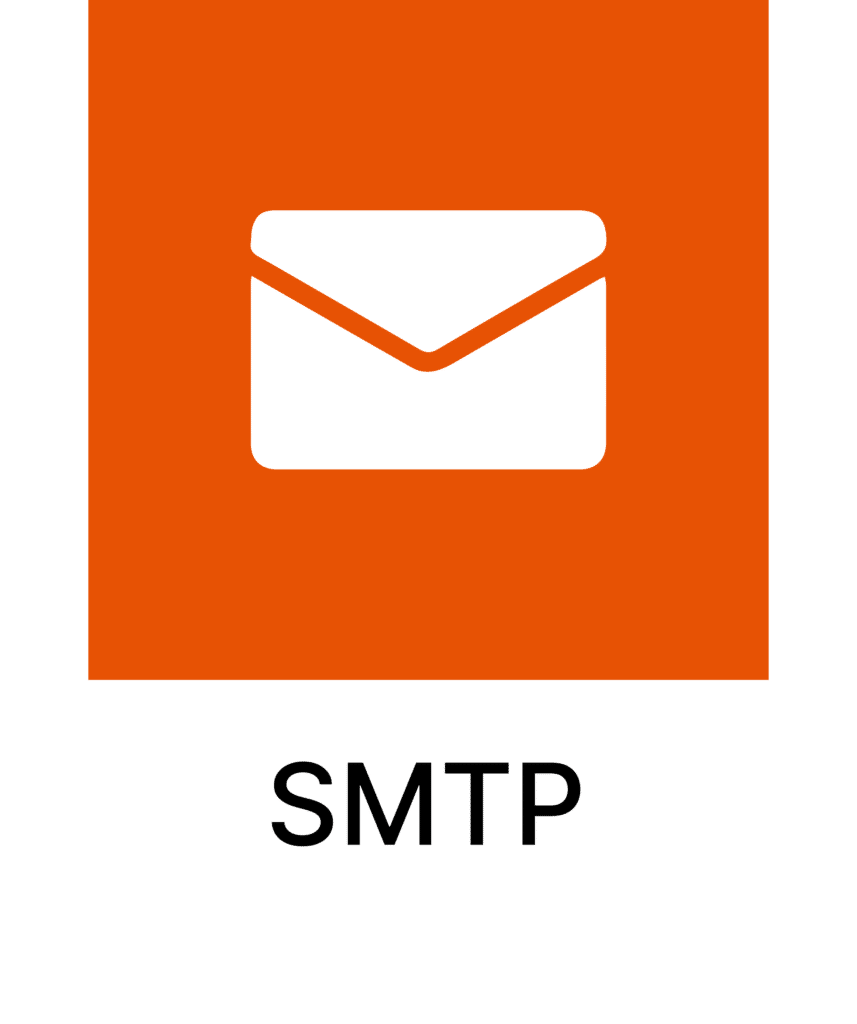
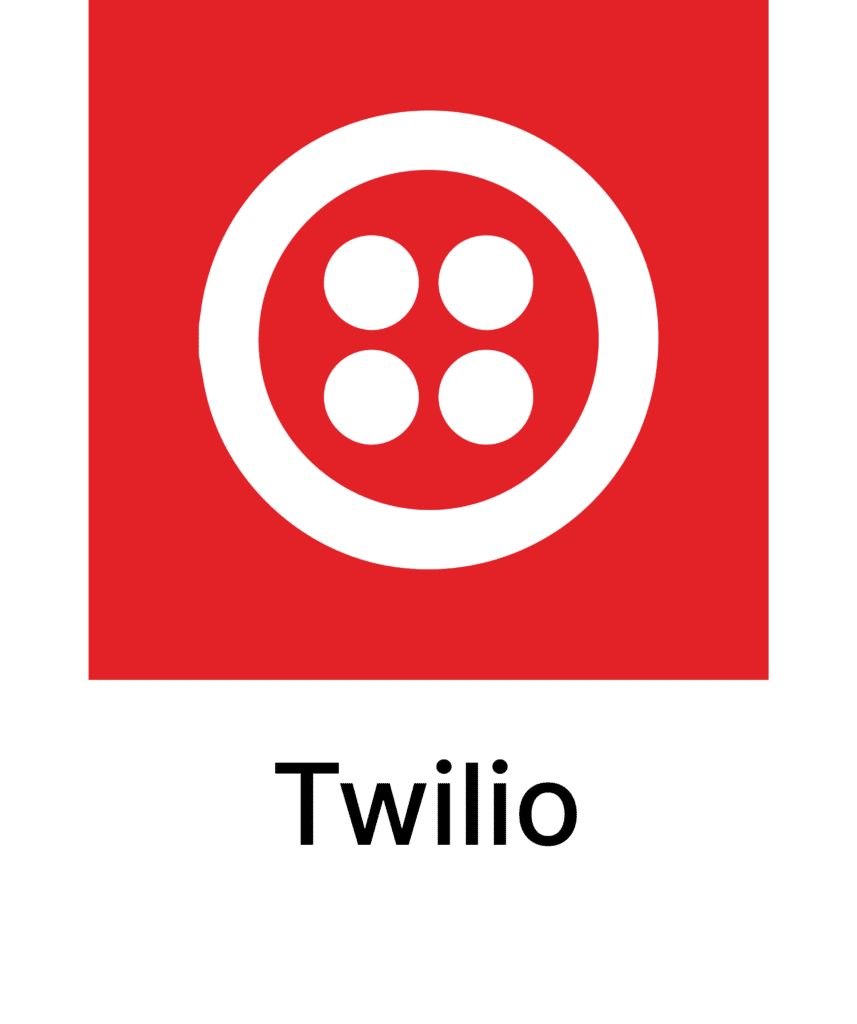
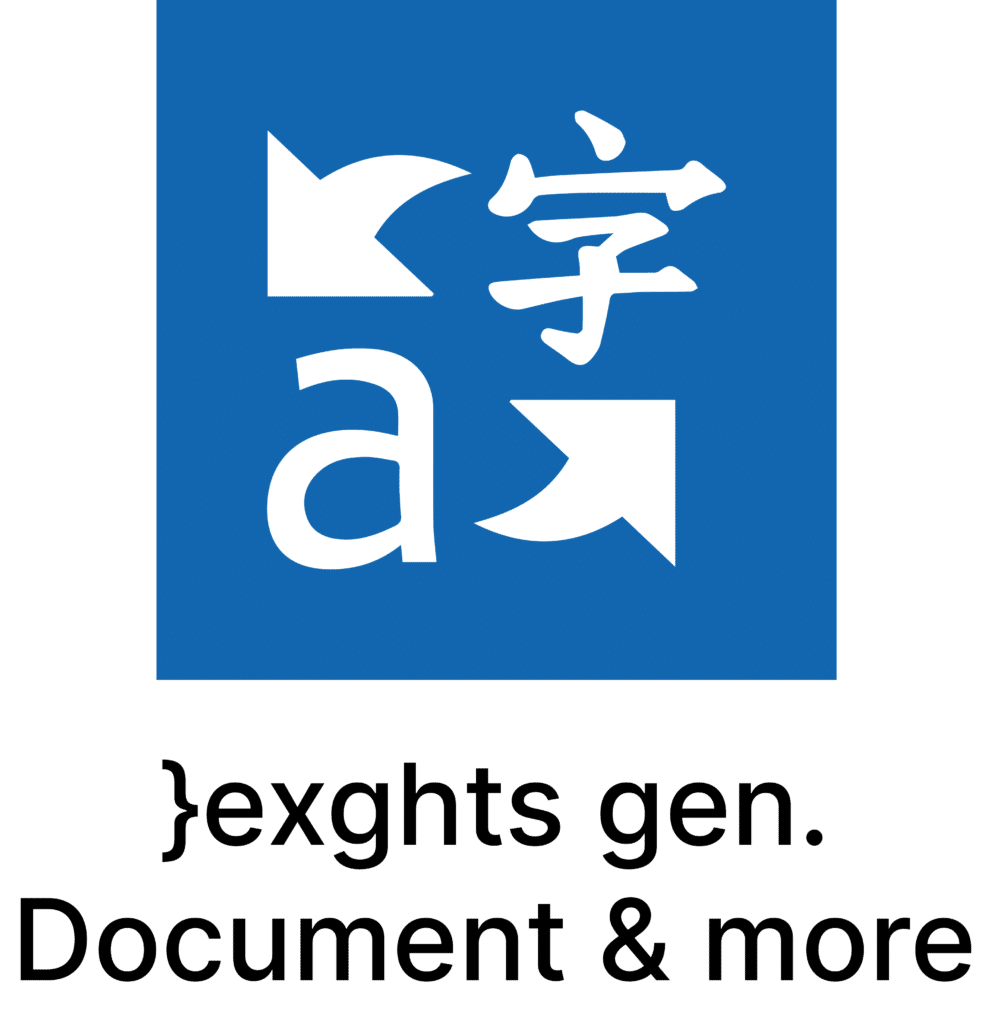



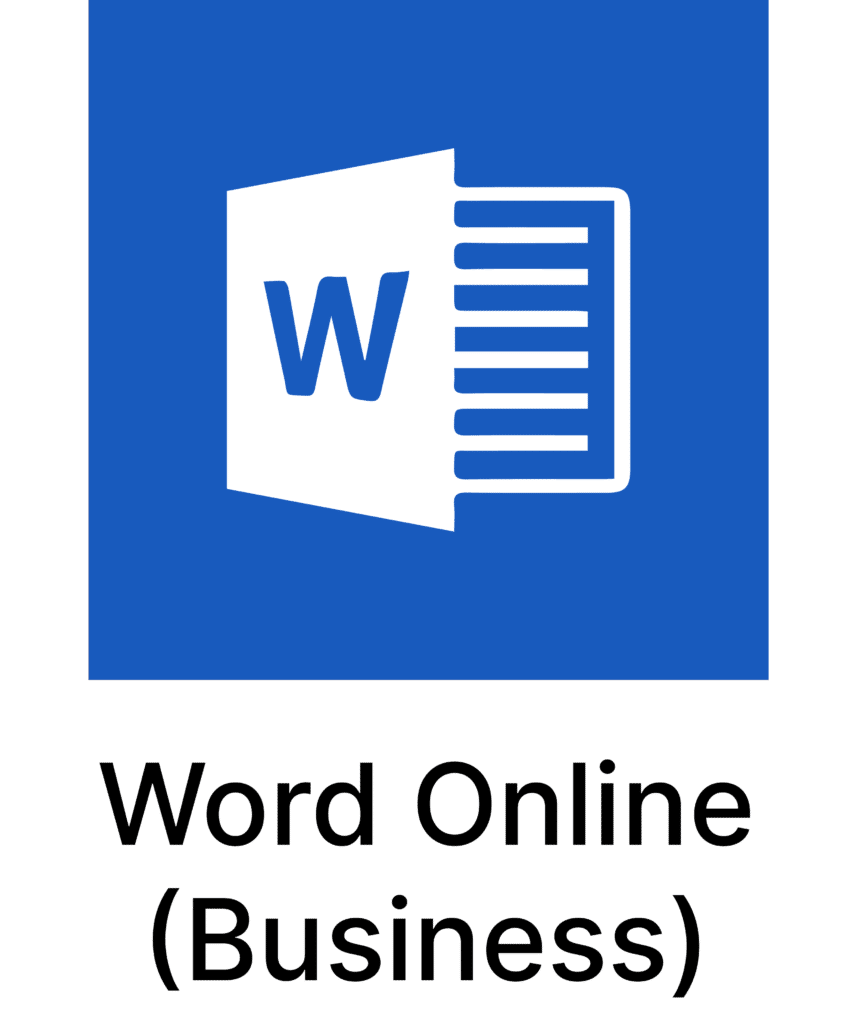
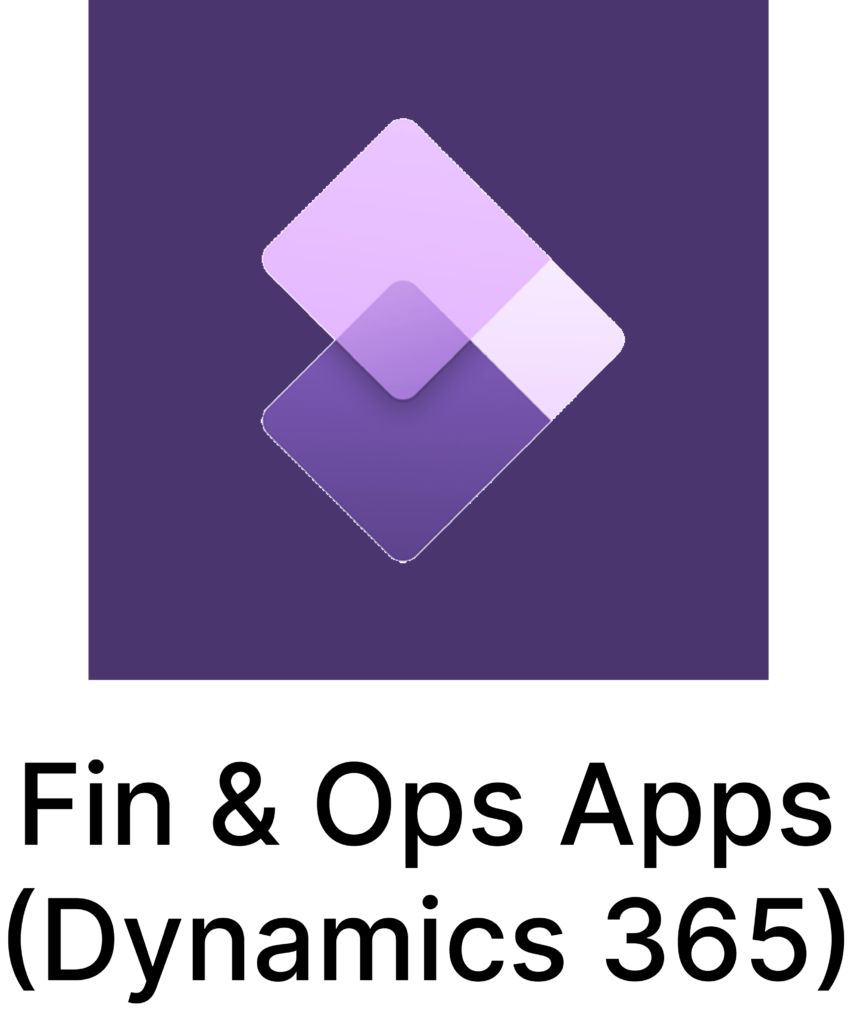
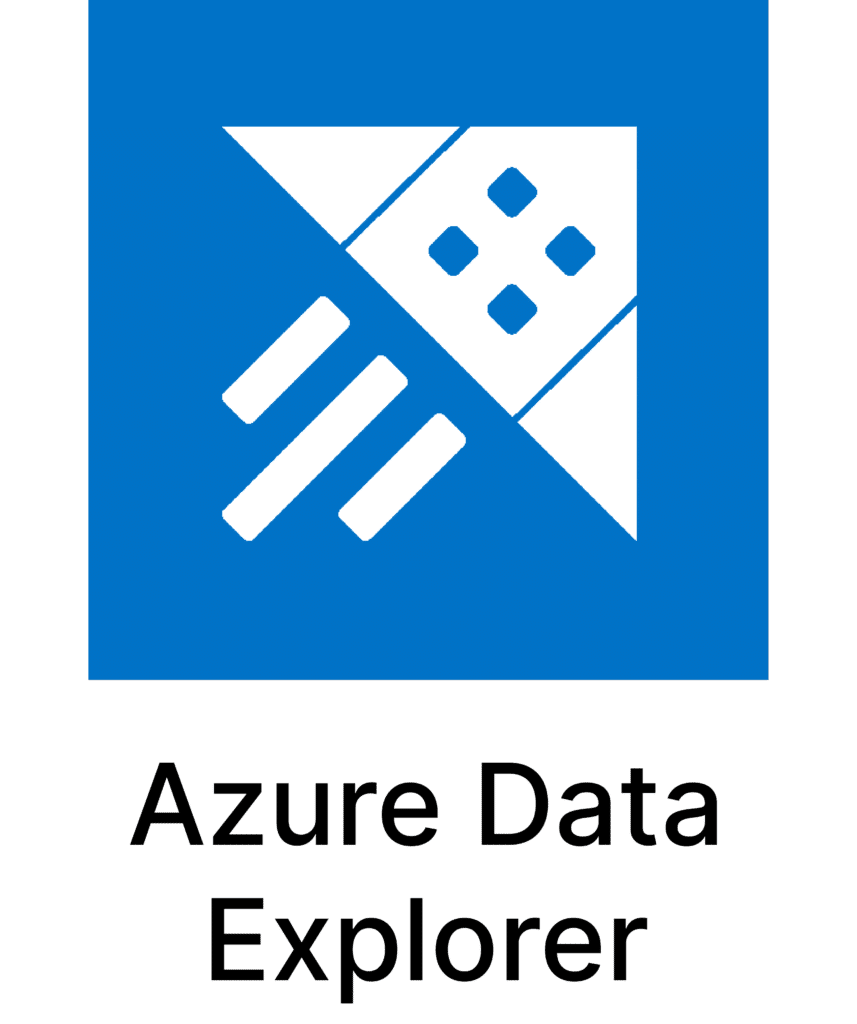

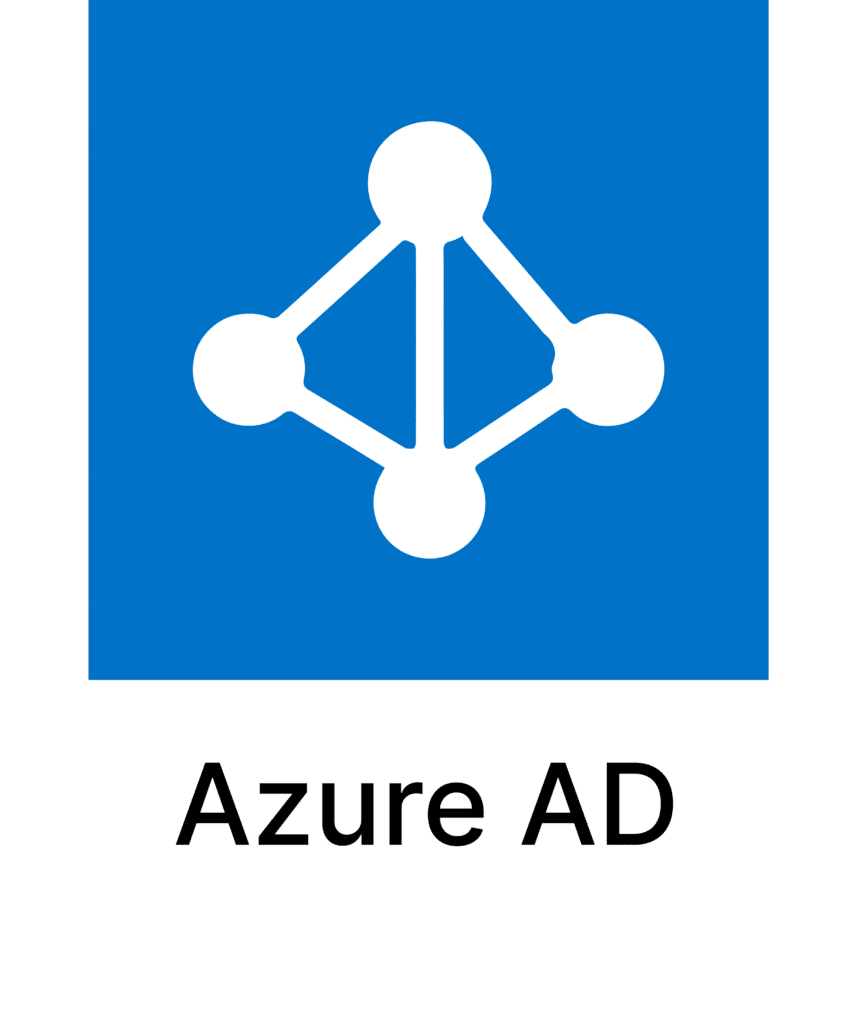

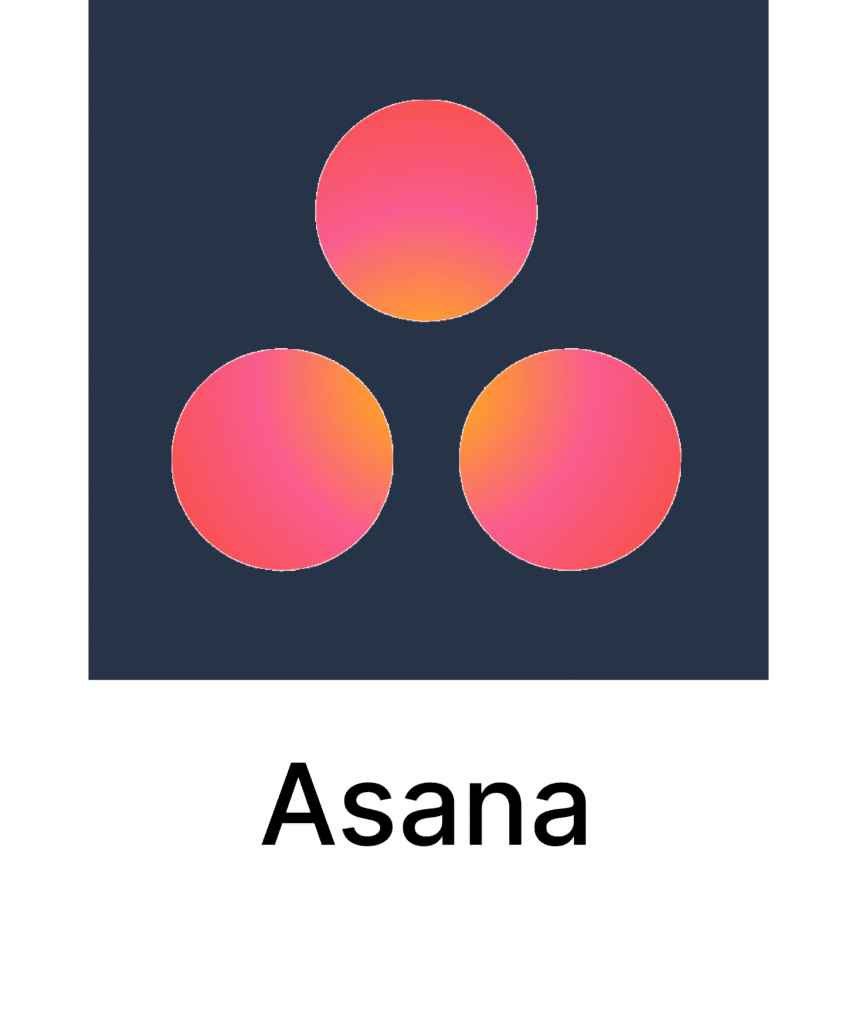
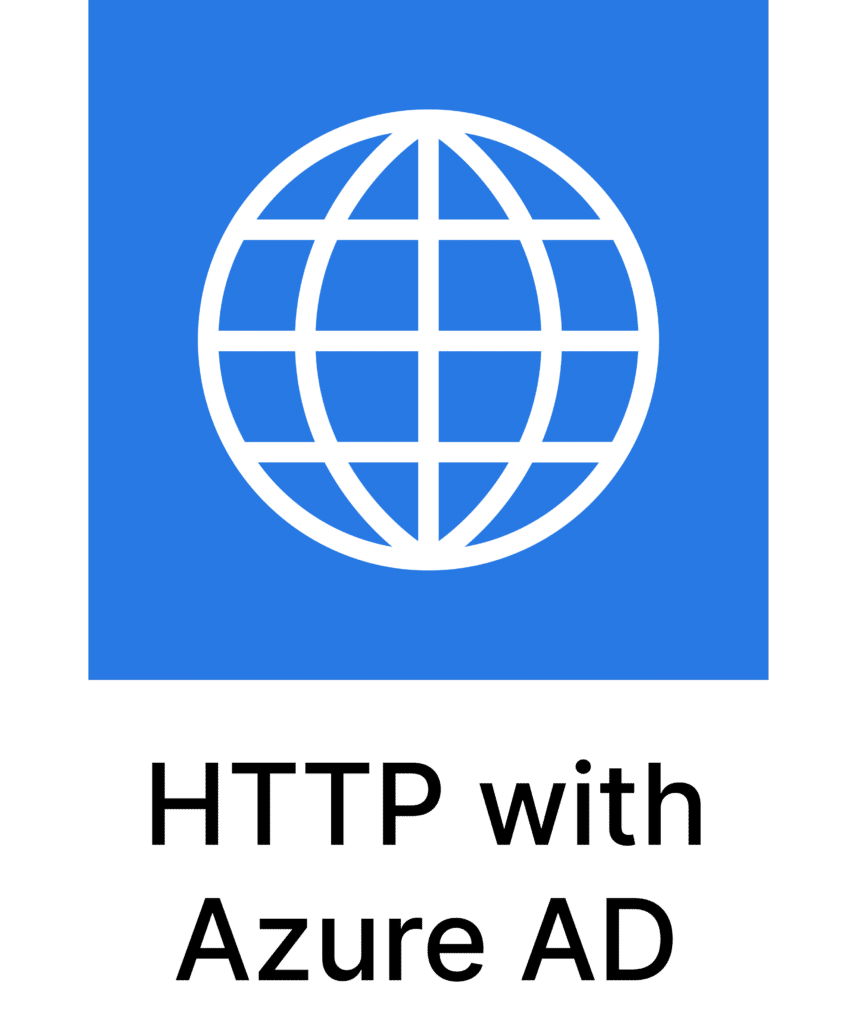

Got more questions?
We are here with answers!
What does Power Automate do?
Microsoft Power Automate is a cloud-based service that helps organizations automate workflows across various applications and services without the need for complex coding. With Power Automate, users can create automated workflows to streamline repetitive tasks, trigger actions based on certain events or data, and integrate different systems to improve efficiency and productivity. In addition, power Automate supports a wide range of connectors to popular business applications, such as SharePoint, Excel, Dynamics 365, Salesforce, and more.
What can you do with Microsoft Power Automate?
Microsoft Power Automate allows users to automate repetitive and time-consuming tasks, making their workflows more efficient and productive. With Power Automate, users can connect and integrate different apps and services, create workflows that automate various business processes, and streamline communication and collaboration between different teams and departments.
Is Power Automate free with Office 365?
Power Automate is not completely free with Office 365, but some limited features are available for free with certain plans of Office 365. For example, the “Flow for Office 365” plan includes access to certain pre-built templates and the ability to create custom flows with limited functionality. However, you will need a separate Power Automate license for full functionality and access to all connectors and features.
How to use Microsoft Power Automate?
To use Microsoft Power Automate, users first must sign up for the service, which is part of the Microsoft Power Platform. Once signed in, they can start creating workflows by selecting from a library of templates or building their own workflows from scratch. To create a workflow, users need to define a trigger event that sets the workflow in motion, followed by a set of actions that the workflow should perform based on the trigger.
Is Microsoft Power Automate worth it?
Whether or not Microsoft Power Automate is worth it depends on your business needs and workflows. For businesses that deal with repetitive and time-consuming tasks, Power Automate can be a valuable tool for increasing productivity and efficiency. Automating these tasks can save time and resources, reduce errors, and improve overall workflow.
Power Automate Best Uses?
Microsoft Power Automate can be used in various ways to automate and streamline business processes. Some of the best uses of Power Automate include automating workflows across different applications and services, creating approval processes, integrating with various data sources, generating reports and alerts, and automating repetitive tasks such as data entry and file management.
Fill in the details.
We’ll get in touch.

Mohammed Reza
Senior Director – Business Development, EMEA


