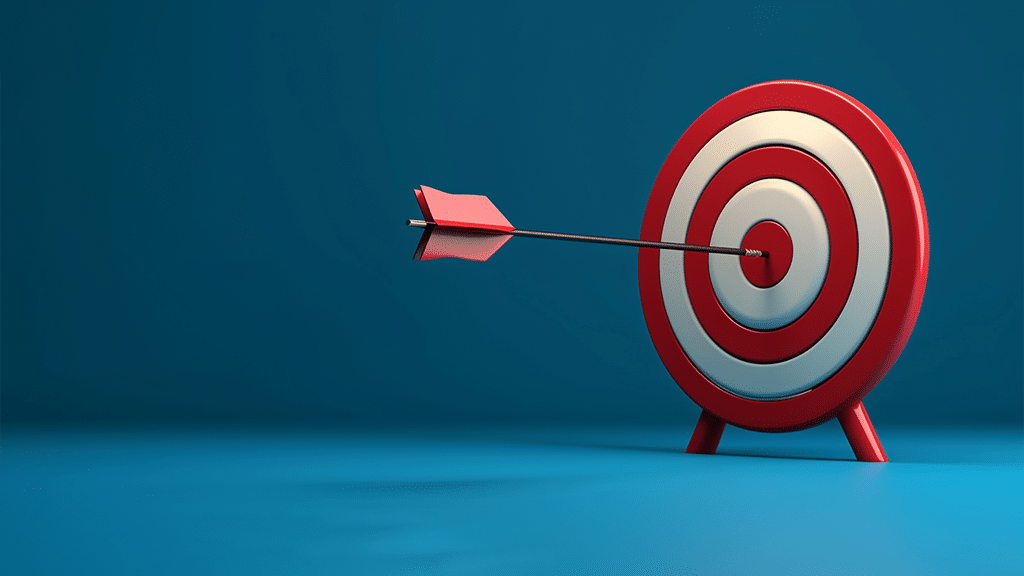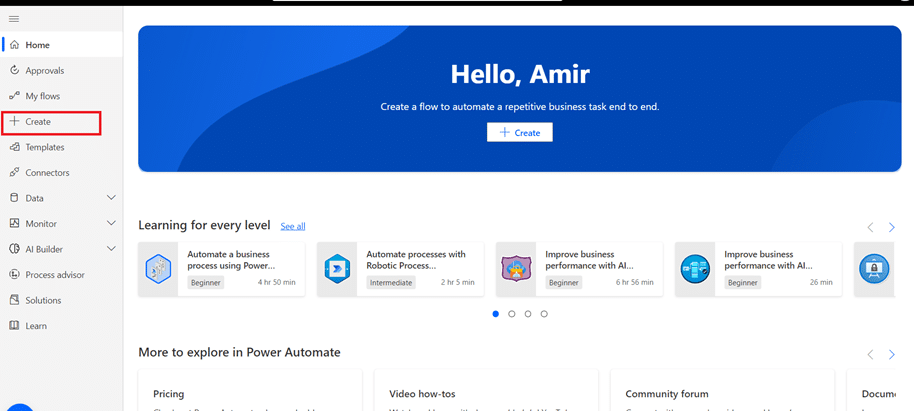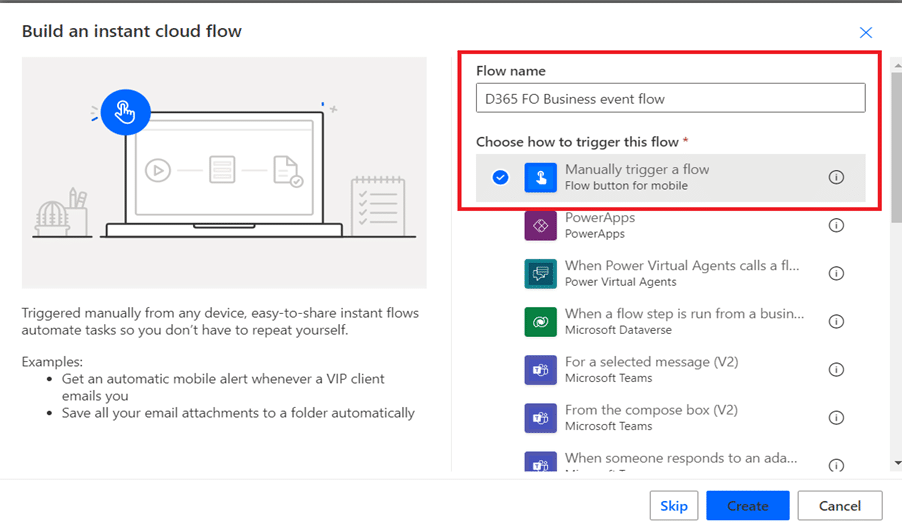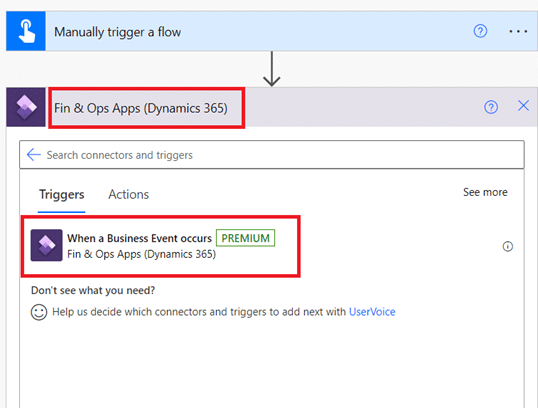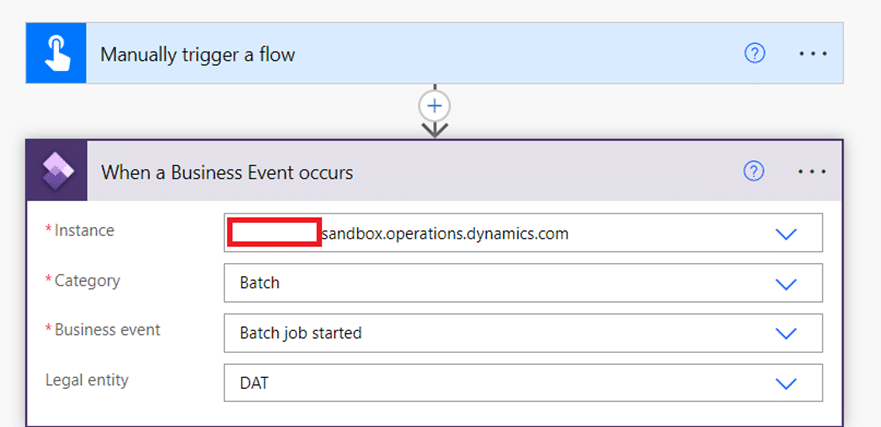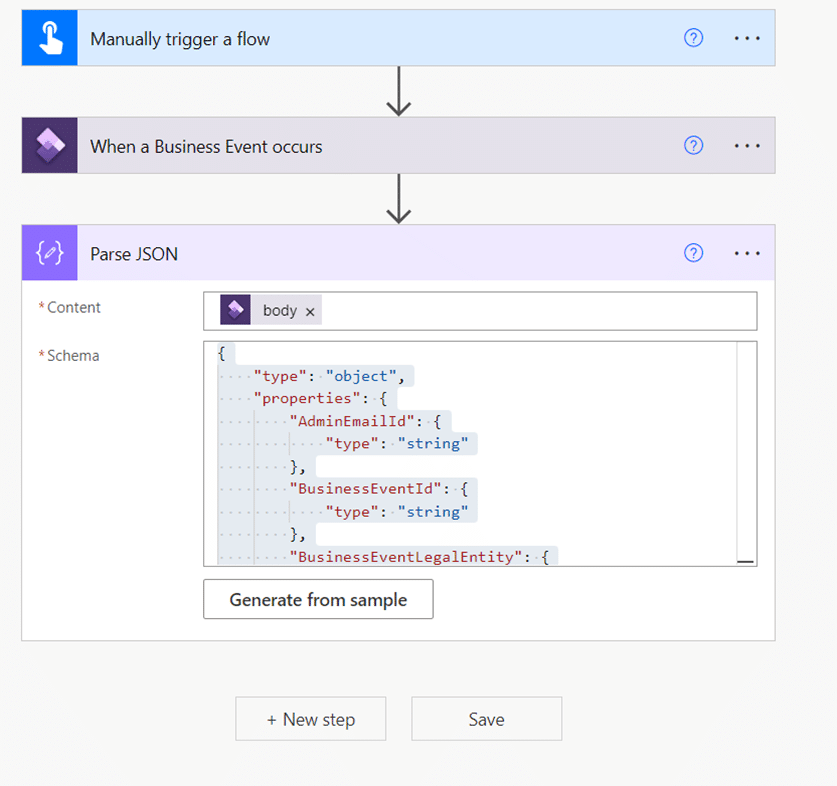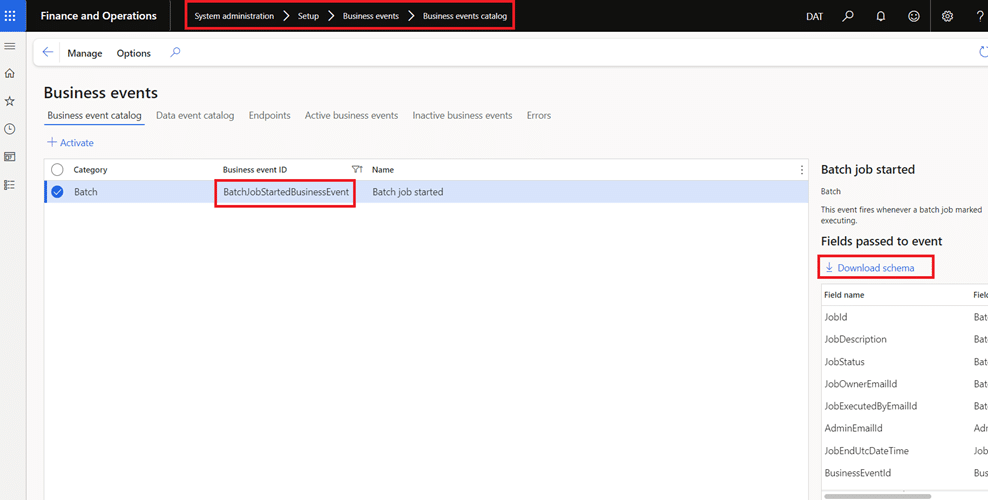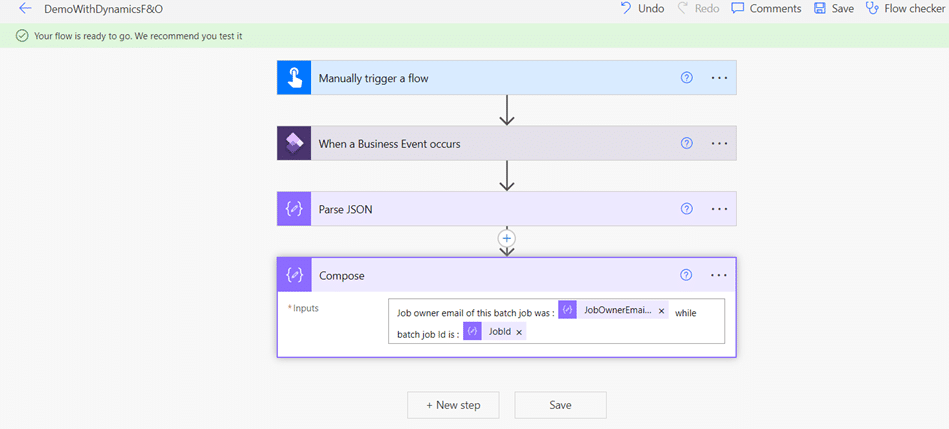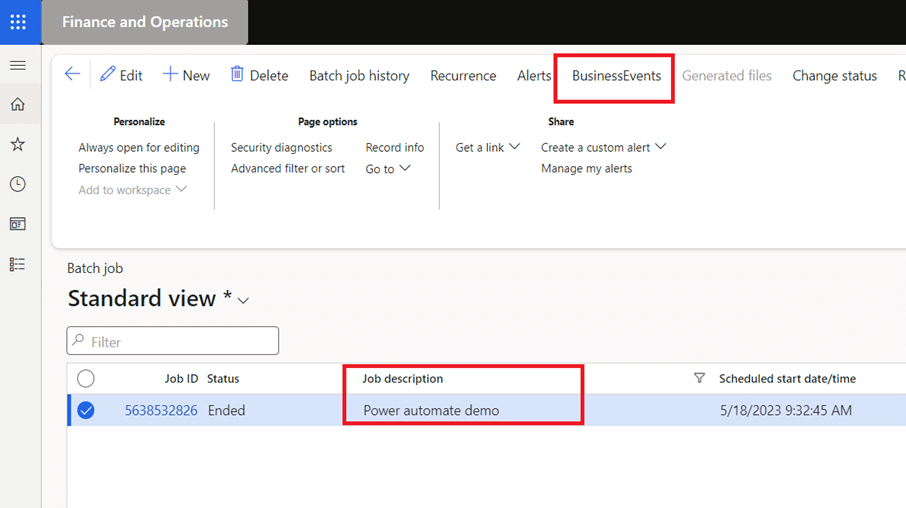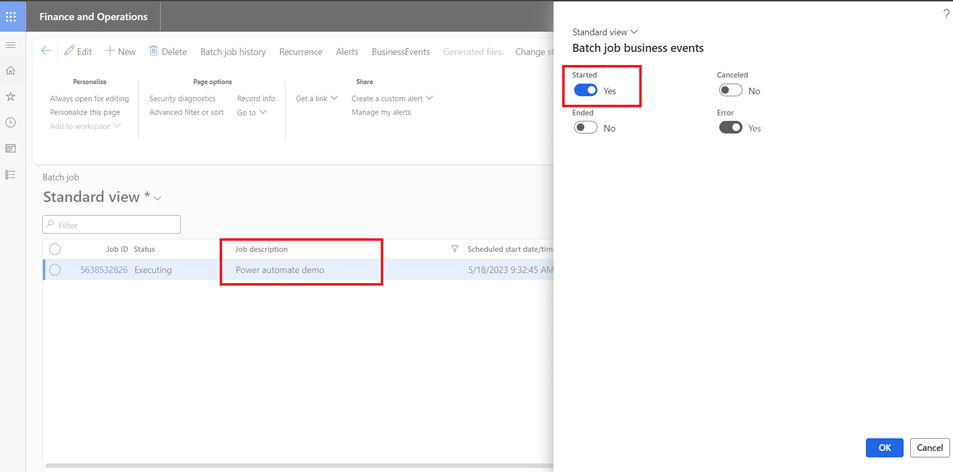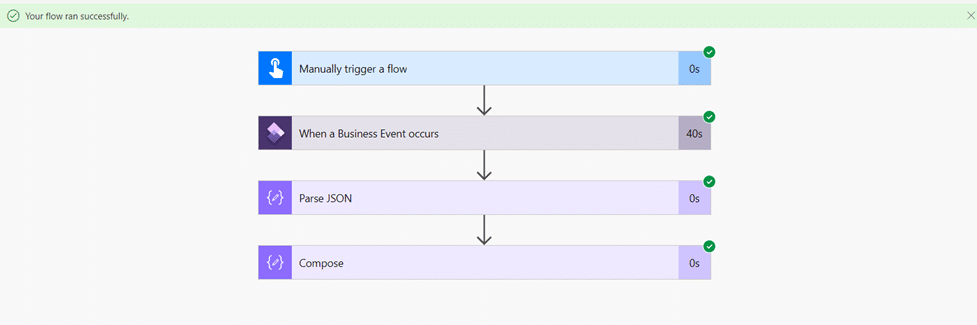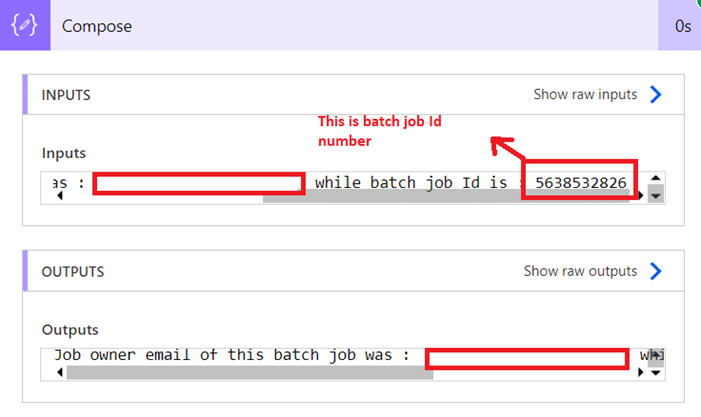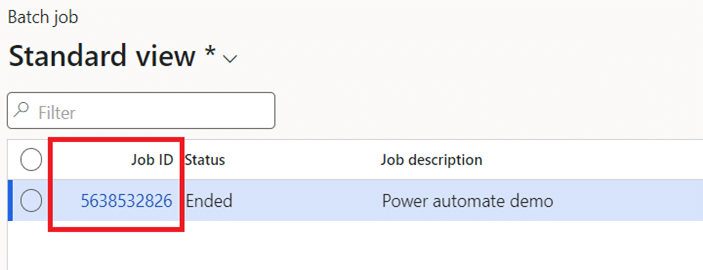Dynamics 365 Finance and Operations users often need to take action and send notifications based on certain system events. Allowing stakeholders to make timely, informed decisions. This functionality exists in the form of business events. These events provide a mechanism to alert or notify external systems about changes in the D365FO environment. This can be extremely useful for integrating Dynamics 365 Finance and Operations with other systems or triggering workflows based on specific conditions.
Through this blog, get familiar with the concept of business events and learn how to trigger Dynamics 365 business event with Power Automate.
What is a business event in Dynamics 365 Finance and Operations?
Dynamics 365 business events enable external systems to receive notifications from the F&O app, allowing for responsive business actions. A business event occurs during the execution of a business process, where users perform tasks to complete the process. External systems can act on these notifications by leveraging business events to enhance business workflows and operations.
To access business events, navigate to System Administration, select Set Up, and then click on Business Events. The business event catalog displays all available business events in your current instance. You can filter this catalog by category, business event ID, and name to easily find specific events.
How can a Dynamics 365 F&O business event with Power Automate be triggered?
Now that we understand the concept of business events, let’s explore how to trigger them. Before we begin, there are prerequisites to consider. Microsoft Power Automate and Azure messaging services consume Dynamics 365 Finance and Operations business events. Therefore, users must have a subscription to either of these platforms to trigger or utilize business events.
Power Automate is a cloud-based service that makes it practical and simple for end users to build workflows. That automates time-consuming business tasks and processes across applications and services.
Power Automate and D365FO’s Business Events can work together to create powerful, automated workflows. In fact, MD365 and Power Automate integration bring a powerful combination of ERP and automation capabilities to businesses. You can set up a business event in D365 F&O to trigger when a specific condition is met, like an invoice being posted. Power Automate can then pick up this event. Which can perform a series of actions like sending an email notification, updating a SharePoint list, or even triggering actions in other systems. This integration opens up a world of possibilities for automation and process improvement. There are several Dynamics 365 business events. Power Automate use cases that enable businesses to enhance efficiency, accuracy, and agility in their operations.