Microsoft Power BI
Empower your teams with the latest analytics for informed decision-making
Drive business intelligence and turn data into opportunity with Power BI
Leverage the power of a business intelligence platform developed by Microsoft to connect to a wide range of data sources, transform and analyze data, and create interactive visualizations and reports, allowing business teams to make confident business decisions. Through Microsoft Power BI Consulting Services, uncover deep and meaningful insights with hundreds of data visualizations and AI capabilities. Empower people within your organization to improve operational efficiency and drive innovation by harnessing the power of data.
Track KPIs and ensure visibility into team's performance
Make informed and insights-led business decisions
Ensure effective collaboration between teams
Propel business efficiency with cost-effectiveness
Confiz
Advantage
Implementation
Set up for continued success as our experts offer Power BI development services and help you integrate MS Power BI into your business processes and accelerate your digital transformation. We are here to assist you in minimizing your business complexities, optimizing operations, and driving profitability.
Upgradation
Our Microsoft Power BI consultants partner with your teams to assess your business needs, evaluate your current implementation, and enable your organization with the latest and greatest solution in the cloud enterprise space.
Customization
Confiz expert consultants have the knowledge and experience to harness the out-of-the-box capabilities of MS Power BI and tailor it to meet your specific requirements.
Support
Beyond Power BI implementation services, our certified professionals offer 24/7 dedicated support services to help achieve a reliable, smoother, and efficient flow across your organizational structure. We do this by diagnosing and resolving your system issues.
Make data-driven decisions with Microsoft Power BI
Bridge the gap between data and decisions with the robust features of Microsoft Power BI and uncover powerful insights.
Power BI’s comprehensive connectivity options and data modeling capabilities let you connect data from multiple sources to create insightful reports and dashboards.
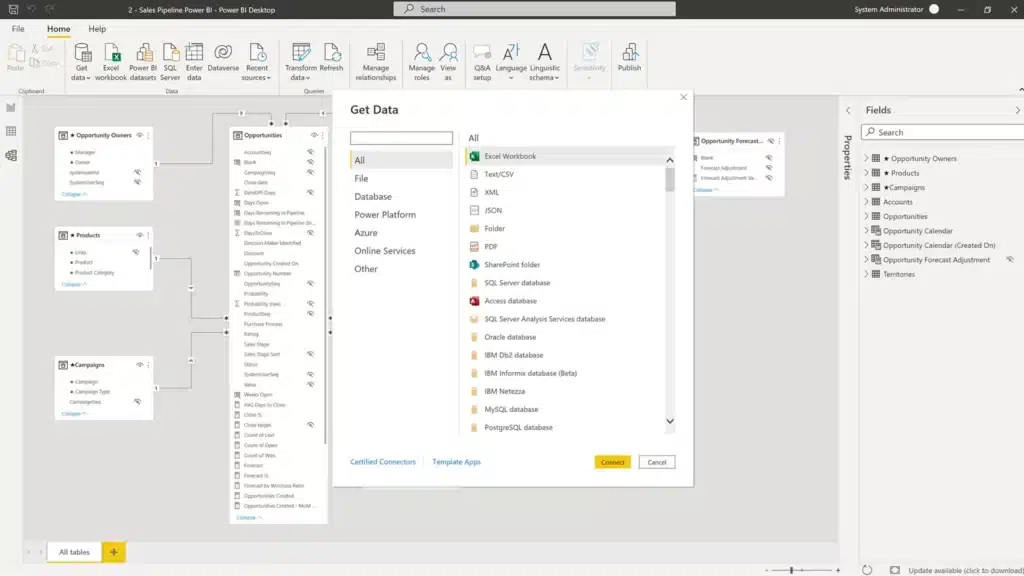
Accelerate decision-making by using Power BI’s pre-built templates, customizable dashboards, natural language query, and collaboration features to generate business reports.
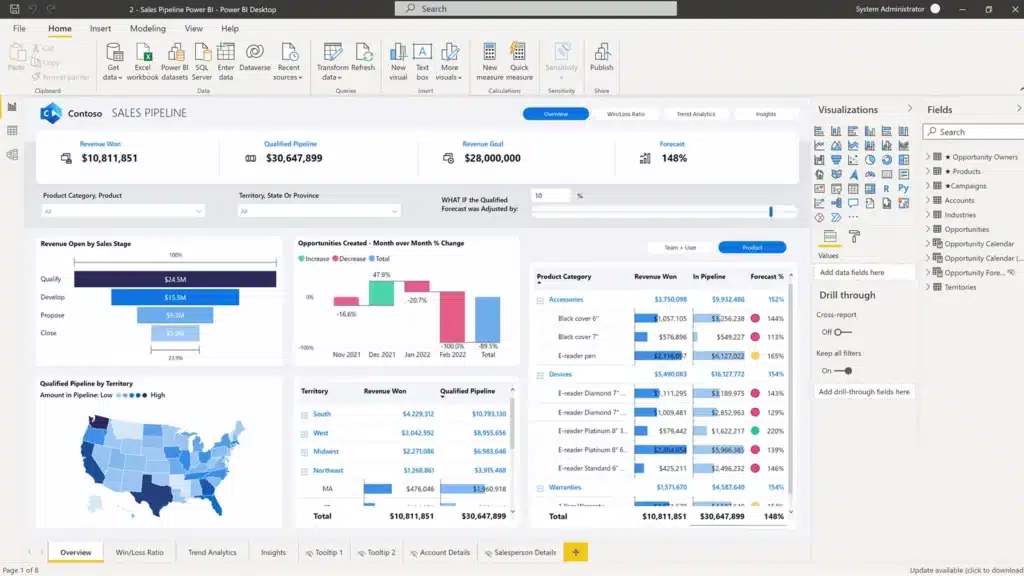
Generate in-depth insights by creating rich interactive data visualizations from multiple data sources and make informed decisions that drive business success.
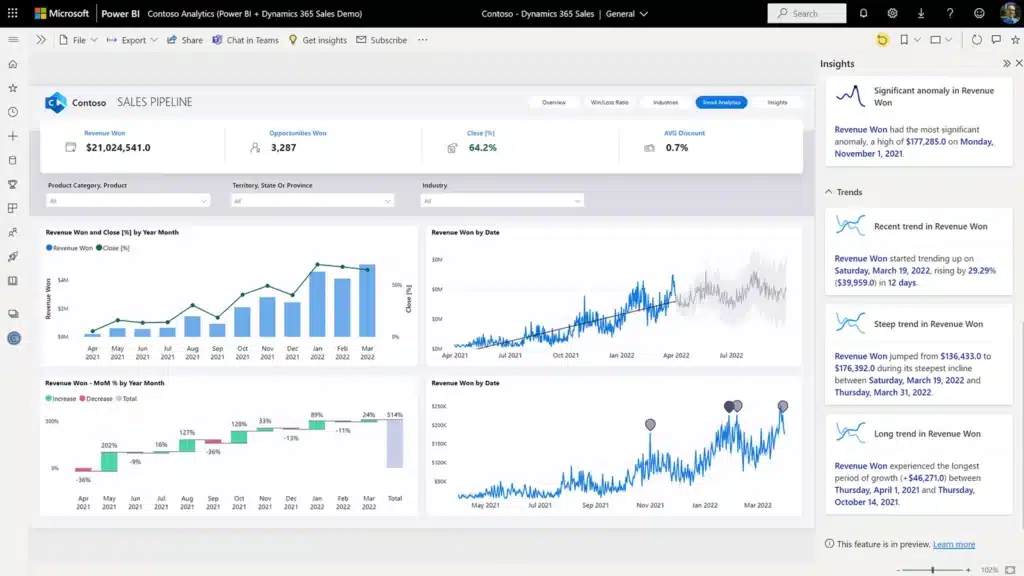
Be it project management platforms, business intelligence software, and corporate tools, connect and integrate all valuable apps to create one single data source.
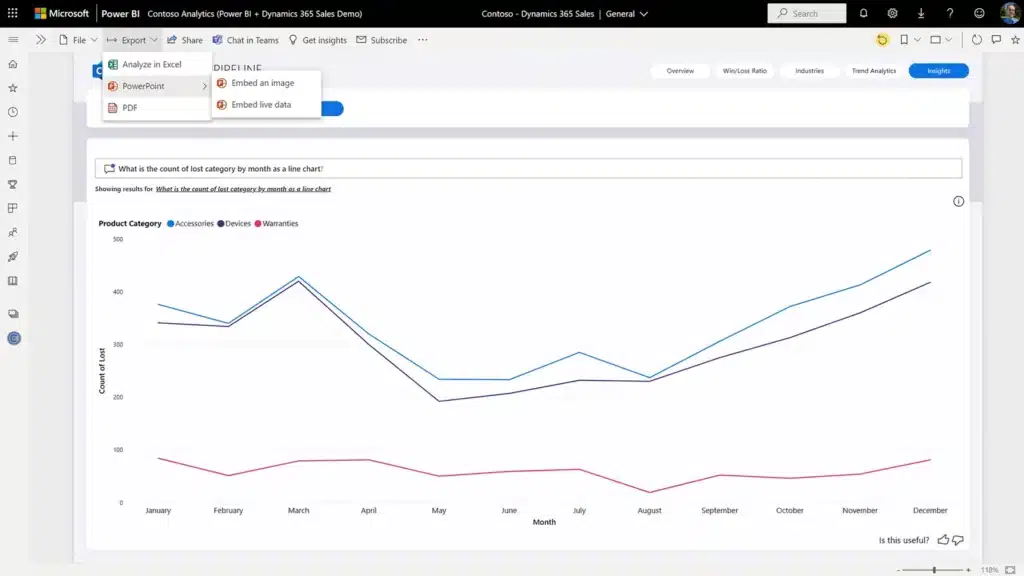
Secure your data with end-to-end encryption, sensitivity labeling, real-time access monitoring, and other industry-leading data security capabilities.
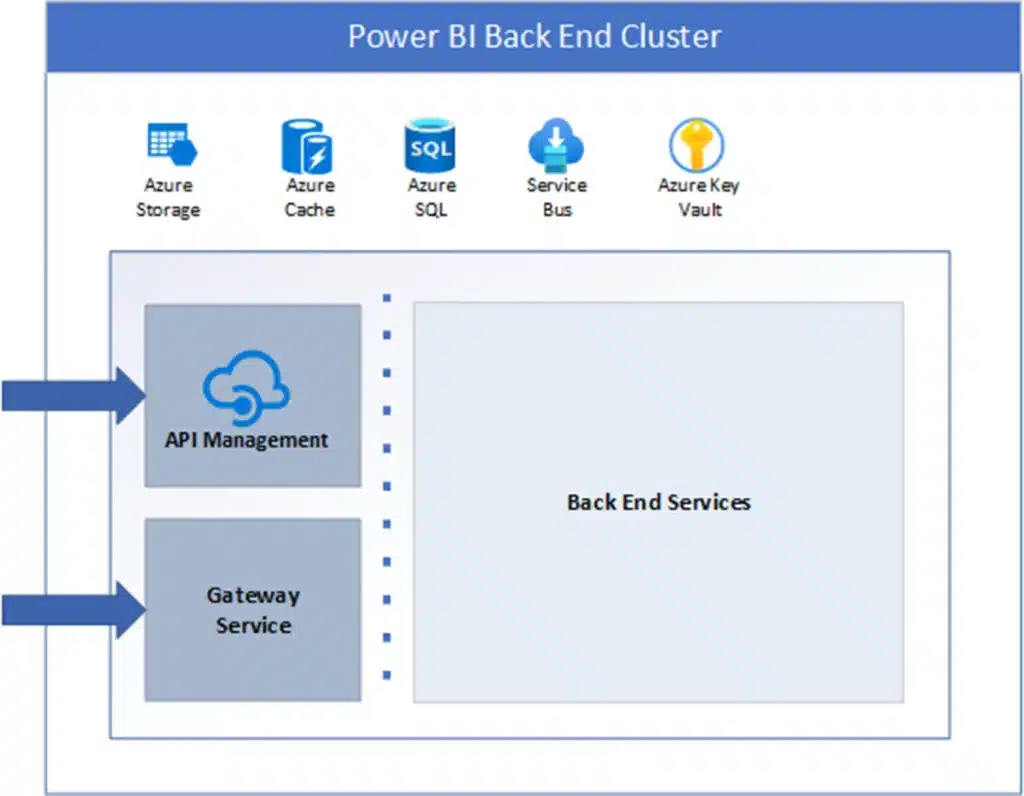
Power Platform
Key Microsoft Power Platform applications
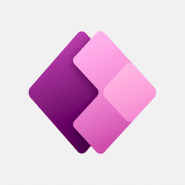
Power Apps
Do more with less by enabling your team to build low-code applications without the need for extensive coding knowledge. Solve complex business challenges, streamline business processes, and bring ideas to life with Power Apps.

Power Automate
Automate business processes and workflows and streamline repetitive tasks with Power Automate. Discover better ways to do things with pre-built connectors, templates, and AI assistance to boost business efficiency.

Power Virtual Agent
Create and deploy intelligent conversational bots with a no-code solution. Use a drag-and-drop low-code graphical interface to build, test, and publish bots to understand and respond to customer inquiries.
Turn data into a competitive advantage
Create a single source of truth by connecting Power BI to third-party apps and programs while extending its capabilities across Microsoft technology stack including Microsoft 365, Dynamics 365, and Teams.


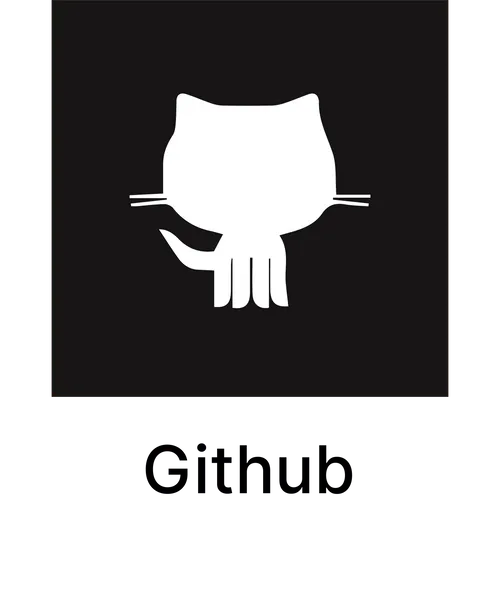
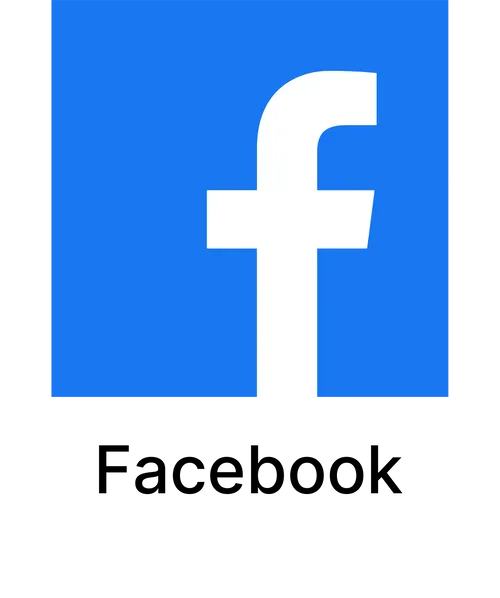
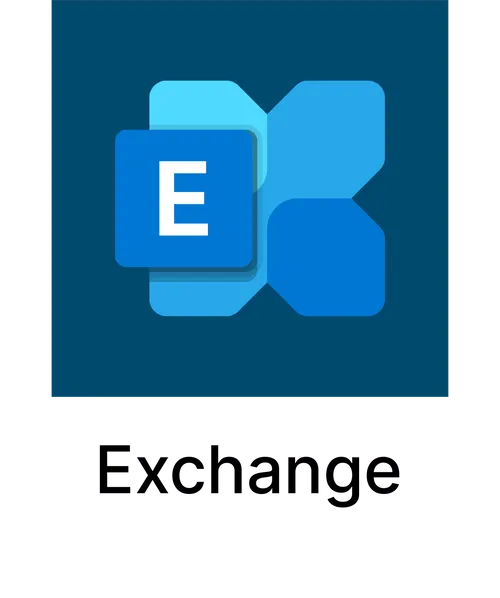
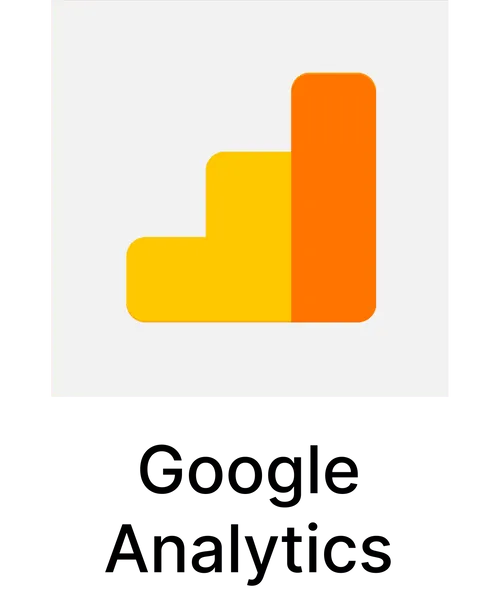
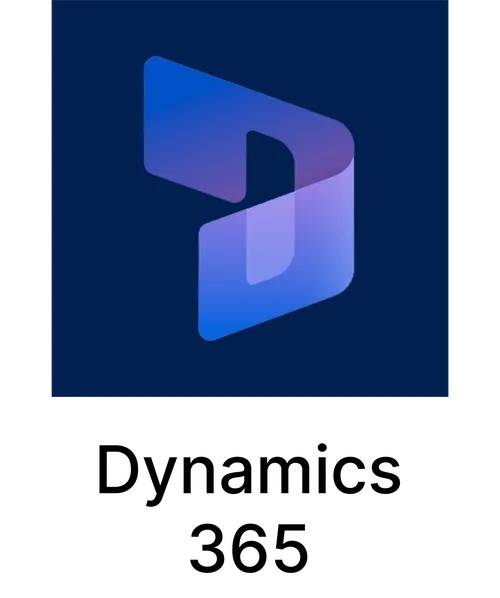


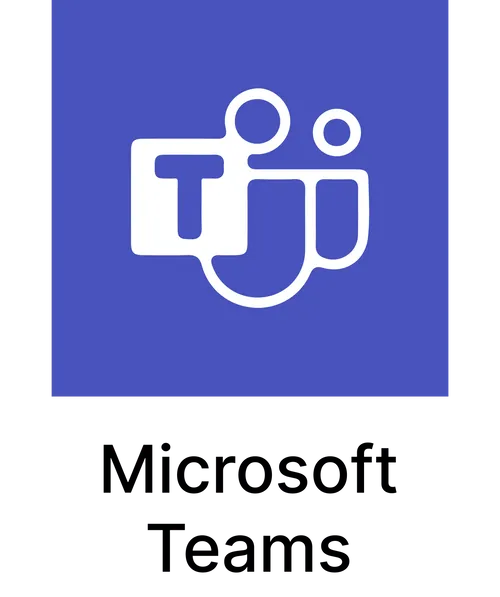
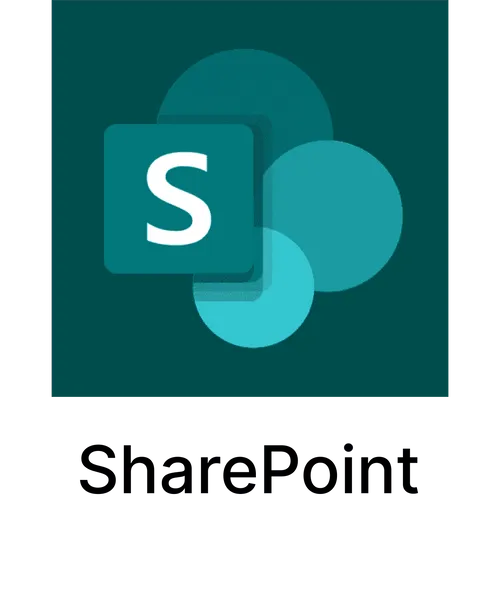
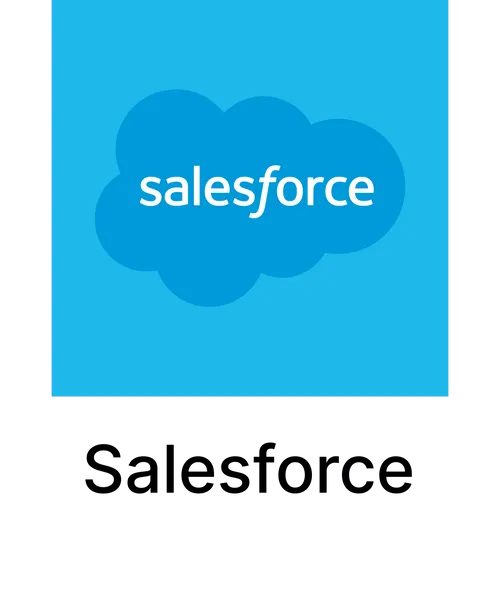
Got more questions?
We are here with answers!
What is Microsoft Power BI used for?
Microsoft Power BI is a powerful data analytics and business intelligence tool that is used to create interactive reports, dashboards, and visualizations. It is designed to help businesses and organizations gain insights and make better decisions based on their data.
With Power BI, users can easily connect to various data sources such as Excel spreadsheets, SQL databases, and cloud-based services like Azure and Salesforce. Once connected, users can transform and model their data to create rich and interactive reports. Businesses can explore Power BI Service pricing to understand the cost-effectiveness of leveraging cloud-based analytics capabilities for their organization.
How to use Microsoft Power BI?
Microsoft Power BI is a powerful business analytics service that allows users to create reports and interactive dashboards from various data sources. Here are the steps to get started with Power BI:
- Download and install Power BI Desktop
- Launch the app, and you will see a welcome screen
- Choose options like “Get Data”, “Recent Sources”, and “Open Other Reports” to get started with Microsoft Power BI
What are the benefits of Microsoft Power BI?
Some key Microsoft Power BI benefits include:
- Data visualization: Power BI provides a variety of visualizations that make it easy to understand complex data. You can use various charts, graphs, and tables to present data in a visually appealing and informative way.
- Easy data integration: Integrate data from various sources such as Excel, CSV files, cloud-based services, and more. This means you can create reports and dashboards that combine data from different sources, giving you a complete picture of your business.
- Customization: Customize your reports and dashboards to fit your specific needs. You can choose from a variety of visualizations, themes, and formatting options to create a personalized look and feel.
- Real-time data: Power BI can connect to real-time data sources, providing up-to-the-minute insights into your business. This allows you to make more informed decisions based on current data.
- Collaboration: You can share your reports and dashboards with others, making collaborating with team members and stakeholders easy. You can also set up permissions to control who has access to your data.
- Mobile access: Power BI offers mobile apps for iOS, Android, and Windows devices, making it easy to access your data and reports from anywhere.
How to get Microsoft Power BI?
You can get Power BI through either Microsoft Store or Microsoft Power BI download center. For a seamless setup and effective use, consider working with Power BI consulting firms. These experts can guide you in implementing and optimizing Power BI to meet your specific business needs.
Is Power BI included in Microsoft 365?
Power BI is not included in all Microsoft 365 plans by default, but you can include it as an add-on service.
Some Microsoft 365 plans, such as Microsoft 365 E5, include Power BI Pro licenses as part of their subscription. Other Microsoft 365 plans, such as Microsoft 365 Business Basic or Business Standard, do not include Power BI Pro licenses by default, but you can purchase them separately as an add-on.
What are Microsoft Power BI's advantages?
- User-friendly interface
- Easy data integration with a wide range of sources
- Robust analytics capabilities, including data modeling, forecasting, and machine learning
- Customizable reports and dashboards to fit your organization’s specific needs
- Collaboration features such as real-time collaboration, commenting, and sharing
- Mobile access with apps available for iOS, Android, and Windows devices
- Cost-effective, with both free and paid subscription options available
- Strong security features to keep your data safe
- Integration with other Microsoft tools, such as Excel and Azure
How much does Power BI cost?
Power BI pricing is flexible with plans designed to suit different needs. Power BI Desktop is free for individual users to create and analyze reports. For collaboration and sharing, Power BI Pro is available at $10 per user per month. Power BI Premium starts at $20 per user per month or $4,995 per capacity per month, offering advanced features like AI capabilities and on-premises reporting.
How does Power BI integrate with other tools and platforms?
Power BI integrates seamlessly with a wide range of tools and platforms, including Microsoft products like Excel, Teams, and Dynamics 365, as well as third-party applications such as Salesforce and Google Analytics. Power BI integration enables businesses to consolidate data from multiple sources, create unified reports, and derive actionable insights efficiently.
What are the benefits of Power BI integration with Dynamics 365 Finance and Operations?
Power BI integration with Dynamics 365 Finance and Operations delivers real-time data visualization, interactive dashboards, and enhanced reporting capabilities. This integration enables businesses to analyze financial and operational metrics seamlessly, foster data-driven decisions, and improve organizational efficiency by accessing insights directly within the Dynamics 365 platform.
Fill in the details.
We’ll get in touch.

Mohammed Reza
Senior Director – Business Development, EMEA

