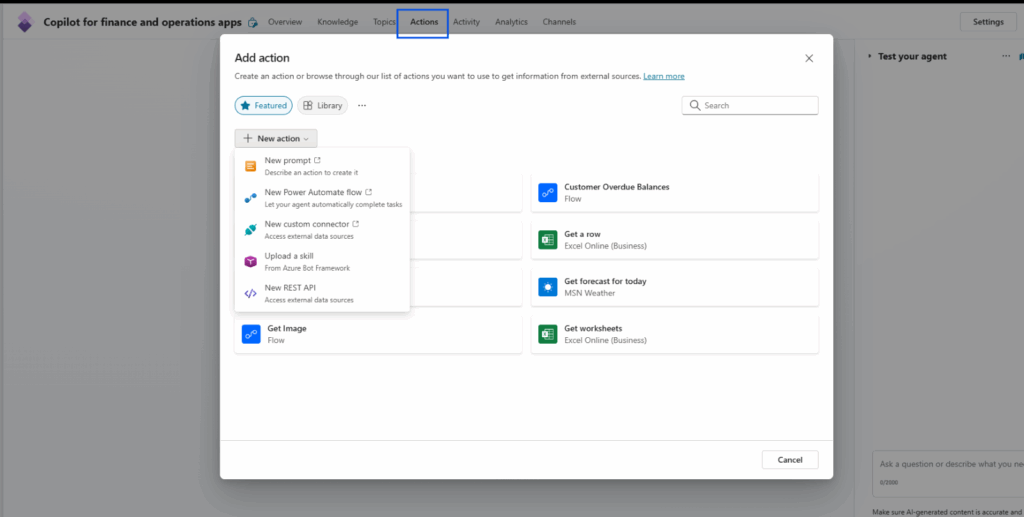If you are using Microsoft Dynamics 365 Finance and Operations, you may have encountered difficulties accessing data and creating automations without coding. This challenge has been addressed thanks to Microsoft Copilot Studio!
Microsoft Copilot Studio’s low-code approach enables customers to construct intelligent, conversational agents that can interact with Microsoft Dynamics 365 for Finance and Operations (D365 F&O), all without writing a single line of X++ code. Whether you’re automating data retrieval, initiating Power Automate flows, or improving customer interactions, Microsoft Copilot Studio enables you to do more with less work.
In this article, we explore Microsoft Copilot Studio and how integrating it with Dynamics 365 Finance and Operations (F&O) can open up new possibilities.
What is Microsoft Copilot Studio? Let’s understand this platform
Microsoft Copilot Studio is Microsoft’s low-code development platform designed to create intelligent AI assistants (Copilots) tailored to business needs.

Some of its capabilities include:
- Graphical interface for building workflows and automation.
- Seamless integration with Power Automate and external APIs.
- Easy addition of custom topics that interact directly with Microsoft Dynamics 365 for Finance and Operations.
- Immediate publishing of topics for real-time user access.
Further readings: A new era in low-code and no-code evolution with Copilot Studio