
Global Content Lead - Tech & Consulting
Subscribe to the newsletter
Organizations often struggle with managing vast volumes of data, which are often spread across disparate locations. This data fragmentation presents a significant hurdle in enabling teams to readily access the required information, hindering their ability to make informed, data-driven decisions.
Did you know you can import all your Microsoft 365 data into Microsoft Fabric? This all-in-one analytics solution simplifies data creation, consolidation, and analysis to develop a profit-oriented business model.
Microsoft 365 Data Integration for Microsoft Fabric enables you to manage Microsoft 365 alongside your other data sources in one location with a suite of analytical experiences seamlessly integrating one another to turn your data into a competitive advantage. For simplicity and to retain a single source of truth, Microsoft Fabric consists of a Data Factory, Data Engineering, Data Warehousing, Real-Time Analytics, Data Science, and Power BI, all housed on a lake-centric SaaS solution.
Microsoft Graph: Your access to Microsoft 365 datasets at scale
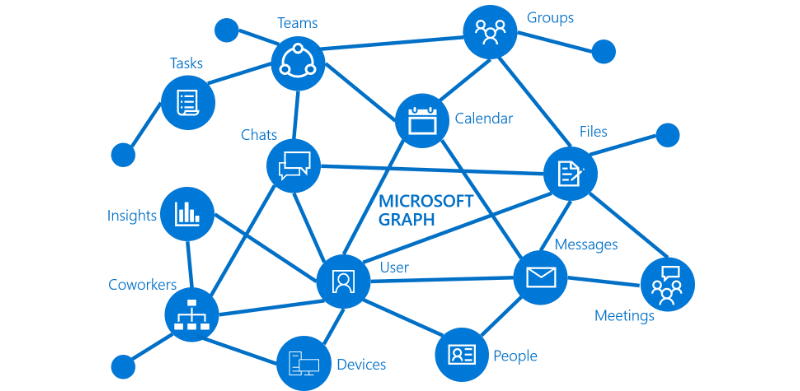
Microsoft Graph is a comprehensive application programming interface (API) provided by Microsoft as part of the Microsoft 365 (formerly Office 365) and Azure platforms. It is a unified gateway for accessing data, services, and intelligence from various Microsoft services and products.
It copies data from Microsoft 365 tenants at scale and moves it into the Azure Data Factory without writing code. Within just a few steps, you can get the data you need delivered to your applicable on repeat. With Microsoft Graph Data Connect, you can replicate pertinent Microsoft 365 datasets into Microsoft Fabric to access your Microsoft 365 in the Microsoft Graph for enterprise analytics.
The image above demonstrates a sample of the Microsoft 365 data you can obtain with Microsoft Graph Data Connect. Datasets are accessible through many Microsoft 365 sources, including Azure Active Directory, Outlook, Teams, SharePoint, Viva Insight, and Microsoft Groups.
Microsoft 365’s data sets are ready for analysis. Data is delivered in the following three formats:
- Basic: These are the datasets that are produced from raw content generated by customers and inputs from M365 apps and services.
- Cleaned refers to the dataset generated through normalization and de-duplication from basic datasets. The dataset created through user activity and behavior signals in Microsoft 365 also falls in this category.
- Curated: The dataset is custom-generated for particular analytics or use cases.
Expanding data models with Microsoft 365 Data
Once a data pipeline has been established in Microsoft Fabric, the copy assistant with the new Microsoft 365 connector appears. You simply have to click to configure your Microsoft Graph Data Connect connection to Microsoft 365. Once your connection has been set up, you may select the dataset you want to import into Fabric. Your Microsoft 365 data then arrives in OneLake in the analytics-ready delta parquet format with only a few clicks.
This is shown in the image below:

The next step is to open OneLake, and you should be able to see the copied Microsoft 365 data. From there, you can use all the analytics tools available in Microsoft Fabric to generate insights. You can also take advantage of enterprise governance and security to protect data on Fabric.

Creating actionable enterprise analytics using Microsoft 365 Data
You may create use cases driven by Microsoft 365 data from Power BI after your Microsoft 365 data is in Microsoft Fabric OneLake. Unlike self-reported surveys, insights derived from Microsoft 365 data originate through passive network analysis, which measures interactions through already-existing email and meeting data, resulting in less missing data, a smaller initial outlay, and a smaller amount of time commitment. Additionally, this means that you can access all your previous Microsoft data for usage in the following scenarios:
- Information oversharing
Microsoft’s recently released SharePoint usage and activity (ODSP) dataset is the foundation for the security and compliance use case known as “Information Oversharing.” Customers can define new rules based on how sensitive data is managed and categorized, maintain information boundaries, and better understand how Microsoft Information Protection (MIP) labels always protect SharePoint data.
- Organizational network analysis
Organizational Network Analysis (ONA) is an organized technique for observing how communications occur within an organization. It uses team collaboration and information flow to boost output, creativity, and organizational change.
Strengthening security using Microsoft Graph Data Connect
In a highly secure, regulated, and privacy-focused environment, Microsoft Graph Data Connect ensures that your critical PII data is secure at every process stage. Soon, Microsoft will announce support for mapping data flows in Azure Data Factory and Azure Synapse Analytics for Azure Managed VNet-Integration Runtime.
Azure Data Factory and Azure Synapse Analytics pipelines leverage Integration Runtime (IR), an Azure-powered service, to provide data integration capabilities across various network settings. Customers of Microsoft Graph Data Connect can use this capability to make sure that data is securely transferred from Azure and Microsoft 365 services to the customer’s final storage account.
Managed V-net IR with Mapping Data Flows guarantees that communication only occurs over their private and protected network, enabling customers to better protect their sensitive data. This feature seeks to increase network-level security during data egress within Microsoft Graph Data Connect by using secure credentials to connect to a private VPN. With this new feature, clients may set up their private endpoints to ensure more secure, end-to-end data movement, eliminating the need for them to use the open internet for data transit.
Microsoft Graph Data Connect now offers Managed v-net IR as a security feature to better serve clients in tightly controlled sectors who value safe data storage, encryption, and isolation.
Summing up
Microsoft Fabric and Microsoft 365 can prove to be a powerhouse of collaboration. As these two powerful platforms unite, the possibilities for enhancing productivity and efficiency in the business landscape are endless. The future promises seamless integration, enriched user experiences, and a stronger foundation for digital transformation.
Don’t hesitate to contact us to explore how this innovative collaboration can benefit your organization and learn more about Microsoft Fabric integration. Contact our team at marketing@confiz.com today and embark on a journey toward a more connected and productive future.



