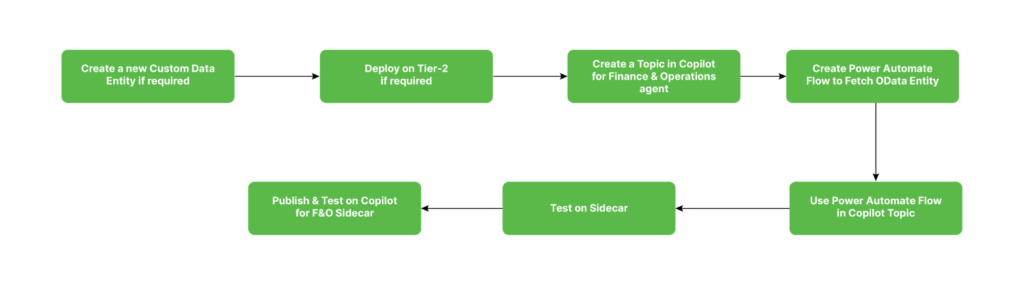In today’s AI-driven business landscape, organizations are looking to automate critical financial operations and streamline decision-making. Microsoft Dynamics 365 Finance and Operations (D365 F&O) offers robust tools for managing complex business processes; however, accessing this data can often be slow and manual.
By integrating D365 F&O with Microsoft Copilot Studio, businesses can enable conversational agents that retrieve and interact with F&O data using natural language.
In this article, we will explore two integration approaches, via Power Automate flows and Dataverse tables, and how they support the automation of key financial and operational processes.
Working with Dynamics 365 F&O data entities
At the core of Dynamics 365 Finance and Operations are data entities that store critical business data, such as customers, vendors, and financial transactions. These entities are exposed through OData endpoints, providing standardized web access to data that external tools, such as Microsoft Copilot Studio, can consume.
Example:
- Entity Name: CustomersV3
- Endpoint: https:// [your-instance].operations.dynamics.com/data/
Customization options for data entities
While default entities cover many scenarios, organizations often need to tailor data structures to their unique business processes. Dynamics 365 Finance and Operations supports:
- Extending existing entities by adding custom fields to capture additional information relevant to financial operations or human resources.
- Developing custom entities using X++ development enables deeper customization for specialized business-critical agents.
These customization capabilities ensure that your AI agents can access and operate on the precise data needed to execute complex workflows.
Read more: The integration of Dynamics 365 F&O and Copilot Studio: Low-code for AI