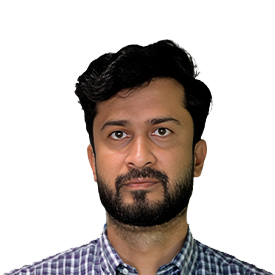While JavaScript has long been used to extend platform capabilities, its limitations become more evident as solutions grow in complexity. TypeScript is a typed superset of JavaScript developed by Microsoft. It adds optional static typing, classes, interfaces, and other features to JavaScript, making it more robust and maintainable, especially for large-scale enterprise apps.
TypeScript offers several advantages, including better support for object-oriented programming, catching common errors at compile time, and compatibility with the latest ECMAScript standards.
While using TypeScript in Dynamics 365 is a powerful approach, it’s important to note that it’s not natively supported by default. Developers must configure the environment to compile TypeScript into JavaScript before deploying it as a web resource within the system.
This blog is a comprehensive guide to setting up TypeScript in Dynamics 365. It explores practical use cases, integration with other platforms, and key best practices.
Why choose TypeScript for Dynamics 365?
Using TypeScript in Dynamics 365 makes coding more predictable and offers a smoother development experience, which is especially valuable in large or long-term Dynamics 365 projects.
Key advantages include:
- Type safety – Detects potential issues during development, reducing the risk of runtime errors and improving code reliability.
- Enhanced tooling – Offers intelligent autocompletion, powerful refactoring tools, and rich inline documentation, all of which improve developer productivity.
- Improved maintainability – Encourages the use of interfaces and modular architecture, making the codebase easier to understand, extend, and maintain over time.
- Ecosystem alignment – Typescript in Dynamics 365 is fully supported across Microsoft’s development stack, including Power Platform, PCF controls, and Azure services, making it a future-proof choice for Microsoft Dynamics 365 customizations.
Setting up TypeScript in Dynamics 365
To enable TypeScript in Dynamics 365 and start building custom scripts, follow these setup steps:
1. Prerequisites to get started with
Ensure Node.js and npm are installed, along with a TypeScript-compatible IDE like VS Code. Familiarity with the Dynamics 365 JavaScript API is recommended.
2. Install TypeScript
Install TypeScript globally via npm to enable command-line compilation:
bash
Copy
Download
npm install -g typescript
3. Create project structure
Organize your project with a clear separation of source, compiled files, and type definitions:
Copy
Download
my-d365-project/
├── src/ # TypeScript files
├── typings/ # Type definitions
├── dist/ # Compiled JavaScript
└── tsconfig.json # Config file
4. Add Xrm type definitions
Install the Xrm type definitions to enable IntelliSense and type checking for the Dynamics API:
bash
Copy
Download
npm install –save-dev @types/xrm
5. Configure tsconfig.json
Set up your TypeScript compiler options to match the Dynamics 365 scripting environment:
json
Copy
Download
{
“compilerOptions”: {
“target”: “es5”,
“module”: “commonjs”,
“outDir”: “./dist”,
“rootDir”: “./src”,
“strict”: true,
“types”: [“xrm”]
}
}