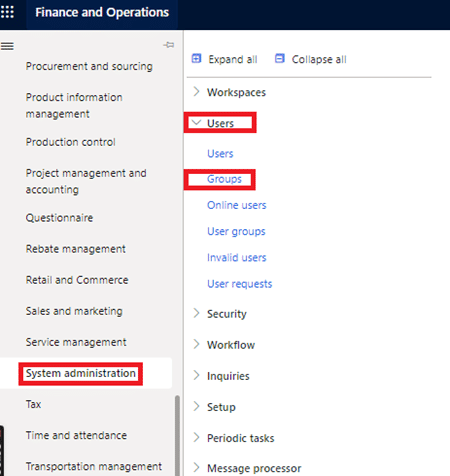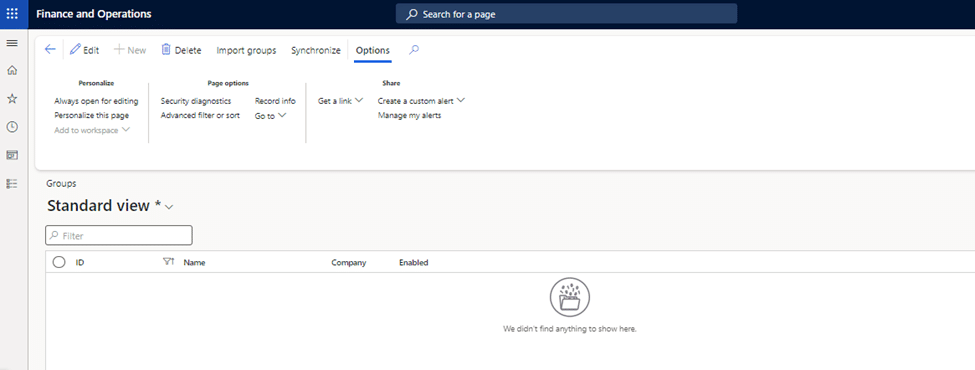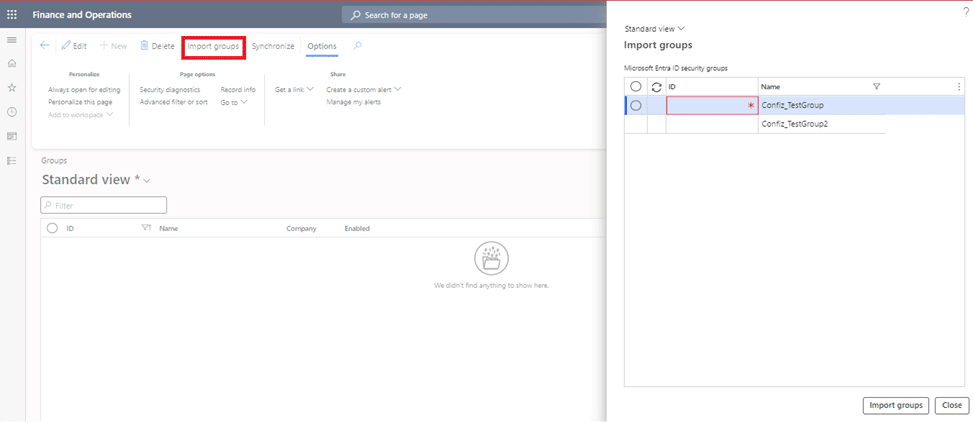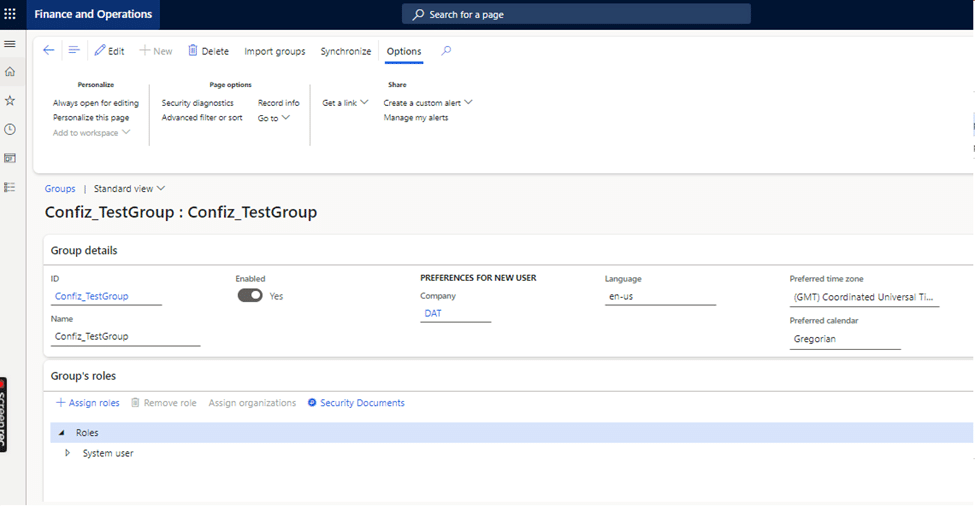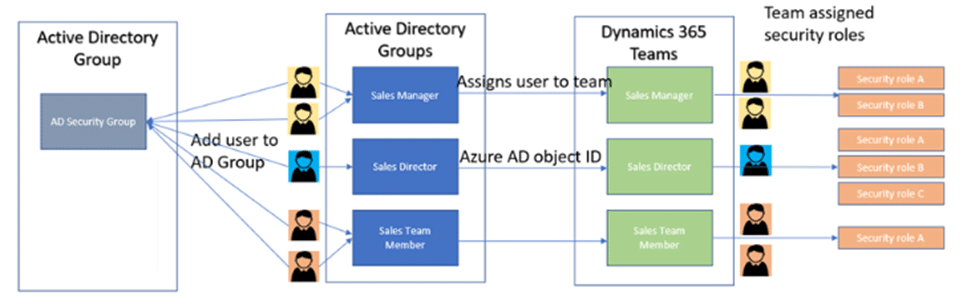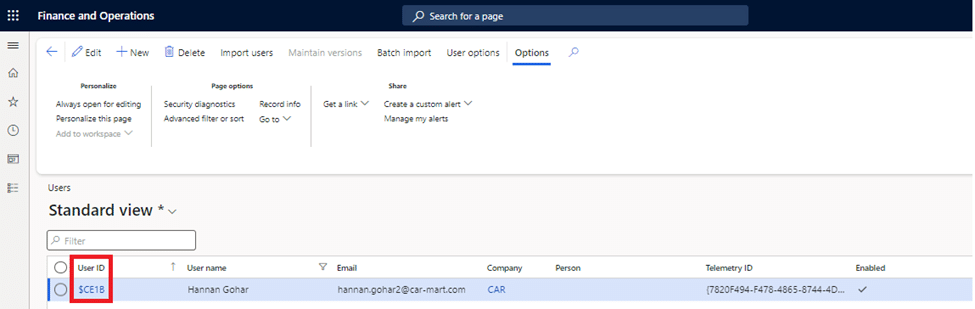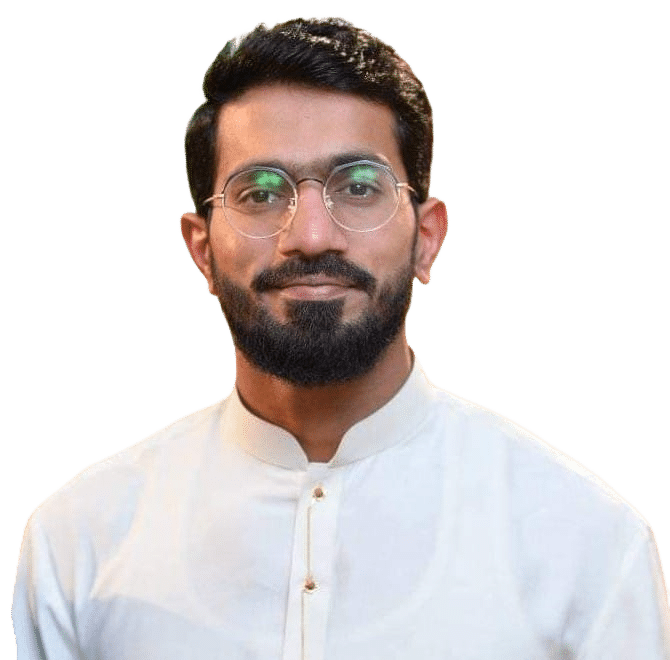Microsoft Active Directory Security Groups is a legacy feature from Microsoft that enables user role and organization assignments based on their membership in Microsoft Active Directory security groups. It can also be used to enable JIT (just-in-time) provisioning of users when they sign into Dynamics 365 Finance and Operations environment for the first time.
The purpose of Active Directory security groups is to simplify and manage access control and permissions for users within a network. These groups allow administrators to efficiently assign rights and permissions to multiple users simultaneously, ensuring consistent access to resources such as files, folders, applications, and other network services.
As the Office 365 world is expanding, more businesses are moving their solutions to the cloud. As a result, there is a greater need for administrators to be able to manage and provision users from a central location and as a group rather than individually.
Administrators can leverage their Azure Active Directory (Azure AD) groups to manage user access rights in Dynamics 365 Finance and Operations (D365FO). This blog will guide you through the steps for setting up and configuring Dynamics 365 Finance and Operations. Keep in mind that setting up and configuring Azure Active Directory is the responsibility of the IT administration.
How to enable the Active Directory Groups feature in Dynamics 365 Finance and Operations
The Azure Active Directory Groups feature is not enabled by default. To enable this feature, you must change the setting on the license configuration page. To do so, go to System Administration > Setup > License Configuration. Find Administration and then enable the Microsoft Entra ID Security Group.
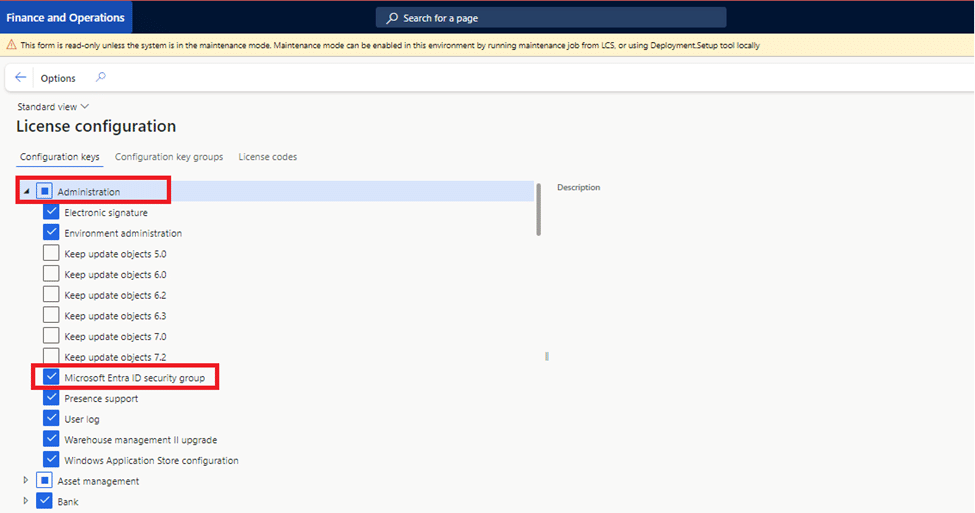
Note: The system should be in maintenance mode to enable any license configuration.
Setting group security