Assistant Manager - Content
Subscribe to the newsletter
Businesses often face challenges associated with fragmented or dismantled data. This can include issues such as data silos, where information is scattered across different systems or departments, making it cumbersome to access and analyze effectively. Additionally, outdated or incompatible systems may hinder the integration and sharing of data, leading to inefficiencies and errors in decision-making processes. These challenges can result in missed opportunities, decreased productivity, and compromised competitiveness.
Dynamics 365 and Power Platform can help you support a modern data estate that meets your business needs. Safely store and manage your business data within Dynamics 365 as part of your daily operations. You can seamlessly import/export data from various sources to generate reports, workflows, apps, and other solutions.
By leveraging Dynamics 365 apps, you can derive valuable insights and analytics from your managed data. For example, utilize the audience insights feature in Dynamics 365 Customer Insights to enrich customer data, enabling better decision-making.
Through technologies such as Microsoft Dynamics 365 and Power Platform, Microsoft is aiding organizations in supporting modern data estates and fostering a data-driven culture. This blog will explore how these two technologies work together to create a modern data estate architecture.
The importance of Common Data Model (CDM)
A key technology driving modern data estates is the Common Data Model (CDM). As a universal language for business and analytical applications, CDM offers standardized schemas for fundamental concepts like individuals, budgets, and campaigns. This standardization simplifies data sharing and comprehension across various applications and workflows.
Common Data Model can be used by various applications and services, including Microsoft Dataverse, Dynamics 365, Microsoft Power Platform, and Azure, ensuring that all your services can access the same data.
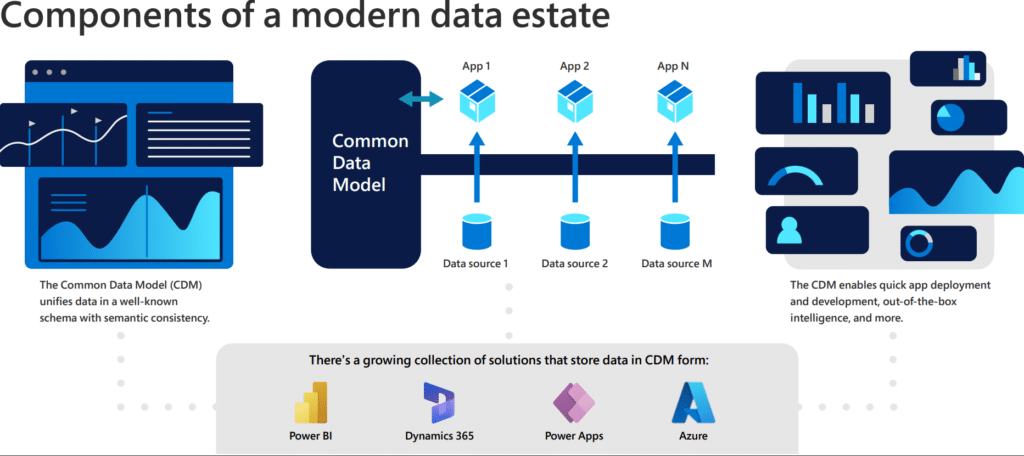
Dynamics 365 uses Dataverse to store and secure app data based on a common data model. Through Dataverse, you can build or extend applications using Power Apps directly against your business data.
Maximizing the value of your data estate requires consolidating data from diverse sources into a unified view, enabling the generation of insights that can bolster, enhance, or revolutionize your operations.
Dynamics 365 provides a range of services and applications capable of integrating data from multiple sources into Dataverse or alternative destinations. Additionally, you have the flexibility to create custom integrations tailored to your specific needs.
Customer Insights as a customer data platform
Customer Insights serves as a customer data platform within Dynamics 365. It aggregates transactional, behavioral, and demographic data from various sources within Dataverse, culminating in a comprehensive 360-degree perspective of your customers.
Below is an illustrative diagram showcasing the functionality of Customer Insights as a customer data platform:
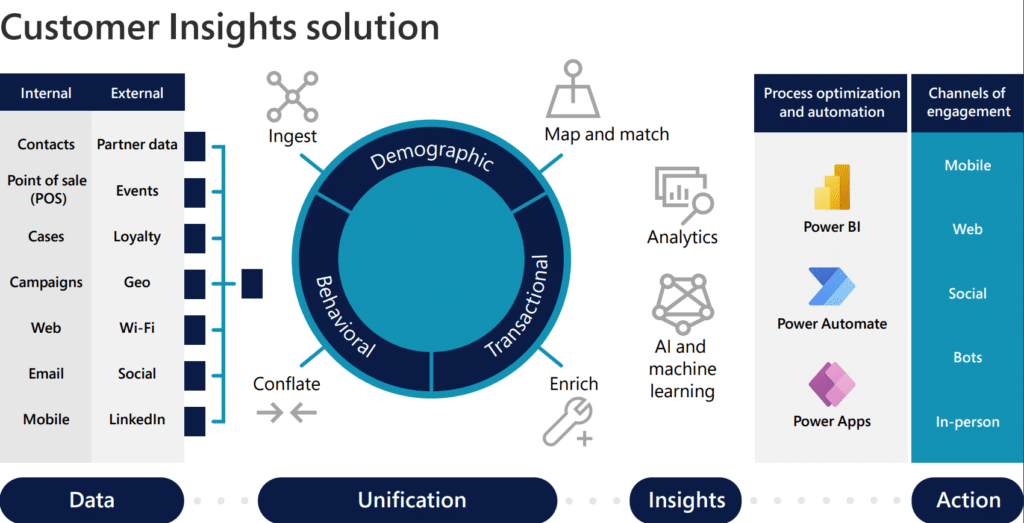
In addition to its core functionality, Customer Insights provides integrated analytics features, including segmentation, churn analysis, and product recommendations. You can leverage Power BI for in-depth exploration and visualization of your customer data. Furthermore, Azure Machine Learning and Azure Cognitive Services enable you to develop custom models and enhance your data with artificial intelligence.
Dataverse and application development
Dataverse serves as more than just a repository for data; it functions as a robust platform for creating applications. Leveraging tools like Power Apps, Power Automate, Power BI, and Power Virtual Agents, users can develop solutions that utilize Dataverse data seamlessly. Moreover, the flexibility extends beyond Dataverse, enabling access to data from other Dynamics 365 applications or external sources via connectors or APIs.
Data export methods
A common need is exporting data from Dynamics 365 to external services or applications for analysis, reporting, or backup. Dynamics 365 provides several options for exporting data in a straightforward, secure, and industry-standard manner, thanks to Dataverse’s adherence to Common Data Model standards. Some of the commonly used methods include:
- Export to Azure Data Lake service
- Through the Data Export Service
Note: This service has reached its end-of-support and end-of-life as of November 2022 and has been succeeded by Azure Synapse Link for Dataverse.
- With Azure Synapse Link for Dataverse
- Bring Your Own Database (BYOD) feature
The role of Microsoft Power Platform in supporting a data estate
Microsoft Power Platform offers a suite of tools that enable analysis, automation, and solution building with your data estate, all without extensive coding. It comprises four key products: Power BI, Power Apps, Power Automate, and Microsoft Copilot Studio (Previously known as Power Virtual Agents).
Learn more about Microsoft Copilot Studio here.
Power BI
Power BI is a powerful business intelligence tool that transforms your data into actionable insights. With Power BI, you can effortlessly connect to diverse data sources across Dynamics 365, Azure, and other platforms. Utilize its intuitive interface to craft interactive reports and dashboards that visualize your data comprehensively.
Seamlessly integrated with Dynamics 365 apps and Dataverse, Power BI offers enhanced functionality. Embed Power BI reports directly within Dynamics 365 applications or access them through the Power BI service. Additionally, you can leverage the Dataverse connector in Power BI Desktop to query Dataverse data, streamlining your analysis process directly.
Power Apps
Power Apps empowers you to build tailored applications using your data assets effortlessly, without coding. Whether using its prebuilt templates or starting from scratch, its intuitive drag-and-drop interface facilitates app development.
Power Automate
Power Automate lets you streamline your workflows by automating tasks across various applications through intuitive triggers and actions. You can either use prebuilt templates or easily design custom workflows through its graphical interface.
Microsoft Copilot Studio
Microsoft Copilot Studio enables the creation of AI-driven chatbots that engage users in natural language interactions. Using its graphical interface, you can craft conversational logic and design bot interactions effortlessly.
Across all Power Platform applications, you can access your data seamlessly from Dynamics 365 apps, Dataverse, Azure services, and other sources via connectors or APIs.
Microsoft Azure and its role in your data estate architecture
Azure provides a comprehensive cloud platform equipped with a variety of services and tools tailored for constructing, overseeing, and analyzing your data ecosystem. You can seamlessly integrate, store, process, and visualize data sourced from Dynamics 365 apps, Dataverse, or other origins. Furthermore, Azure lets you enrich your data through advanced machine learning and AI capabilities.
Here is how Azure can support your data estate architecture:
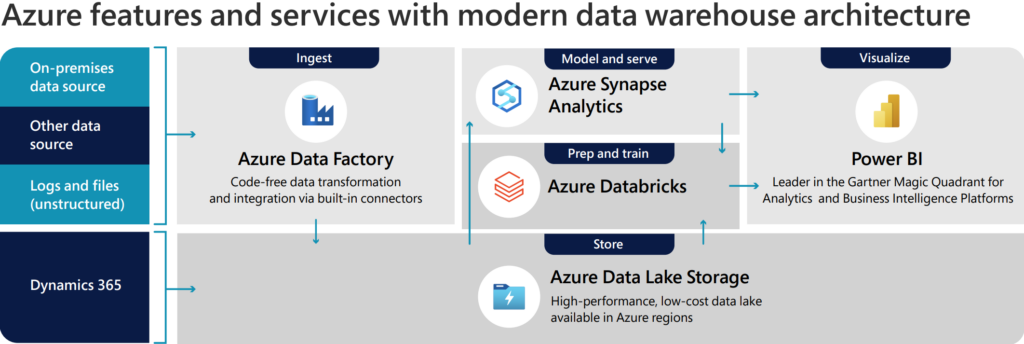
The Azure cloud platform offers multiple options for ingesting, storing, preparing, modeling, and visualizing data. You can also use Azure to build intelligence on top of your data, whether siloed or unified.
Furthermore, you can leverage Azure Stack, which includes Azure Data Factory, Azure Data Lake Storage Gen2, Azure Databricks, Azure Synapse Analytics, Azure Analysis Services, etc., for building and deploying hybrid and edge computing apps that run consistently across different locations.
What do you need to know to build and support a great data estate?
Creating a robust data estate goes beyond selecting the right technologies; it requires implementing best practices and fostering a data-centric culture across the organization. The combination of the right mindset and best practices significantly influences a data estate’s success. While several best practices exist, some essential ones that should be on every data estate’s checklist are categorized into three key areas: build, protect, and govern.
Build
Building a modern data estate starts with establishing a solid foundation for future growth. Central to this is deploying, discovering, and managing data seamlessly through an API-driven central control plane.
In today’s landscape, modern data storage extends beyond traditional block storage devices to encompass various methods such as block storage, file storage, and object storage across hybrid and multi-cloud environments. However, navigating the complexity of different storage services from various providers requires careful planning to optimize costs throughout the data lifecycle.
Protect
Data protection is paramount in any modern data estate, especially in the face of rising cyber threats. Adopting a zero-trust data-centric approach is essential, leveraging features to safeguard against external threats and build resilience to ensure business continuity. Key aspects of data resilience include high-availability storage, data encryption, fast backup and restore, and data replication across multiple regions and environments.
Ransomware protection, detection, and response capabilities are particularly critical in combating cyber-attacks that hold organizations’ data hostage. Moreover, compliance with regional and international regulations such as HIPAA and GDPR is imperative to ensure security and privacy compliance.
Govern
Effective governance is vital for managing a data estate on a day-to-day basis. A modern data estate should provide high-level data visibility and enable control and actionable insights for governance and management roles. This includes monitoring capabilities over all deployed data resources, comprehensive insights, analytics on costs, utilization, and performance, and features such as role-based access control to manage data access effectively.
Support your data estate with Confiz: Your trusted Microsoft Solutions Partner
Building a robust and efficient data estate is an important step toward unlocking the full potential of your organization’s data assets and building a data architecture based on your needs. With Confiz as your trusted Microsoft Solutions Partner, you can navigate this journey with confidence and expertise. Our team is dedicated to providing top-notch solutions tailored to your specific needs. We ensure your data estate is built to last and optimized for success. Ready to take the next step? Contact us at marketing@confiz.com to learn more about how we can help you elevate your data strategy and achieve your business goals.



